nProtect 서비스 죽이기
이런 목적을 염두에 두고 만들지는 않았지만, 생각나는 NT 서비스 자작 프로그램 하나.
실행 시간을 제한하는 NT 서비스
; https://www.sysnet.pe.kr/Default.aspx?mode=0&sub=0&detail=1&wid=213
오호... ^^
원래 우리 아이가 쓰는 데스크 탑에만 설치해 두었는데. 제 노트북에도 설치를 했습니다. 설치 후, "C:\Program Files\sysnet\ProcessControllerServiceSetup" 폴더에 가서 "ProcessConfigurationT.config" 라는 이름의 파일을 생성 후, 아래와 같이 config 을 구성했습니다.
<?xml version="1.0" encoding="utf-8"?>
<ProcessConfigurationT xmlns:xsi="http://www.w3.org/2001/XMLSchema-instance"
xmlns:xsd="http://www.w3.org/2001/XMLSchema">
<TimeLimits>
<ProcessTimeLimitT>
<!-- nProtect Starter: 이런 프로그램은 실행되어 있을 가치가 없다. -->
<ProcessName>nPStarterSVC.exe</ProcessName>
<Time>600</Time> <!-- 10분 -->
</ProcessTimeLimitT>
</TimeLimits>
</ProcessConfigurationT>
하다 보니, 재미있네요. ^^
또 다른 nProtect 프로그램들도 죽여(!)버리는 게 좋겠단 생각이 들어 다음과 같이 추가했습니다.
<?xml version="1.0" encoding="utf-8"?>
<ProcessConfigurationT xmlns:xsi="http://www.w3.org/2001/XMLSchema-instance" xmlns:xsd="http://www.w3.org/2001/XMLSchema">
<TimeLimits>
<ProcessTimeLimitT>
<ProcessName>nPStarterSVC.exe</ProcessName>
<Time>600</Time> <!-- 10분 -->
</ProcessTimeLimitT>
<ProcessTimeLimitT>
<ProcessName>npnj5Agent.exe</ProcessName>
<Time>600</Time> <!-- 10분 -->
</ProcessTimeLimitT>
<ProcessTimeLimitT>
<ProcessName>npnj5Launcher.exe</ProcessName>
<Time>600</Time> <!-- 10분 -->
</ProcessTimeLimitT>
<ProcessTimeLimitT>
<ProcessName>npkcmsvc.exe</ProcessName>
<Time>600</Time> <!-- 10분 -->
</ProcessTimeLimitT>
</TimeLimits>
</ProcessConfigurationT>
프로세스 4개 죽이려고 1개를 띄워놓고 있으면... 밑진 것 같지는 않군요. ^^; 아래와 같이 "n" 으로 시작하는 프로세스가 하나도 없습니다.
[그림 1: ProgramController.exe 에 의해서 종료된 nProtect 시리즈]
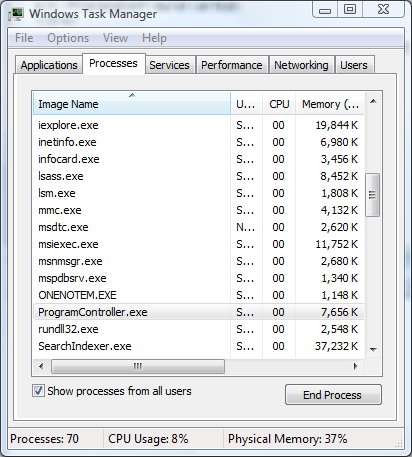
32비트 용
; https://www.sysnet.pe.kr/SysWebRes/download/PublicTools/ProcessControllerServiceSetup.msi
64비트 용
; https://www.sysnet.pe.kr/SysWebRes/download/PublicTools/ProcessControllerServiceSetup64.msi
*** 컴퓨터에 ".NET Framework" 이 설치되어 있어야 합니다.
[이 토픽에 대해서 여러분들과 의견을 공유하고 싶습니다. 틀리거나 미흡한 부분 또는 의문 사항이 있으시면 언제든 댓글 남겨주십시오.]