C# DLL에서 Win32 C/C++처럼 dllexport 함수를 제공하는 방법 - 네 번째 이야기(IL 코드로 직접 구현)
아래의 글을 쓰다 보니,
C# DLL에서 Win32 C/C++처럼 dllexport 함수를 제공하는 방법
; https://www.sysnet.pe.kr/2/0/11052
C# DLL에서 Win32 C/C++처럼 dllexport 함수를 제공하는 방법 - 두 번째 이야기
; https://www.sysnet.pe.kr/2/0/11884
C# DLL에서 Win32 C/C++처럼 dllexport 함수를 제공하는 방법 - 세 번째 이야기
; https://www.sysnet.pe.kr/2/0/12118
원론적인 이야기가 궁금해졌습니다. 찾아보면, IL 코드 수준에서 export하는 방법을 다음의 글에서 소개하고 있습니다.
Unmanaged code can wrap managed methods
; https://www.codeproject.com/Articles/8124/Unmanaged-code-can-wrap-managed-methods
그리고 저 글을 쓴 사람은 Inside IL Assembler 책에서 단서를 얻었다고 하는데 실제로 그 책에 실린 "Figure 18-3. Indirect referencing of v-table entries from the EAT"가 그 구조를 담고 있습니다.
[출처:
https://books.google.co.kr/books?id=Xv_0AwAAQBAJ&pg=PA353]
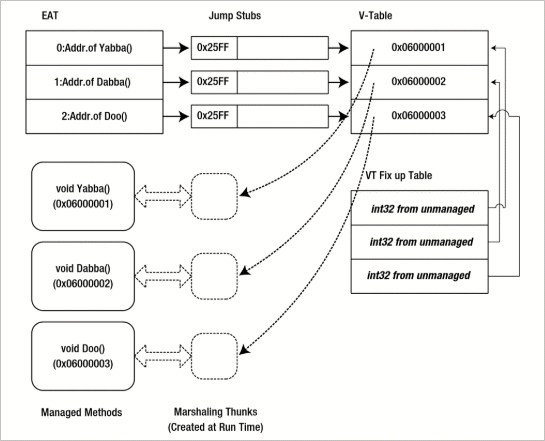
(0x25ff는 절대 주소로의 JMP 구문인데 그것이 v-table의 MethodDef 값을 참조한다는 것이 직관적이지는 않습니다. 그냥 전체적인 동작 의미로 유추해 해석하면 될 듯합니다.)
일단, IL assembler 2.0 규격으로 export 함수를 구현하는 방법을 먼저 살펴보겠습니다. 예를 들기 위해 C#으로 다음과 같은 소스 코드를,
using System;
public class Class1
{
public static void Func1() // export할 함수 1
{
Console.WriteLine("Func1");
return;
}
public static int Func2() // export할 함수 2
{
return 5;
}
public static void Func3(int n) // export할 함수 3
{
Console.WriteLine(n);
}
}
빌드해 DLL을 얻고, 그것을 다시 ildasm.exe를 통해 IL 코드로 번역합니다.
ildasm ClassLibrary1.dll /out=ClassLibrary1.il
그럼 다음과 같은 출력 결과를 얻게 되는데,
// Metadata version: v4.0.30319
.assembly extern mscorlib
{
.publickeytoken = (B7 7A 5C 56 19 34 E0 89 ) // .z\V.4..
.ver 4:0:0:0
}
.assembly ClassLibrary1
{
// ...[생략]...
.hash algorithm 0x00008004
.ver 1:0:0:0
}
.module ClassLibrary1.dll
// MVID: {16FD8023-BE13-4D5D-8491-55801E2D5C90}
.imagebase 0x10000000
.file alignment 0x00000200
.stackreserve 0x00100000
.subsystem 0x0003 // WINDOWS_CUI
.corflags 0x00000001 // ILONLY
// Image base: 0x06B90000
// =============== CLASS MEMBERS DECLARATION ===================
.class public abstract auto ansi sealed beforefieldinit Class1
extends [mscorlib]System.Object
{
.method public hidebysig static void Func1() cil managed
{
// Code size 15 (0xf)
.maxstack 8
IL_0000: nop
IL_0001: ldstr "Func1"
IL_0006: call void [mscorlib]System.Console::WriteLine(string)
IL_000b: nop
IL_000c: br.s IL_000e
IL_000e: ret
} // end of method Class1::Func1
.method public hidebysig static int32 Func2() cil managed
{
// Code size 7 (0x7)
.maxstack 1
.locals init ([0] int32 V_0)
IL_0000: nop
IL_0001: ldc.i4.5
IL_0002: stloc.0
IL_0003: br.s IL_0005
IL_0005: ldloc.0
IL_0006: ret
} // end of method Class1::Func2
.method public hidebysig static void Func3(int32 n) cil managed
{
// Code size 9 (0x9)
.maxstack 8
IL_0000: nop
IL_0001: ldarg.0
IL_0002: call void [mscorlib]System.Console::WriteLine(int32)
IL_0007: nop
IL_0008: ret
} // end of method Class1::Func3
} // end of class Class1
export할 메서드에 대해 단순히 다음과 같이 IL 언어로 표시만 해주면 됩니다.
.method public hidebysig static void Func1() cil managed
{
// Code size 15 (0xf)
.export [1] // 1 == ordinal number
.maxstack 8
IL_0000: nop
...[생략]...
IL_000e: ret
} // end of method Class1::Func1
.method public hidebysig static int32 Func2() cil managed
{
// Code size 7 (0x7)
.export [2] // 2 == ordinal number
.maxstack 1
.locals init ([0] int32 V_0)
IL_0000: nop
...[생략]...
IL_0006: ret
} // end of method Class1::Func2
.method public hidebysig static void Func3(int32 n) cil managed
{
// Code size 9 (0x9)
.export [3] // 3 == ordinal number
.maxstack 8
IL_0000: nop
...[생략]...
IL_0008: ret
} // end of method Class1::Func3
그다음 IL 언어로만 구성되었다는 표시를 제거하는데,
.corflags 0x00000001 // ILONLY
32비트 assembly를 생성하는 경우에는 2로, 64비트 assembly를 생성하는 경우에는 0으로 지정합니다.
// 32bit
.corflags 0x00000002
// 64bit
.corflags 0x00000000
끝입니다. 이렇게만 바꾸고 ilasm.exe로 빌드하면,
// 32bit
ilasm ClassLibrary1.il /RESOURCE=ClassLibrary1.res /DLL
// 64 bit
ilasm ClassLibrary1.il /RESOURCE=ClassLibrary1.res /DLL /X64
"Figure 18-3. Indirect referencing of v-table entries from the EAT"에서 보여준 V-Table, VT Fixup Table은 모두 자동으로 생성되고 ".export [<ordinal>] as <export_name>"으로 명시한 부분이 PE 포맷의
IMAGE_EXPORT_DIRECTORY에 기록됩니다. 자, 그럼 마저 확인을 해봐야겠지요. ^^ ilasm.exe로 다시 빌드하고,
C:\temp> ilasm ClassLibrary1.il /RESOURCE=ClassLibrary1.res /DLL /X64
64 bit target must be specified for machine type /ITANIUM or /X64. Target set to 64 bit.
Microsoft (R) .NET Framework IL Assembler. Version 4.8.3752.0
Copyright (c) Microsoft Corporation. All rights reserved.
Assembling 'ClassLibrary1.il' to DLL --> 'ClassLibrary1.dll'
Source file is ANSI
Assembled method Class1::Func1
Assembled method Class1::Func2
Assembled method Class1::Func3
Creating PE file
Emitting classes:
Class 1: Class1
Emitting fields and methods:
Global
Class 1 Methods: 3;
Emitting events and properties:
Global
Class 1
Writing PE file
Operation completed successfully
dumpbin.exe 도구를 이용해 ilasm.exe가 출력한 DLL을 조사해 보면,
C:\temp> dumpbin /EXPORTS ClassLibrary1.dll
Microsoft (R) COFF/PE Dumper Version 14.24.28314.0
Copyright (C) Microsoft Corporation. All rights reserved.
Dump of file ClassLibrary1.dll
File Type: DLL
Section contains the following exports for ClassLibrary1.dll
00000000 characteristics
5E23CEF5 time date stamp Sun Jan 19 12:37:25 2020
0.00 version
1 ordinal base
3 number of functions
3 number of names
ordinal hint RVA name
1 0 00002622 Func1
2 1 0000262E Func2
3 2 0000263A Func3
Summary
2000 .reloc
2000 .rsrc
2000 .sdata
2000 .text
Func1, Func2, Func3이 export되었고 이와 함께 전에는 없던 (_MEM_WRITE 속성이 있는) ".sdata" 섹션이 생긴 것을 확인할 수 있습니다. (.export에 의해 생성되는 EAT와 자동으로 구성되는 V-Table이 .sdata 섹션에 위치하고, VT Fix up Table은 .text 섹션에 위치한다고 합니다.)
export한 함수가 정상적으로 동작하는지, 또 다른 Console 응용 프로그램으로 DllImport를 이용해 호출까지 하는 것으로 확인을 완료할 수 있습니다.
using System;
using System.Runtime.InteropServices;
class Program
{
[DllImport("ClassLibrary1.dll")]
public static extern void Func1();
[DllImport("ClassLibrary1.dll")]
public static extern int Func2();
[DllImport("ClassLibrary1.dll")]
public static extern void Func3(int n);
static void Main(string[] args)
{
Func1();
Console.WriteLine(Func2());
Func3(3);
}
}
/* 출력 결과
Func1
5
3
*/
그러니까, 결국 특정 DLL에 정의된 메서드를 export하고 싶다면 1) 그 메서드를 식별할 수 있어야 하고 2) IL disasm의 결과에서 .corflags와 .export를 재정의/삽입한 다음 3) 다시 ilasm시키면 됩니다.
그래서 다음의 글에 실린 ExportDll.exe 도구는,
How to Automate Exporting .NET Function to Unmanaged Programs
; https://www.codeproject.com/Articles/16310/How-to-Automate-Exporting-NET-Function-to-Unmanage
ildasm.exe로 얻은 il 코드에서 ExportDllAttribute가 설정된 메서드를 "텍스트"로써 찾은 다음 "// Code"라는 주석을 기준으로 ".export ..." 항목을 심어 다시 ilasm.exe하는 단순한 역할을 합니다. 즉, 복잡한 것은 ildasm.exe/ilasm.exe가 모두 대신하고 있는 것입니다.
정리하면, ExportDLL.exe의 IL 코드 변환 부분만 아주 쉽게 재작성해 보면 다음과 같은 정도로 나타낼 수 있는 것입니다.
using System.IO;
using System.Text;
namespace MakeExport
{
class Program
{
static void Main(string[] args)
{
string filePath = args[0];
string targetPlatform = args[1];
int index = 1;
StringBuilder sb = new StringBuilder();
foreach (string line in File.ReadAllLines(filePath))
{
if (line.IndexOf("// Code size") == -1)
{
sb.AppendLine(line);
}
else if (line.IndexOf(".corflags") != -1)
{
if (targetPlatform == "x64")
{
sb.AppendLine(".corflags 0x00000000");
}
else
{
sb.AppendLine(".corflags 0x00000002");
}
}
else
{
sb.AppendLine(line);
sb.AppendLine($".export[{index}]");
index++;
}
}
File.WriteAllText(filePath, sb.ToString());
}
}
}
그래서 이것을 적절하게 batch 스크립트와 함께 작성해 주면,
SET BUILDCONFIG=Debug
SET DLLNAME=ClassLibrary1
SET TARGETPLATFORM=x64
ildasm %DLLNAME%.dll /out=%DLLNAME%.il
MakeExport.exe %DLLNAME%.il %TARGETPLATFORM%
if '%TARGETPLATFORM%' == 'x64' (
ilasm %DLLNAME%.il /RESOURCE=%DLLNAME%.res /DLL /X64
) else (
ilasm %DLLNAME%.il /RESOURCE=%DLLNAME%.res /DLL
)
나름의 ExportDll.exe 역할을 하게 됩니다. ^^
(
첨부 파일은 위의 예제를 모아두었고, 빌드한 다음 ClassLibrary1.csproj가 있는 폴더의 il_export.bat를 "Developer Command Prompt for VS 2019" 명령행에서 실행하면 됩니다.)
기왕 알아본 김에 조금 더 내려가보겠습니다. IL assembler 2.0 규격으로 ".export"를 지정하면 V-Table, VT Fixup Table을 자동으로 구성해 준다고 했는데요. 당연히 수작업으로 구성할 수도 있습니다.
VT Fixup Table은 ".vtfixup" 코드로 구성되는데,
.vtfixup [<num_slots>] <flags> at <data_label>
예)
.vtfixup [1] int32 fromunmanaged at VT_01
.data VT_01 = int32(0x0600001A)
".vtfixup"은 다중으로 정의할 수 있고 개별적으로 "테이블"이 구성됩니다. 해당 테이블에 담을 항목 수는 "[num_slots]"에 지정된 숫자가 결정하며 그 테이블에 들어갈 entry의 규격은 "data_label"로 연결된 항목으로 결정됩니다. 즉, 위와 같은 경우에는 int32로 지정되었기 때문에 slot 1개를 가진 테이블 하나를 정의한 것입니다.
가령 메서드 3개를 export하고 싶다면 다음과 같은 식으로 정의할 수 있습니다.
// 32비트인 경우
.vtfixup [1] int32 fromunmanaged at VT_01
.data VT_01 = int32(0x0600001A)
.vtfixup [1] int32 fromunmanaged at VT_02
.data VT_02 = int32(0x0600001B)
.vtfixup [1] int32 fromunmanaged at VT_03
.data VT_03 = int32(0x0600001C)
// 64비트인 경우
.vtfixup [1] int64 fromunmanaged at VT_01
.data VT_01 = int64(0x0600001A)
.vtfixup [1] int64 fromunmanaged at VT_02
.data VT_02 = int64(0x0600001B)
.vtfixup [1] int64 fromunmanaged at VT_03
.data VT_03 = int64(0x0600001C)
여기서 0x0600001A, 0x0600001B, 0x0600001C 값은 EAT와 연결될 메서드의 MethodToken 값이기 때문에 이것을 일일이 알아내서 연결하는 것은 불편하므로 ilasm.exe로 하여금 자동으로 연결하도록 0을 지정하는 것이 좋습니다.
.vtfixup [1] int32 fromunmanaged at VT_01
.data VT_01 = int32(0)
.vtfixup [1] int32 fromunmanaged at VT_02
.data VT_02 = int32(0)
.vtfixup [1] int32 fromunmanaged at VT_03
.data VT_03 = int32(0)
그리고 어차피 저렇게 생성된 3개의 테이블은 내부 slot의 규격이 같기 때문에 편의상 다음과 같이 1개로 정의하는 것도 가능합니다.
// 32비트인 경우
.vtfixup [3] int32 fromunmanaged at VT_01
.data VT_01 = int32(0)[3]
// 64비트인 경우
.vtfixup [3] int64 fromunmanaged at VT_01
.data VT_01 = int64(0)[3]
마지막으로, 이렇게 정의된 VT Fixup Table과 EAT와 연결해야 하는데 그 역할을 각 메서드의 ".vtentry"로 할 수 있습니다.
.vtentry <entry_number> : <slot_number>
첫 번째 entry_number는 VT Fixup Table을 지정하고, 두 번째 slot_number는 해당 Table 내의 slot 인덱스를 지정합니다. 따라서 3개의 vtfixup으로 정의한 경우라면 이렇게 .vtentry를 사용하고,
.method public hidebysig static void Func1() cil managed
{
.vtentry 1:1
.export [1]
...[생략]...
} // end of method Class1::Func1
.method public hidebysig static int32 Func2() cil managed
{
.vtentry 2:1
.export [2]
...[생략]...
} // end of method Class1::Func2
.method public hidebysig static void Func3(int32 n) cil managed
{
.vtentry 3:1
.export [3]
...[생략]...
} // end of method Class1::Func3
3개의 slot을 가진 한 개의 vtfixup으로 정의한 경우라면 다음과 같이 지정하면 됩니다.
.method public hidebysig static void Func1() cil managed
{
.vtentry 1:1
.export [1]
...[생략]...
} // end of method Class1::Func1
.method public hidebysig static int32 Func2() cil managed
{
.vtentry 1:2
.export [2]
...[생략]...
} // end of method Class1::Func2
.method public hidebysig static void Func3(int32 n) cil managed
{
.vtentry 1:3
.export [3]
...[생략]...
} // end of method Class1::Func3
다행히 여기까지가 IL 수준에서 들어갈 수 있는 최대 깊이입니다.
"
Unmanaged code can wrap managed methods" 글에 실린 IL 코드를 ilasm.exe로 실행한다면 다음과 같은 오류가 발생합니다.
C:\temp> ilasm test.il
Microsoft (R) .NET Framework IL Assembler. Version 4.8.3752.0
Copyright (c) Microsoft Corporation. All rights reserved.
Assembling 'test.il' to EXE --> 'test.exe'
Source file is ANSI
test.il(43) : error : syntax error at token 'from' in: .vtfixup [1] int32 from unmanaged at VT_01
***** FAILURE *****
(그 당시의 상황에서는 잘 되었을지도 모르지만) 43라인의 코드가,
.vtfixup [1] int32 from unmanaged at VT_01
이렇게 바뀌어야 합니다.
.vtfixup [1] int32 fromunmanaged at VT_01
[이 글에 대해서 여러분들과 의견을 공유하고 싶습니다. 틀리거나 미흡한 부분 또는 의문 사항이 있으시면 언제든 댓글 남겨주십시오.]