[AhnLab] 경고 - 디버거 실행을 탐지했습니다.
XingAPI를 건드리다 보니,
eBEST XingAPI의 C# 래퍼 버전 - XingAPINet Nuget 패키지
; https://www.sysnet.pe.kr/2/0/12134
eBEST Pro를 설치하게 되었는데요. 지겹게 깔리는 ActiveX가 싫어서 가상 머신에서 실행했더니 다음과 같은 오류가 발생합니다.
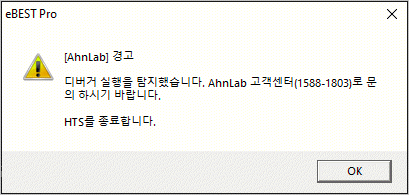
[AhnLab] 경고
디버거 실행을 탐지했습니다. AhnLab 고객센터(1588-1803)로 문의 하시기 바랍니다.
HTS를 종료합니다.
재미있는 것은, 어떠한 debugger도 실행 중이지 않았는데 저런 오류가 발생하는 것입니다. 음... 그러고 보니, 해당 VM에서 예전에 Local Kernel 디버깅 테스트하느라 bcdedit.exe로 "bcdedit -debug on"을 해둔 기억이 났습니다. ^^
Windbg - Local Kernel Debug 모드
; https://www.sysnet.pe.kr/2/0/934
C:\WINDOWS\system32>bcdedit
...[생략]...
Windows Boot Loader
-------------------
identifier {current}
device partition=C:
path \WINDOWS\system32\winload.efi
description Windows 10
locale ko-KR
inherit {bootloadersettings}
recoverysequence {61520e2e-27f2-11ea-b5a6-00155d534e05}
displaymessageoverride Recovery
recoveryenabled Yes
testsigning No
isolatedcontext Yes
allowedinmemorysettings 0x15000075
osdevice partition=C:
systemroot \WINDOWS
resumeobject {61520e2e-27f2-11ea-b5a6-00155d534e05}
nx OptIn
bootmenupolicy Standard
debug Yes
그래서 다음과 같이 꺼야 합니다. ^^
bcdedit -debug off
[이 글에 대해서 여러분들과 의견을 공유하고 싶습니다. 틀리거나 미흡한 부분 또는 의문 사항이 있으시면 언제든 댓글 남겨주십시오.]