윈도우 업데이트 오류 - 0x8020000E
윈도우 업데이트를 통해서 VPC에 설치된 윈도우 7의 SP1을 설치하는데 진행이 안 되는 현상이 발생했습니다.
원인을 찾기 위해 "View update history" 링크를 누르고,
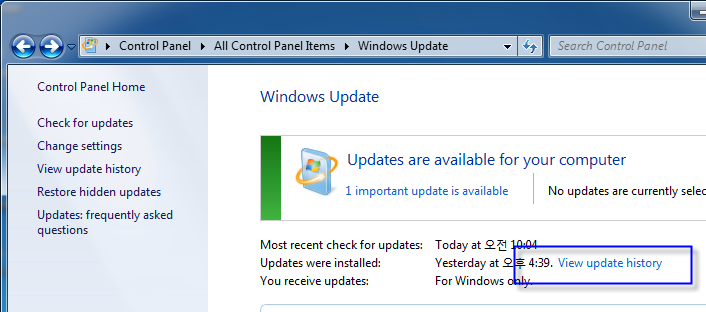
"Failed"로 명시된 "Windows 7 Service Pack 1 (KB976932)" 항목을 마우스 오른쪽 버튼으로 눌러 "View details"를 선택하고 (또는 두 번 누르거나),
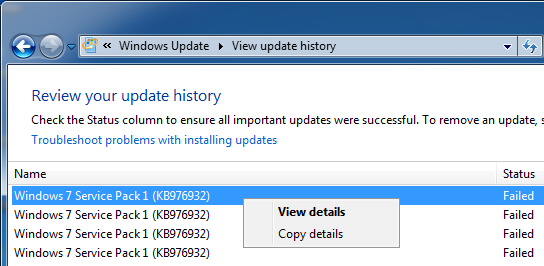
그럼, 아래와 같이 오류 원인을 추적할 수 있는 내용이 제공됩니다.
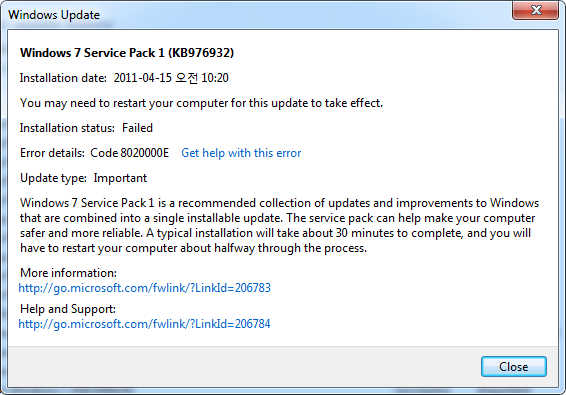
"
Windows 7 Service Pack 1 (KB976932)
Installation date: ?2011-?04-?15 오전 10:20
Installation status: Failed
Error details: Code 8020000E
Update type: Important
Windows 7 Service Pack 1 is a recommended collection of updates and improvements to Windows that are combined into a single installable update. The service pack can help make your computer safer and more reliable. A typical installation will take about 30 minutes to complete, and you will have to restart your computer about halfway through the process.
More information:
http://go.microsoft.com/fwlink/?LinkId=206783
Help and Support:
http://go.microsoft.com/fwlink/?LinkId=206784
"
중요한 것은 오류 코드! 8020000E
이를 검색어로 조회하면 다음과 같은 글을 볼 수 있습니다.
update error 8020000E
; http://answers.microsoft.com/en-us/windows/forum/windows_other-windows_update/update-error-8020000e/3c87f978-13c3-47f6-870c-82169fbb035d
위의 글에서 제시된 방법을 정리해 보면 다음과 같습니다.
- 윈도우 업데이트 관련 NT 서비스를 중단하고,
net stop wuauserv
net stop BITS
- C:\Windows\SoftwareDistribution 폴더 하위의 내용을 모두 삭제합니다.
- 다시 윈도우 업데이트 관련 NT 서비스를 실행하고,
net start wuauserv
net start BITS
- 마지막으로, 제어판의 윈도우 업데이트에서 "Check for updates" 링크를 눌러서 업데이트 목록을 새로 정리해 준 다음 윈도우 7 SP1 업데이트를 하면 끝!
참고로, 그 외 윈도우 7 SP1 업데이트 관련해서 0x8004a029, 0x800f0a13, 0x800f0826, 0x800f0a12, 0x800f081f, 0xC000022와 같은 오류가 발생한다면 다음의 글을 참고하세요.
Windows Server 2008 & Windows 7 SP1 설치 이슈
; http://blogs.msdn.com/b/kocoreinternals/archive/2011/03/03/windows-server-2008-amp-windows-7-sp1.aspx
[이 글에 대해서 여러분들과 의견을 공유하고 싶습니다. 틀리거나 미흡한 부분 또는 의문 사항이 있으시면 언제든 댓글 남겨주십시오.]