The 'Visual C++ Project System Package' package did not load correctly.
Visual Studio 2015 RC 버전 삭제 후 기존 설치된 Visual Studio 2013에서 Visual C++ 프로젝트가 다음과 같은 오류 메시지와 함께 열리지 않습니다.
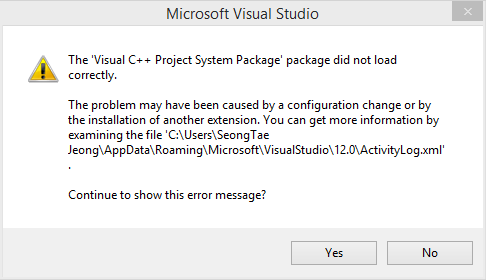
The 'Visual C++ Project System Package' package did not load correctly.
The problem may have been caused by a configuration change or by the installation of another extension. You can get more information by examining the file '%APPDATA%\Microsoft\VisualStudio\12.0\ActivityLog.xml'
Continue to show this error message?
ActivityLog.xml에는 Visual C++ 패키지 관련해서 다음과 같은 정도의 오류 메시지만 있을 뿐입니다.
ERROR SetSite failed for package [Visual C++ Project System Package] {F1C25864-3097-11D2-A5C5-00C04F7968B4} 80131500 VisualStudio 2015/07/06 04:48:36.194
ERROR End package load [Visual C++ Project System Package]
이와 관련해서 검색해 보면 여러 가지 글이 나오는데, 제 경우에는 다음의 답변으로 해결했습니다.
vs2012 error: package 'visual c++ package' failed to load
; http://stackoverflow.com/questions/17819613/vs2012-error-package-visual-c-package-failed-to-load
이상한 것은! 실행 시 성공했다는 메시지는 안 나오지만,
C:\Program Files (x86)\Microsoft Visual Studio 12.0>devenv /setup
Microsoft Visual Studio 2013 Version 12.0.31101.0.
Copyright (C) Microsoft Corp. All rights reserved.
The operation could not be completed
C:\Program Files (x86)\Microsoft Visual Studio 12.0>
어쨌든, 정상적으로 Visual C++ 프로젝트가 로드되었습니다. ^^;
[이 글에 대해서 여러분들과 의견을 공유하고 싶습니다. 틀리거나 미흡한 부분 또는 의문 사항이 있으시면 언제든 댓글 남겨주십시오.]