C# - DGML로 바이너리 트리 출력하는 방법
지난번 글에서 2진 트리를 화면으로 출력하는 방법에 대해 알아봤는데요.
디버깅 용도로 이진 트리의 내용을 출력하는 방법
; https://www.sysnet.pe.kr/2/0/10922
아쉬운 것이 DGML로 출력했을 때의 그래프가 별로라는 점입니다. 그러니까,,, 대충 다음과 같은 식으로 나오는데요.
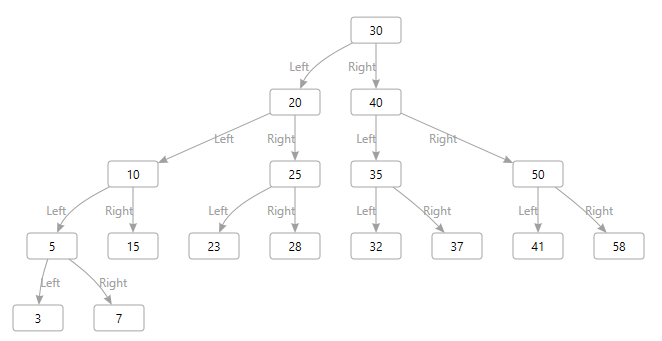
다행히 DGML에 Bounds라는 속성을 통해 위치 지정을 할 수 있게 되어 있습니다. 그래서, 소스 코드를 다음과 같이 수정해 주었고,
using System;
using System.IO;
using System.Text;
class Program
{
static void Main(string[] args)
{
{
ContainerOnTree ct = new ContainerOnTree();
ct.Add(30);
ct.Add(20);
ct.Add(40);
ct.Add(10);
ct.Add(25);
ct.Add(23);
ct.Add(35);
ct.Add(32);
ct.Add(37);
ct.Add(50);
ct.Add(58);
ct.Add(5);
ct.Add(3);
ct.Add(7);
ct.Add(15);
ct.Add(28);
ct.Add(41);
File.WriteAllText("test.dgml", ct.ToDGML());
}
}
}
public class ContainerOnTree
{
Node _root = null;
public Node Root { get { return _root; } }
public class Node
{
public Node Left;
public Node Right;
public int Data;
}
public void Add(int value)
{
Node newItem = new Node();
newItem.Data = value;
Node current = _root;
Node parent = null;
while (current != null)
{
parent = current;
if (current.Data == value)
{
return; // 같은 값이면 처리하지 않음.
}
if (current.Data > value)
{
current = current.Left;
}
else
{
current = current.Right;
}
}
if (parent != null)
{
if (parent.Data > value)
{
parent.Left = newItem;
}
else
{
parent.Right = newItem;
}
}
else
{
_root = newItem;
}
}
int maxHeight(Node p)
{
if (p == null) return 0;
int leftHeight = maxHeight(p.Left);
int rightHeight = maxHeight(p.Right);
return (leftHeight > rightHeight) ? leftHeight + 1 : rightHeight + 1;
}
public string ToDGML()
{
StringBuilder sb = new StringBuilder();
sb.AppendLine("<?xml version=\"1.0\" encoding=\"utf - 8\"?>");
sb.AppendLine("<DirectedGraph Layout=\"TopToBottom\" Title=\"Tree\" xmlns=\"http://schemas.microsoft.com/vs/2009/dgml\">");
int left = (int)Math.Pow(2, maxHeight(_root)) * 30 + 100;
int top = 100;
StringBuilder nodes = new StringBuilder();
StringBuilder links = new StringBuilder();
DrawNodeDGML(nodes, links, _root, top, left, left / 2);
sb.AppendLine("<Nodes>" + Environment.NewLine + nodes.ToString() + "</Nodes>");
sb.AppendLine("<Links>" + Environment.NewLine + links.ToString() + "</Links>");
sb.AppendLine("<Properties>");
sb.AppendLine("<Property Id=\"Bounds\" DataType=\"System.Windows.Rect\" />");
sb.AppendLine("<Property Id=\"Label\" Label=\"Label\" Description=\"Displayable label of an Annotatable object\" DataType=\"System.String\" />");
sb.AppendLine("<Property Id=\"LabelBounds\" DataType=\"System.Windows.Rect\" />");
sb.AppendLine("<Property Id=\"Layout\" DataType=\"System.String\" />");
sb.AppendLine("<Property Id=\"Title\" DataType=\"System.String\" />");
sb.AppendLine("<Property Id=\"UseManualLocation\" DataType=\"System.Boolean\" />");
sb.AppendLine("</Properties>");
sb.AppendLine("</DirectedGraph>");
return sb.ToString();
}
void DrawNodeDGML(StringBuilder nodes, StringBuilder links, Node node, int top, int left, int offset)
{
int drawLeft = left + offset;
nodes.AppendLine(string.Format("<Node UseManualLocation=\"True\" Id=\"{0}\" Bounds=\"{3}, {2}, 50, 26\" Label=\"{1}\" />", node.Data, node.Data,
top, drawLeft));
if (node.Left != null)
{
links.AppendLine(string.Format("<Link Source=\"{0}\" Label=\"Left\" Target=\"{1}\" />", node.Data, node.Left.Data));
DrawNodeDGML(nodes, links, node.Left, top + 40, drawLeft, -(Math.Abs(offset) / 2));
}
if (node.Right != null)
{
links.AppendLine(string.Format("<Link Source=\"{0}\" Label=\"Right\" Target=\"{1}\" />", node.Data, node.Right.Data));
DrawNodeDGML(nodes, links, node.Right, top + 40, drawLeft, +(Math.Abs(offset) / 2));
}
}
}
실행해 보면, 제법 그럴 듯하게 나옵니다. ^^
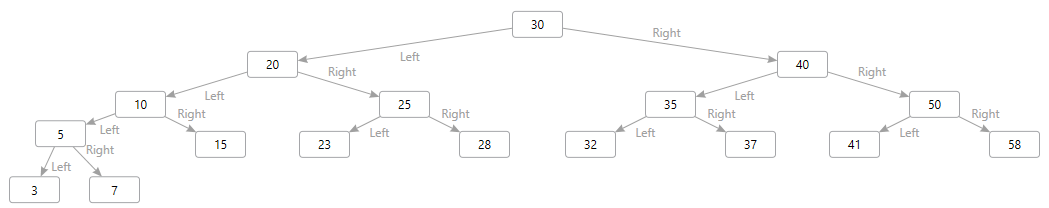
(
첨부한 파일은 이 글의 테스트 코드를 포함합니다.)
[이 글에 대해서 여러분들과 의견을 공유하고 싶습니다. 틀리거나 미흡한 부분 또는 의문 사항이 있으시면 언제든 댓글 남겨주십시오.]