Error MSB8020 - The build tools for v120_xp (Platform Toolset = 'v120_xp') cannot be found.
새로 설치한 Visual Studio에서 C++ 프로젝트를 컴파일했을 때 아래와 같은 식의 컴파일 오류가 발생한다면?
Error MSB8020 The build tools for v120_xp (Platform Toolset = 'v120_xp') cannot be found. To build using the v120_xp build tools, please install v120_xp build tools. Alternatively, you may upgrade to the current Visual Studio tools by selecting the Project menu or right-click the solution, and then selecting "Retarget solution". ... C:\Program Files (x86)\MSBuild\Microsoft.Cpp\v4.0\V150\Microsoft.Cpp.Platform.targets 57
예전에도 이에 대한 글을 한번 썼었는데요.
error MSB8008: Specified platform toolset (v120) is not installed or invalid.
; https://www.sysnet.pe.kr/2/0/1543
오류 메시지에서 발생한 "Platform Toolset"의 버전에 맞는 Visual Studio를 구해서 설치해야 합니다. 가령, 위에서는 v120_xp인데 이 버전의 빌드 도구는 Visual Studio 2013에 포함되어 있으므로 그걸 구해야 합니다. (또는 "Platform Toolset"을 새로 설치한 Visual Studio에서 제공하는 버전으로 업데이트해도 됩니다.)
참고로, "Platform Toolset"만을 맞춰주기 위해 이전 버전의 Visual Studio를 설치해야 하는 경우 다른 구성 요소는 설치할 필요가 없습니다. 제 경우에는 혹시나 싶어 "Microsoft Foundation Classes for C++" 구성 요소만 선택해 주었는데,
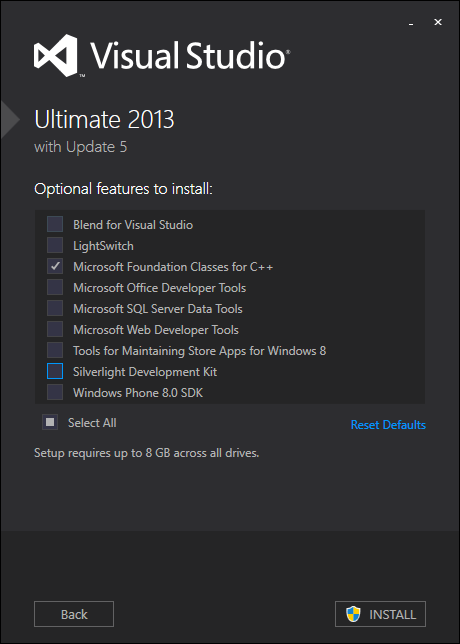
해보진 않았지만 저걸 설치하지 않아도 잘 되지 않을까 예상해 봅니다.
그나저나, 가능한 Visual Studio는 버전 순으로 설치해 주는 것이 좋습니다. Visual Studio 15 Preview 버전을 설치한 다음 이 글에 쓴 컴파일 오류가 발생해서 2013 버전을 설치했더니 "속성" 창이 다음과 같은 오류 메시지와 함께 뜨질 않습니다.
An exception was encountered while constructing the content of this frame. This information is also logged in "%APPDATA%\Microsoft\VisualStudio\15.0\ActivityLog.xml".
Exception details:
System.IndexOutOfRangeException: Index was outside the bounds of the array.
at System.Windows.Forms.PropertyGrid.RefreshProperties(Boolean clearCached)
at System.Windows.Forms.PropertyGrid.Refresh(Boolean clearCached)
at System.Windows.Forms.PropertyGrid.Refresh()
at System.Windows.Forms.PropertyGrid.OnFontChanged(EventArgs e)
at System.Windows.Forms.Control.AssignParent(Control value)
at System.Windows.Forms.Control.ControlCollection.Add(Control value)
at Microsoft.VisualStudio.PropertyBrowser.PropertyBrowser.CreateUI()
at Microsoft.VisualStudio.PropertyBrowser.PropertyBrowser..ctor(IServiceProvider serviceProvider)
at Microsoft.VisualStudio.PropertyBrowser.PropertyBrowserService.get_PropertyBrowser()
at Microsoft.VisualStudio.PropertyBrowser.PropertyBrowserService.get_Window()
at Microsoft.VisualStudio.Shell.WindowPane.Microsoft.VisualStudio.Shell.Interop.IVsUIElementPane.CreateUIElementPane(Object& uiElement)
at Microsoft.VisualStudio.Platform.WindowManagement.UIElementDocumentObject.Init(Boolean initSize)
at Microsoft.VisualStudio.Platform.WindowManagement.DocumentObjectSite.InitializeDocumentObject(Object punkView)
at Microsoft.VisualStudio.Platform.WindowManagement.PropertyBrowserSwitcher.OnQuerySwitchPane(FrameMoniker frameMoniker)
at Microsoft.VisualStudio.Platform.WindowManagement.ContextSwitchFrame.QuerySwitchPane(FrameMoniker frameMoniker)
at Microsoft.VisualStudio.Platform.WindowManagement.ContextSwitchFrame.OnElementValueChanged(UInt32 elementid, Object varValueOld, Object varValueNew)
at Microsoft.VisualStudio.Platform.WindowManagement.ContextSwitchFrame.OnToolWindowCreated()
at Microsoft.VisualStudio.Platform.WindowManagement.PropertyBrowserSwitcher.OnToolWindowCreated()
at Microsoft.VisualStudio.Shell.Package.CreateToolWindow(Type toolWindowType, Int32 id, UInt32 flags)
at Microsoft.VisualStudio.Shell.Package.CreateToolWindow(Type toolWindowType, Int32 id, ProvideToolWindowAttribute tool)
at Microsoft.VisualStudio.Shell.Package.FindToolWindow(Type toolWindowType, Int32 id, Boolean create, ProvideToolWindowAttribute tool)
at Microsoft.VisualStudio.Shell.Package.CreateToolWindow(Guid& toolWindowType, Int32 id)
at Microsoft.VisualStudio.Shell.Package.Microsoft.VisualStudio.Shell.Interop.IVsToolWindowFactory.CreateToolWindow(Guid& toolWindowType, UInt32 id)
at Microsoft.VisualStudio.Platform.WindowManagement.WindowFrame.ConstructContent()
ActivityLog.xml 로그를 봐도 딱히 해결책이 없군요. ^^; Preview 버전이라 그냥 넘어가야겠습니다. ^^
[이 글에 대해서 여러분들과 의견을 공유하고 싶습니다. 틀리거나 미흡한 부분 또는 의문 사항이 있으시면 언제든 댓글 남겨주십시오.]