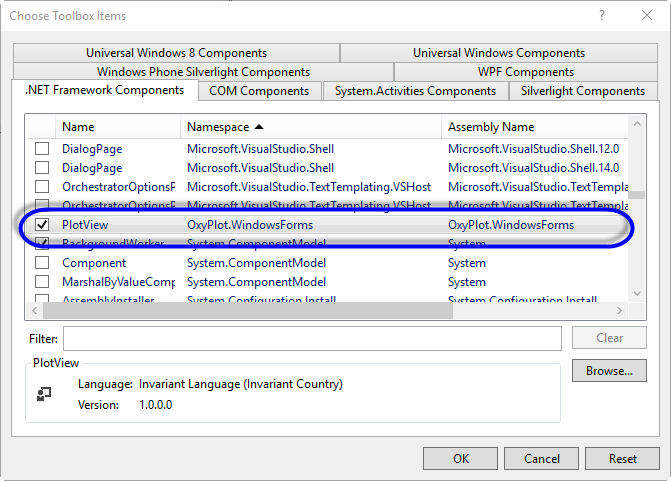C#에서 사용할 수 있는 Plot 라이브러리로 OxyPlot이 있는데요.
OxyPlot
; https://github.com/oxyplot/oxyplot
Nuget을 통해 참조 추가할 수 있습니다. (아래는 OxyPlot의 다양한 지원 환경 중 Windows Forms 용 라이브러리를 참조하게 됩니다.)
Install-Package OxyPlot.WindowsForms -Pre
그럼, packages 폴더에는 "OxyPlot.Core.dll", "OxyPlot.WindowsForms.dll"이 각각의 폴더에 나뉘어 위치하게 됩니다.
이제 Visual Studio의 디자인 타임 편집 기능을 활용하기 위해 "Toolbox"에 마우스 우클릭을 해 "Choose items..." 메뉴를 선택하고 "OxyPlot.WindowsForms.dll"을 선택해 컨트롤을 추가하게 되는데요.
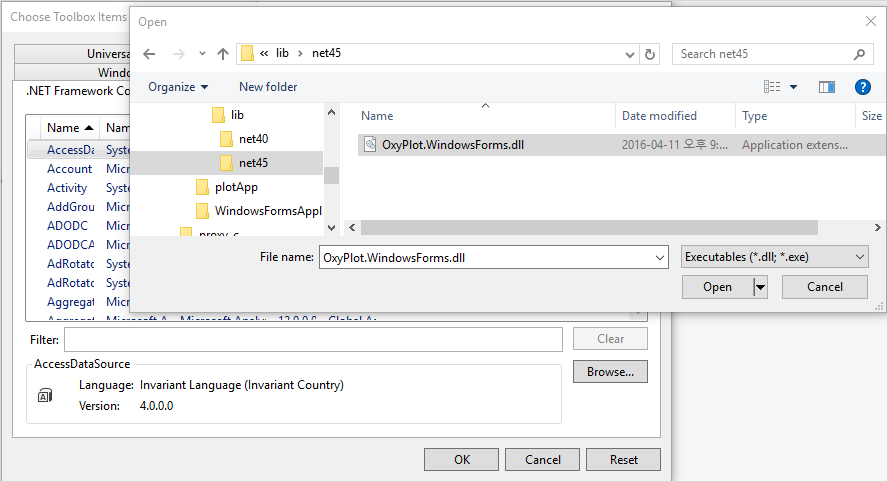
아쉽게도 해당 DLL을 선택해도 다음과 같은 오류 메시지만 나올 뿐 도구 상자에는 추가되지 않습니다.
There are no components in '...\lib\net45\OxyPlot.WindowsForms.dll' that can be placed on the toolbox.
검색해 보니 답이 나오는 군요. ^^
Could not find type 'OxyPlot.WindowsForms.PlotView'
; https://github.com/oxyplot/oxyplot/issues/640
즉, OxyPlot.WindowsForms.dll이 있는 폴더에 OxyPlot.Core.dll도 함께 있어야 하는 것입니다. 따라서 분리된 폴더에 있는 OxyPlot.Core.dll파일을 OxyPlot.WindowsForms.dll이 있는 폴더에 복사하고 도구 상자에서 다시 선택하면 다음과 같이 잘 추가가 됩니다. ^^