octave-gui 실행 시 "octave-gui.exe has stopped working" 오류
octave-4.0.2-installer.exe를 이용해 octave 설치 후 최초 octave-gui를 실행하면 다음과 같은 메시지의 창이 뜨고,
Welcome to Octave!
You seem to be using the Octave graphical interface for the first time on this computer. Click 'Next' to create a configuration file and launch Octave.
The configuration file is stored in C:/Users/...[username].../.config/octave/qt-settings
마지막 단계의 "Next" 버튼을 누르는데 비정상 종료되는 현상이 있습니다.
octave-gui.exe has stopped working
A problem caused the program to stop working correctly.
Windows will close the program and notify you if a solution is available.
이 시기에 디버거를 연결해 보면 다음과 같은 콜 스택을 볼 수 있고,
QtCore4.dll!6e390911() Unknown
[Frames below may be incorrect and/or missing, no symbols loaded for QtCore4.dll]
liboctgui-1.dll!64ea8d67() Unknown
liboctgui-1.dll!64ea9cb6() Unknown
> msctf.dll!CInputScope::AddRef() Unknown
QtCore4.dll!6e3c95c7() Unknown
QtGui4.dll!679117da() Unknown
QtGui4.dll!67917584() Unknown
liboctgui-1.dll!64ea8b8a() Unknown
octave-gui.exe!00402909() Unknown
octave-gui.exe!004013e2() Unknown
kernel32.dll!@BaseThreadInitThunk@12�() Unknown
ntdll.dll!__RtlUserThreadStart() Unknown
ntdll.dll!__RtlUserThreadStart@8�() Unknown
이벤트 로그에도 역시 QtCore4.dll 내용을 확인할 수 있습니다.
Log Name: Application
Source: Windows Error Reporting
Date: 2016-06-13 오후 8:07:11
Event ID: 1001
Task Category: None
Level: Information
Keywords: Classic
User: N/A
Computer: thetest
Description:
Fault bucket 107990238640, type 1
Event Name: APPCRASH
Response: Not available
Cab Id: 0
Problem signature:
P1: octave-gui.exe
P2: 0.0.0.0
P3: 34e534c5
P4: QtCore4.dll
P5: 4.8.7.0
P6: 36733663
P7: c0000005
P8: 000d0911
P9:
P10:
재미있는 점은, 같은 Windows 10 운영체제의 다른 PC에서는 정상적으로 실행이 되었고 확인을 해보면 "C:/Users/...[username].../.config/octave" 폴더 및 그 하위의 qt-settings 파일도 있습니다. 즉, 아마도 qt 라이브러리가 초기화하는 동안 crash되었다는 것을 예측할 수 있습니다.
"Octave-4.0.2 (GUI)" 단축 아이콘으로 연결된 프로그램은 "C:\Octave\Octave-4.0.2\octave.vbs"이고, 이 안에서 "C:\Octave\Octave-4.0.2\bin\octave-gui.exe" 파일을 실행하게 됩니다.
여기서 더욱 재미있는 점은, "octave-gui.exe" 프로그램을 "Run as administrator"로 실행해 보면 정상적으로 실행이 된다는 점입니다. (물론, 그렇게 실행한 후 qt-settings 파일도 잘 생성이 됩니다.)
애석하게도 한번 그렇게 실행된 다음 "Octave-4.0.2 (GUI)" 단축 아이콘으로 실행해 보면 octave-gui.exe 프로세스가 hang 상태로 작업 관리자에서만 뜬 것을 볼 수 있습니다. (즉, GUI 화면이 뜨지 않습니다.) 게다가 단축 아이콘이 아닌 octave-gui.exe 파일을 직접 실행시키면 다음과 같은 오류 메시지가 뜬 후 프로그램이 다시 종료됩니다.
The settings file ... does not exist and can not be created.
Make sure you have read and write permissions to C:/Users/.../.config/octave
Octave GUI must be closed now.
권한이 없다는 군요. ^^; 하지만, 해당 파일을 "Users" 그룹에 "Full Control"을 주는 식으로 해도 여전히 동일한 오류가 발생했습니다. 오호~~~ 그렇다면 혹시
MIC 권한이 Medium보다 낮은 것이 아닐까요?
확인을 위해 process explorer를 이용해 오류가 발생했을 때의 "octave-gui.exe" 프로세스를 보니 정말로 "Medium"이 아닌 "Low" 권한으로 실행중이었습니다. 어떻게... 이럴 수가??? ^^;
좀 더 살펴보면, exe 실행 파일 자체가 다음과 같이 Low로 설정되어 있었습니다.
C:\Octave\Octave-4.0.2\bin>icacls octave-gui.exe
octave-gui.exe BUILTIN\Administrators:(I)(F)
NT AUTHORITY\SYSTEM:(I)(F)
BUILTIN\Users:(I)(RX)
NT AUTHORITY\Authenticated Users:(I)(M)
Mandatory Label\Low Mandatory Level:(I)(NW)
Successfully processed 1 files; Failed processing 0 files
반면, 정상적으로 실행되었다던 다른 PC에서는 Medium 권한을 가진 상태입니다.
C:\Octave\Octave-4.0.2\bin>icacls octave-gui.exe
octave-gui.exe BUILTIN\Administrators:(I)(F)
NT AUTHORITY\SYSTEM:(I)(F)
BUILTIN\Users:(I)(RX)
NT AUTHORITY\Authenticated Users:(I)(M)
Successfully processed 1 files; Failed processing 0 files
결국, 제 컴퓨터의 C 드라이브 전체가 "Integrity level"이 "Low"로 설정되어 있는 것을 확인했습니다.
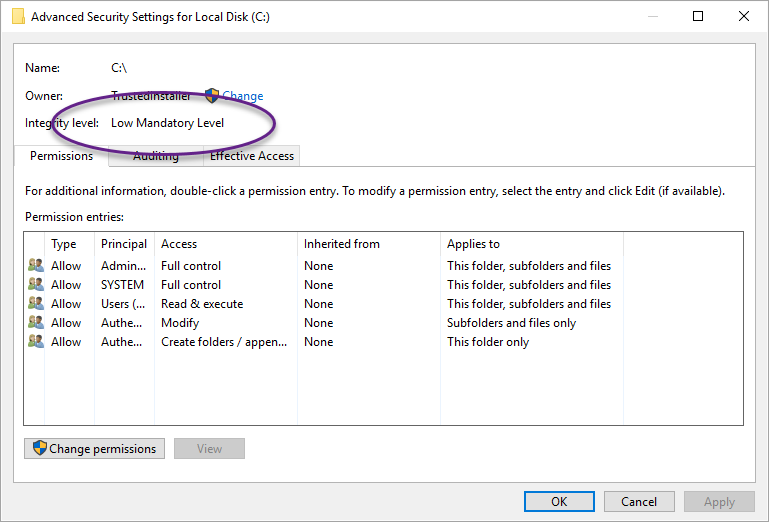
(음... 제가 이전에 뭔가 보안 관련 테스트를 했었나...요???) 그런데 왠지 이 설정에는 불만이 없습니다. 보안상 나쁘지 않은 듯 하기 때문에 이 설정을 바꾸고 싶진 않군요. ^^
그래도 octave는 정상적으로 실행해야 하므로 다음과 같이 그 폴더에 한해서만 "integrity level"을 "medium"으로 설정을 바꾸었습니다. (관리자 권한의 cmd.exe 창에서 실행해야 합니다.)
C:\WINDOWS\system32>cd\
C:\>cd Octave
C:\Octave>icacls *.* /setintegritylevel Medium
processed file: Octave-4.0.2
Successfully processed 1 files; Failed processing 0 files
C:\Octave>
이렇게 바꾸고 난 후부터는 octave가 아~~~~주 잘 실행이 됩니다. ^^
[이 글에 대해서 여러분들과 의견을 공유하고 싶습니다. 틀리거나 미흡한 부분 또는 의문 사항이 있으시면 언제든 댓글 남겨주십시오.]