HTTP Error 500.23 - Internal Server Error
.NET에서 사용할 수 있는 Captcha 라이브러리로 다음의 소스 코드를 다운로드 받아 실행해 보았습니다.
ASP.NET Captcha
; https://captcha.codeplex.com/
; https://www.codeproject.com/Articles/8751/A-CAPTCHA-Server-Control-for-ASP-NET
그런데, 해당 프로젝트의 기본 실행 설정으로 되어 있는 IIS Express는 다음과 같은 오류 메시지를 담은 결과만 낼 뿐 제대로 실행되지 않았습니다.
HTTP Error 500.23 - Internal Server Error
An ASP.NET setting has been detected that does not apply in Integrated managed pipeline mode.
Detailed Error Information:
Module
ConfigurationValidationModule
Notification
BeginRequest
Handler
PageHandlerFactory-Integrated-4.0
Error Code
0x80070032
늘 말하지만... 개인적으로 500 에러는 정말 싫어하는 것 중의 하나입니다. ^^;
검색해 보면 다음의 글이 나오는데,
HTTP Error 500.23 - How do i solve this?
; http://forums.iis.net/t/1161020.aspx?HTTP+Error+500+23+How+do+i+solve+this+
해결책은 web.config에서 "Integrated" 모드를 끄라는 것입니다.
<system.webServer>
<validation validateIntegratedModeConfiguration="false" />
</system.webServer>
그렇게 해결하는 것도 가능하지만 최신 환경을 거슬러서 이전 모드로 IIS를 구동하도록 돌리는 것은 향후의 마이그레이션을 위해 썩 좋은 방법은 아닙니다.
그러고 보니, validateIntegratedModeConfiguration 설정으로 integrated 모드를 끄는 것에 대해 전에도 한번 설명한 적이 있습니다.
ASP.NET 웹 사이트를 IIS 7 이상의 환경에서 호스팅할 때 500 오류 발생
; https://www.sysnet.pe.kr/2/0/1563
위의 경우는 system.web/httpModules에 등록된 DomainServiceModule 때문에 발생한 것이었는데요. 이번 Captcha 라이브러리도 500 에러가 발생한 이유는 비슷합니다. 즉 system.web/httpHandlers가 등록된 것이 그 원인입니다.
다행히 Captcha 라이브러리는 integrated 또는 classic 모드에 상관없이 잘 동작하기 때문에 validateIntegratedModeConfiguration 설정을 이용할 필요없이 그냥 system.webServer 노드로 위치를 옮겨 주기만 하면 됩니다.
=== before ===
<system.web>
<httpHandlers>
<add verb="GET" path="CaptchaImage.aspx" type="WebControlCaptcha.CaptchaImageHandler, WebControlCaptcha"/>
</httpHandlers>
</system.web>
=== after ===
<system.webServer>
<handlers>
<add name="captcha" verb="GET" path="CaptchaImage.aspx" type="WebControlCaptcha.CaptchaImageHandler, WebControlCaptcha"/>
</handlers>
</system.webServer>
이렇게 변경하고 다시 실행하면 정상적으로 Captcha 라이브러리가 동작하는 것을 확인할 수 있습니다.
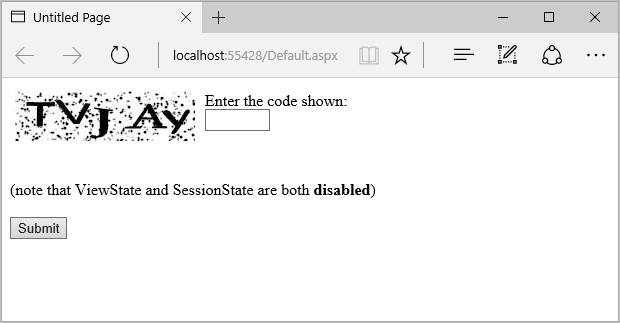
(
첨부 파일은 web.config만 변경된 captcha 라이브러리 소스입니다.)
[이 글에 대해서 여러분들과 의견을 공유하고 싶습니다. 틀리거나 미흡한 부분 또는 의문 사항이 있으시면 언제든 댓글 남겨주십시오.]