Windows 10 - bash 명령어 창을 실행했는데 바로 닫히는 경우
이상하군요. 어느 순간부터 Task Bar에 단축 아이콘을 등록한 "Bash on Ubuntu on Windows"를 누르면 명령행 창이 열리는가 싶더니 바로 닫혀버립니다. 그냥 깜밖하고 나타나고는 사라져버립니다. ^^;
어떡해야 하나... 싶었는데, 그냥 cmd.exe 명령행 창에서 bash를 실행해 보고는 답을 찾을 수 있었습니다.
C:\>bash
-- Beta feature --
This will install Ubuntu on Windows, distributed by Canonical and licensed under its terms available here:
https://aka.ms/uowterms
In order to use this feature you must have Developer Mode enabled.
C:\>
그렇습니다. 개발자 모드가 안 켜진 것입니다. 그래서 다음과 같이 "Settings" / "For developers"로 가서 "Developer mode"를 켜고 나서는 그런 현상이 없어졌습니다.
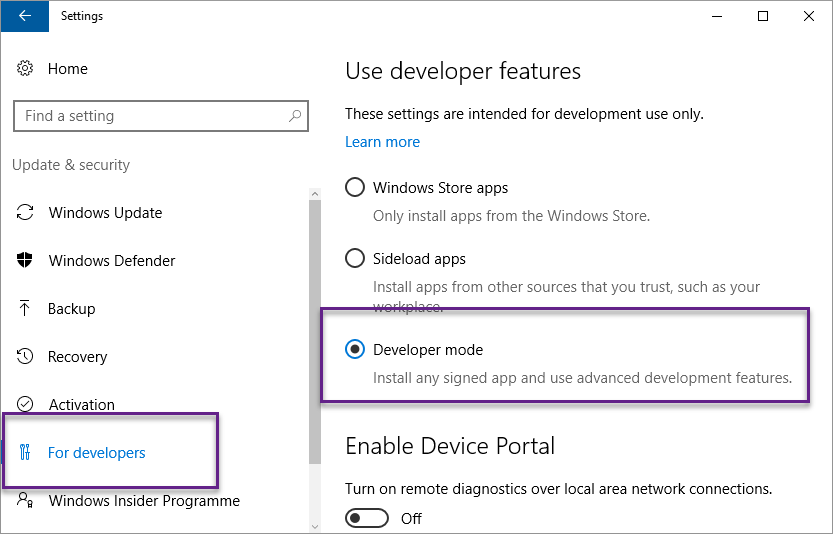
문제는 해결했지만, 그래도 이상하군요. ^^ 분명히 전에 개발자 모드를 켰었고 그래서 제어판의 "Program and Features"를 통해 "Windows Subsystem for Linux (Beta)"를 활성화시킬 수 있었던 건데... 음... ^^; 실제로 아래의 글을 쓰면서 실습했던 컴퓨터였습니다.
2016-08-02부터 시작된 윈도우 10 1주년 업데이트에서 Bash Shell 사용
; https://www.sysnet.pe.kr/2/0/11009
[이 글에 대해서 여러분들과 의견을 공유하고 싶습니다. 틀리거나 미흡한 부분 또는 의문 사항이 있으시면 언제든 댓글 남겨주십시오.]