WCF - .svc 요청시 404 Not Found
테스트 서버 구성 시, "webHttpBinding" 유형의 WCF 서비스를 호출하는 데 다음과 같은 오류가 발생했습니다.
Server Error in '/' Application.
The remote server returned an error: (404) Not Found.
Description: An unhandled exception occurred during the execution of the current web request. Please review the stack trace for more information about the error and where it originated in the code.
Exception Details: System.Net.WebException: The remote server returned an error: (404) Not Found.
Source Error:
An unhandled exception was generated during the execution of the current web request. Information regarding the origin and location of the exception can be identified using the exception stack trace below.
Stack Trace:
[WebException: The remote server returned an error: (404) Not Found.]
System.Net.HttpWebRequest.GetResponse() +1923
System.ServiceModel.Channels.HttpChannelRequest.WaitForReply(TimeSpan timeout) +84
[EndpointNotFoundException: There was no endpoint listening at http://localhost:8010/WCFs/CHelloWorld.svc/date/2012/05/06 that could accept the message. This is often caused by an incorrect address or SOAP action. See InnerException, if present, for more details.]
System.Runtime.Remoting.Proxies.RealProxy.HandleReturnMessage(IMessage reqMsg, IMessage retMsg) +357
System.Runtime.Remoting.Proxies.RealProxy.PrivateInvoke(MessageData& msgData, Int32 type) +1377
WcfInterfaceLib.IHelloWorld.GetDate(String year, String month, String day) +0
WebSiteTest.CallService.Page_Load(Object sender, EventArgs e) in d:\WebSiteTest4\CallService.aspx.cs:135
System.Web.UI.Control.OnLoad(EventArgs e) +97
System.Web.UI.Control.LoadRecursive() +154
System.Web.UI.Page.ProcessRequestMain(Boolean includeStagesBeforeAsyncPoint, Boolean includeStagesAfterAsyncPoint) +4812
Version Information: Microsoft .NET Framework Version:4.0.30319; ASP.NET Version:4.6.1586.0
예전에도 이와 유사한 오류가 있었는데,
WCF svc 호출 시 HTTP Error 404.17 - Not Found
; https://www.sysnet.pe.kr/2/0/1268
HTTP 오류 코드는 달랐지만 그래도 한번 시도를 해봤습니다. 그랬더니, Windows Server 2016에서는 이런 오류가 발생하는군요. ^^
C:\Windows\Microsoft.NET\Framework\v4.0.30319>ServiceModelReg.exe -i -c:httpnamespace
Microsoft (R) WCF/WF registration tool version 4.5.0.0
Copyright (c) Microsoft Corporation. All rights reserved.
Administration utility that manages the installation and uninstallation of
WCF and WF components on a single machine.
[Error] This tool is not supported on this version of Windows. Administrators should instead install/uninstall Windows Communication Foundation features using the 'Turn Windows Features On/Off' dialog, or the dism command line tool.
"Error" 메시지에서 시키는 대로 ^^ WCF 서비스 중 "HTTP Activation"을 설정하는 것으로 해결했습니다.
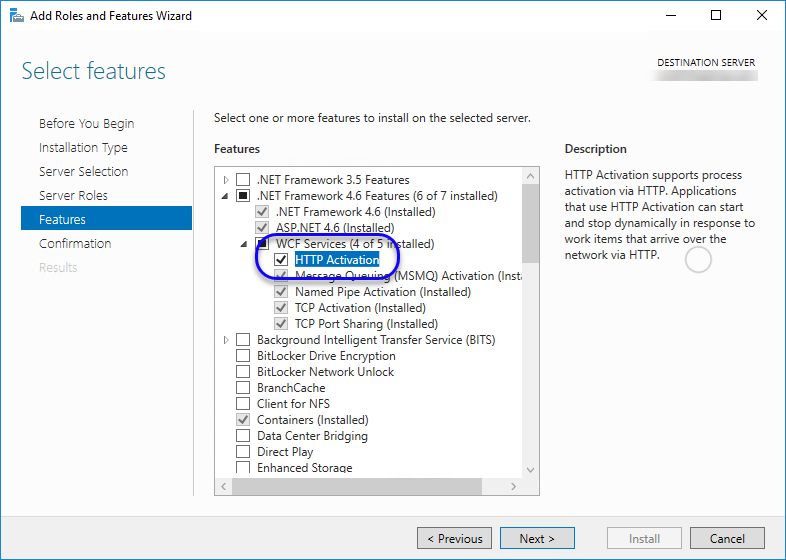
[이 글에 대해서 여러분들과 의견을 공유하고 싶습니다. 틀리거나 미흡한 부분 또는 의문 사항이 있으시면 언제든 댓글 남겨주십시오.]