You need to fix your Microsoft Account for apps on your other devices to be able to launch apps and continue experiences on this device.
윈도우 10을 사용하면서, 언제부턴가 우측 하단에 다음과 같은 알림 창이 떴습니다.
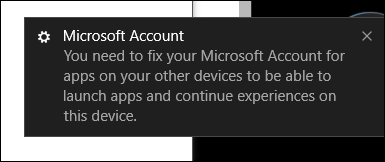
You need to fix your Microsoft Account for apps on your other devices to be able to launch apps and continue experiences on this device.
문제는, 위의 알림 창을 클릭하면 로그인을 위한 창 같은 것이 뜨는 듯하다가 없어진다는 점입니다. 이런 식으로 로그인 창이 없어지는 것을 "설정" 창의 몇몇 메뉴에서 쉽게 찾을 수 있습니다.
예를 들어, "Settings" / "Accounts" / "Your info"의 "You need to verify your identity on this PC." 하단의 "Verify" 링크를 눌러도 창이 뜨는 듯하더니 이내 사라져버립니다. 이뿐만이 아니라, "Settings" / "Accounts" / "Email & app accounts"의 이메일 항목에 "Attention required"라는 문구를 누르면 다음과 같이 "Manage", "Fix" 버튼이 나타납니다.
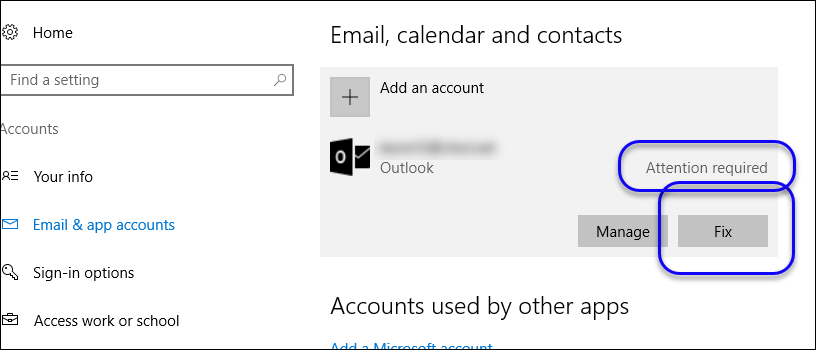
그런데, "Fix" 버튼을 눌러도 마찬가지로 창이 뜨다가 곧 사라집니다.
이런 상황에서, 시스템에 나타나는 이상한 현상이 한두 가지가 아닙니다. ^^;
이벤트 로그를 보면, 다음과 같이 "Microsoft.Windows.CloudExperienceHost_..." 구성 요소가 비정상 종료(MoAppCrash)하는 항목을 볼 수 있습니다.
Log Name: Application
Source: Windows Error Reporting
Date: 2016-10-26 오후 2:31:52
Event ID: 1001
Task Category: None
Level: Information
Keywords: Classic
User: N/A
Computer: TESTPC
Description:
Fault bucket 133399343917, type 5
Event Name: MoAppCrash
Response: Not available
Cab Id: 0
Problem signature:
P1: Microsoft.Windows.CloudExperienceHost_10.0.14393.0_neutral_neutral_cw5n1h2txyewy
P2: praid:App
P3: 10.0.14393.187
P4: 57cf99b5
P5: KERNELBASE.dll
P6: 10.0.14393.321
P7: 57f4c4f0
P8: 00000004
P9: 0000000000017788
P10:
Attached files:
\\?\C:\ProgramData\Microsoft\Windows\WER\Temp\WER3E8F.tmp.WERInternalMetadata.xml
These files may be available here:
C:\ProgramData\Microsoft\Windows\WER\ReportArchive\AppCrash_Microsoft.Window_2dfd4c37b160f92ca43a1fa688b892b926ab673_257714de_53e243bf
Analysis symbol:
Rechecking for solution: 0
Report ID: dd5c396e-3d3d-47b7-a3e3-6f02520461ca
Report Status: 0
Hashed bucket: 6bb0b98dd2e7b3d6777169cbe8960977
또는, "시작" 메뉴의 "Settings" 아이콘을 누르면 다음과 같은 이벤트 로그 항목이 2개 연이어 생성됩니다.
Log Name: Application
Source: Microsoft-Windows-AppModel-State
Date: 2016-10-26 오후 2:47:44
Event ID: 10
Task Category: None
Level: Error
Keywords:
User: TESTPC\TestUser
Computer: TESTPC
Description:
Failure to load the application settings for package Microsoft.Windows.ContentDeliveryManager_cw5n1h2txyewy. Error Code: 5
다행히 이 문제에 대한 해답을 찾았습니다. ^^
Windows 10 Apps Won’t Open: Full Guide to Fix
; http://windowsreport.com/windows-10-apps-wont-open/
위의 글에서, 제 경우에는 다음의 PowerShell 스크립트를 실행하는 것으로 해결했습니다.
Get-appxpackage -packageType bundle |% {add-appxpackage -register -disabledevelopmentmode ($_.installlocation + "\appxmetadata\appxbundlemanifest.xml")}
$bundlefamilies = (get-appxpackage -packagetype Bundle).packagefamilyname
get-appxpackage -packagetype main |? {-not ($bundlefamilies -contains $_.packagefamilyname)} |% {add-appxpackage -register -disabledevelopmentmode ($_.installlocation + "\appxmanifest.xml")}
참고로, 이렇게 한 다음 위에서 "Fix" 버튼을 해봤는데 다음과 같은 오류가 발생합니다.
Something went wrong
We're sorry, but we weren't able to do that.
Error code: 0x80070002.
재부팅 후, 다시 해보면 정상적으로 동작합니다.
위의 PowerShell 명령어를 실행하다가 다음과 같은 오류가 발생할 수 있습니다.
add-appxpackage : Deployment failed with HRESULT: 0x80073D02, The package could not be installed because resources it modifies are currently in use.
error 0x80004004: Unable to install because the following apps need to be closed Microsoft.ZuneMusic_8wekyb3d8bbwe!Microsoft.ZuneMusic Microsoft.ZuneMusic_8wekyb3d8bbwe!ppleae38af2e007f4358a809ac99a64a67c1.
NOTE: For additional information, look for [ActivityId] ae2397a4-2f51-0000-78b8-23ae512fd201 in the Event Log or use the command line Get-AppxLog -ActivityID ae2397a4-2f51-0000-78b8-23ae512fd201
At line:1 char:41
+ ... bundle |% {add-appxpackage -register -disabledevelopmentmode ($_.ins ...
+ ~~~~~~~~~~~~~~~~~~~~~~~~~~~~~~~~~~~~~~~~~~~~~~~~~~~~~~~~~
+ CategoryInfo : NotSpecified: (C:\Program File...dlemanifest.xml:String) [Add-AppxPackage], Exception
+ FullyQualifiedErrorId : DeploymentError,Microsoft.Windows.Appx.PackageManager.Commands.AddAppxPackageCommand
"Microsoft.ZuneMusic_..." 인데, 이것은 현재 "Groove 음악" 앱이 실행 중이기 때문입니다. 이것을 종료하고 다시 실행하면 됩니다.
또는, "microsoft.windows.immersivecontrolpanel"이면 "Settings" 앱을 종료해야 하고, "MicrosoftEdge"라고 되어 있으면 말 그대로 "Edge"앱을 종료시킨 후 다시 실행하면 됩니다.
[이 글에 대해서 여러분들과 의견을 공유하고 싶습니다. 틀리거나 미흡한 부분 또는 의문 사항이 있으시면 언제든 댓글 남겨주십시오.]