MySQL 서비스가 올라오지 않는 경우 - Error 1067
MySQL NT 서비스가 어느 순간 다음과 같은 실패를 내며 올라오지 않는군요. ^^;
Windows could not start the MySQL55 service on Local Computer.
Error 1067: The process terminated unexpectedly.
이때의 이벤트 로그를 보면 다음과 같은 경고를 볼 수 있습니다.
Log Name: Application
Source: MySQL
Date: 2016-11-23 오전 10:43:28
Event ID: 100
Task Category: None
Level: Warning
Keywords: Classic
User: N/A
Computer: TESTPC
Description:
The description for Event ID 100 from source MySQL cannot be found. Either the component that raises this event is not installed on your local computer or the installation is corrupted. You can install or repair the component on the local computer.
If the event originated on another computer, the display information had to be saved with the event.
The following information was included with the event:
Can't create test file C:\ProgramData\MySQL\MySQL Server 5.5\data\testpc.lower-test
가만 보니, MySQL55 NT 서비스의 구동 계정은 "Network Service"인데, "C:\ProgramData\MySQL\MySQL Server 5.5\data" 폴더의 보안 설정에는 실제로 "Network Service"에 대한 권한이 하나도 없었습니다. 그래서, 이를 추가해 주는 것으로 문제 해결!
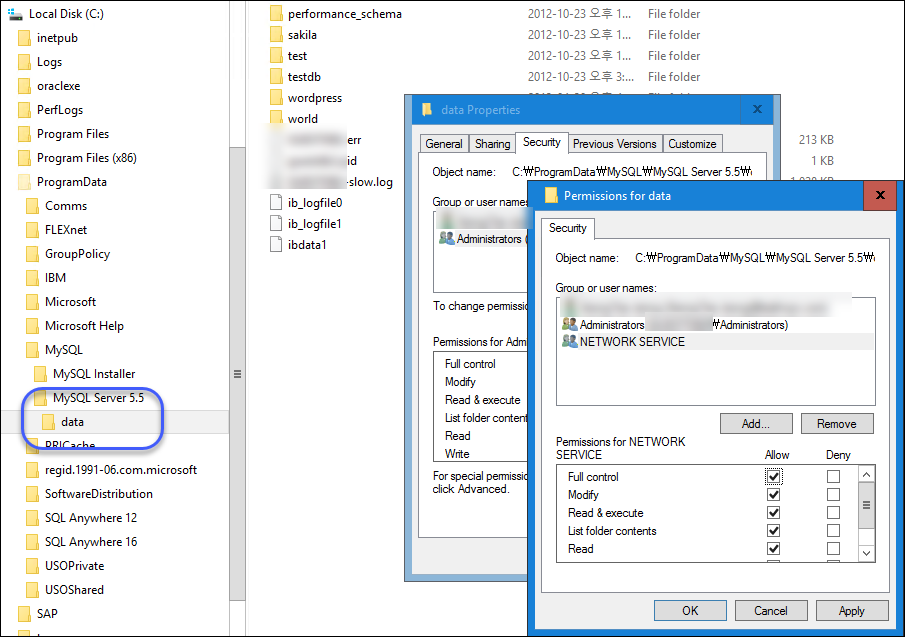
[이 글에 대해서 여러분들과 의견을 공유하고 싶습니다. 틀리거나 미흡한 부분 또는 의문 사항이 있으시면 언제든 댓글 남겨주십시오.]