AD에 참여한 컴퓨터로 RDP 연결 시 배경 화면을 못 바꾸는 정책
AD에 참여한 경우, 정책에 의해 다음과 같이 배경 화면을 마음대로 바꿀 수 없는 경우가 있습니다.
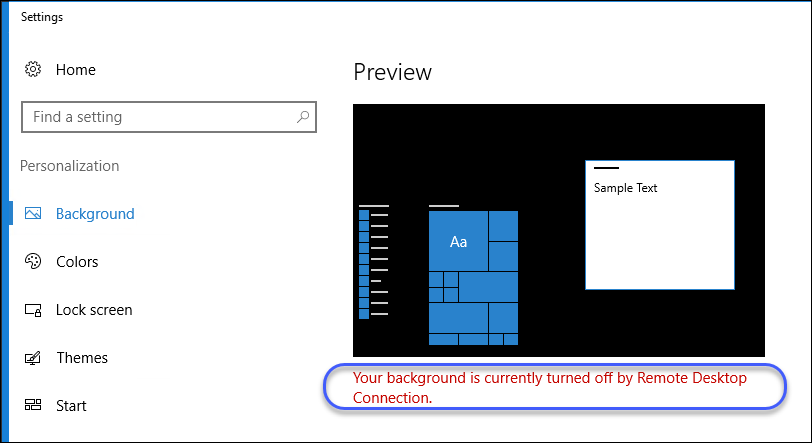
Your background is currently turned off by Remote Desktop Connection.
즉, RDP로 접속한 경우 기본 정책이 배경 화면을 못 바꾸도록 만들어진 것인데요. 당연히 AD 정책을 통해 다시 바꿀 수 있도록 만들 수 있습니다.
How to enable desktop background on a remote computer?
; http://superuser.com/questions/674024/how-to-enable-desktop-background-on-a-remote-computer
"Group Policy Management"를 통해, "Computer Configuration / Policies / Administrative Templates / Windows Components / Remote Desktop Services / Remote Desktop Session Host / Remote Session Environment" 경로의 "Enforce Removal of Remote Desktop Wallpaper" 값을 Disabled로 만들어 주면 됩니다.
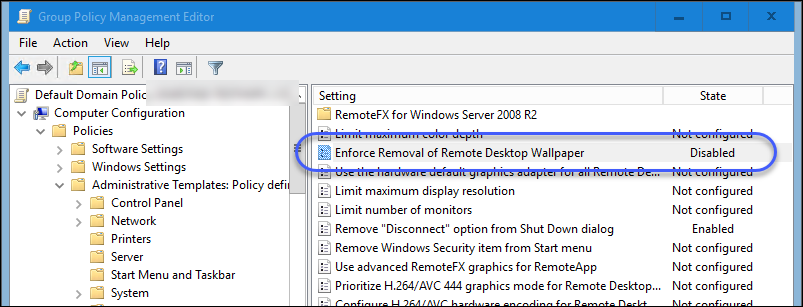
[이 글에 대해서 여러분들과 의견을 공유하고 싶습니다. 틀리거나 미흡한 부분 또는 의문 사항이 있으시면 언제든 댓글 남겨주십시오.]