.NET Framework 4.7 릴리스
".NET Framework 4.7"이 일반에 공개되었습니다.
Announcing the .NET Framework 4.7 General Availability
; https://blogs.msdn.microsoft.com/dotnet/2017/05/02/announcing-the-net-framework-4-7-general-availability/
현재 다음의 경로에서 다운로드할 수 있습니다.
Web installer
; http://go.microsoft.com/fwlink/?LinkId=825299
Offline installer
; http://go.microsoft.com/fwlink/?LinkId=825303
클라이언트 운영체제로는 다음의 환경에서만 .NET 4.7이 지원되고,
- Windows 10 Creators Update (included in-box)
- Windows 10 Anniversary Update
- Windows 8.1
- Windows 7 SP1
서버 운영체제의 경우 다음으로 제한됩니다.
- Windows Server 2016
- Windows Server 2012 R2
- Windows Server 2012
- Windows Server 2008 R2 SP1
닷넷 개발자에게 한가지 특이한 항목이 눈에 띕니다. ^^
The .NET Framework 4.7 now uses DirectX 11 components for WPF. These components are available on more recent versions of Windows.
You must install an additional DirectX component in order to install the .NET Framework 4.7 on Windows 7 SP1, Windows 2008 R2 SP1, Windows 2012 and Windows 2012 R2. The installation includes a single dll that will get added to your system. It will only be used by WPF applications. It is not possible to install the .NET Framework 4.7 without installing this component.
이 파일은 "Direct3D HLSL Compiler"로 이미 "C:\Windows\System32\D3DCompiler_47.dll" 파일로 존재하지만 .NET 4.7을 설치하면 업데이트가 됩니다. WPF 응용 프로그램을 실행한 경우, 4.7 업데이트 전에는 D3DCompiler_47.dll이 로드되지 않지만, 4.7 업데이트 후에는 무조건 로드된다는 차이점이 있습니다.
Visual Studio 2017의 경우, 기본적으로 프로젝트 선택 시 ".NET 4.7" 항목이 없을 것입니다. 이를 위해서는 다음의 "개발자 팩"을 설치해줘야 합니다.
Visual Studio 2017 - .NET Framework 4.7 Developer Pack
; https://www.microsoft.com/en-us/download/details.aspx?id=55168
그러고 나면, 이렇게 4.7 항목을 볼 수 있습니다. ^^
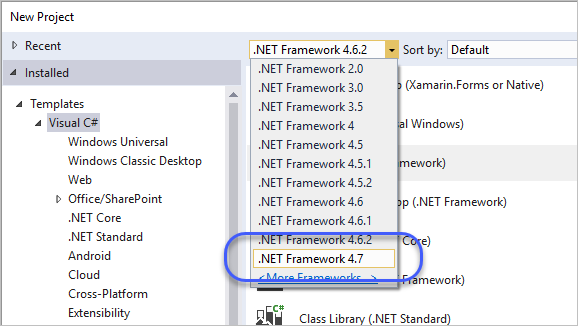
[이 글에 대해서 여러분들과 의견을 공유하고 싶습니다. 틀리거나 미흡한 부분 또는 의문 사항이 있으시면 언제든 댓글 남겨주십시오.]