DISM.exe - The specified image in the specified wim is already mounted for read/write access.
dims.exe로 "/Mount-Image" 처리한 다음, /MountDir 폴더를 억지로 삭제했더니... ^^; 그다음부터 동일한 폴더로 /Mount-Image가 안 됩니다.
D:\>Dism /Mount-Image /ImageFile:d:\mount\install.wim /Index:1 /MountDir:d:\mount\windows
Deployment Image Servicing and Management tool
Version: 10.0.14393.0
Error: 0xc1420127
The specified image in the specified wim is already mounted for read/write access.
The DISM log file can be found at C:\Windows\Logs\DISM\dism.log
뒤늦게, 파일도 없는 MountDir 폴더에 대해 /Unmount-Image 처리를 해봤지만,
D:\>Dism /Unmount-Image /MountDir:d:\mount\windows /Commit
Deployment Image Servicing and Management tool
Version: 10.0.14393.0
Error: 50
The request is not supported.
The DISM log file can be found at C:\Windows\Logs\DISM\dism.log
역시나 오류가 발생하는군요. ^^; 그 외, dism.exe로 하는 cleanup 명령어들을 해도,
D:\>Dism /Cleanup-Wim
Deployment Image Servicing and Management tool
Version: 10.0.14393.0
Scanning drive C for stale files
Scanning drive D for stale files
Scanning drive F for stale files
The operation completed successfully.
D:\>dism /cleanup-mountpoints
Deployment Image Servicing and Management tool
Version: 10.0.14393.0
Scanning drive C for stale files
Scanning drive D for stale files
Scanning drive F for stale files
The operation completed successfully.
오류는 사라지지 않았습니다. 다행히 검색해 보면 답이 나옵니다. ^^
WDS Error Code:0xc1420127
; https://social.technet.microsoft.com/Forums/windows/en-US/a202816a-59f6-48bb-a71a-fe2ca3add4c9/wds-error-code0xc1420127?forum=w7itproinstall
위의 글에서 설명한 데로, regedit.exe를 실행해 다음의 경로에 있는 하위 키를 삭제해 주시면 됩니다.
HKEY_LOCAL_MACHINE\SOFTWARE\Microsoft\WIMMount\Mounted Images
가령, 아래의 이미지에서 보는 것처럼 "ac..."로 시작하는 키 경로를 삭제하면 정상적으로 다시 Mount-Image 처리를 할 수 있습니다.
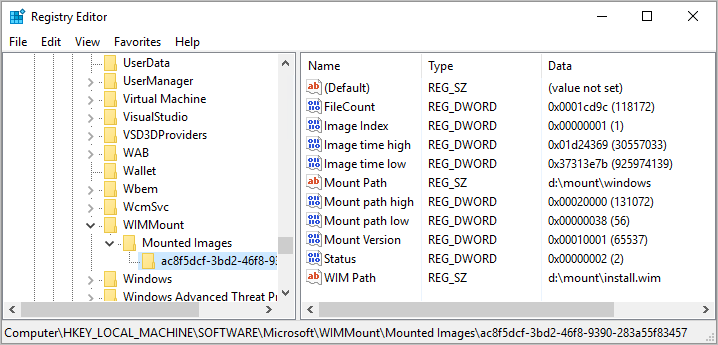
[이 글에 대해서 여러분들과 의견을 공유하고 싶습니다. 틀리거나 미흡한 부분 또는 의문 사항이 있으시면 언제든 댓글 남겨주십시오.]