Outlook - The required file ExSec32.dll cannot be found in your path. Install Microsoft Outlook again.
Outlook 2016을 실행했는데 다음과 같은 오류가 발생합니다.
The required file ExSec32.dll cannot be found in your path. Install Microsoft Outlook again.
비정상 종료한 다음, 재실행하니 안전 모드로 시작할 것인지 묻는 창이 뜹니다.
Outlook couldn't start last time. Safe mode could help you troubleshoot the problem, but some features might not be available in this mode.
Do you want to start in safe mode?
실행은 잘 되지만, 다시 일반 모드로 실행하게 되면 일부 아웃룩 하위 폴더를 펼칠 때 여지없이 exsec32.dll이 없다고 나오면서 재차 비정상 종료를 합니다.
검색해 보면, ExSec32.dll 파일은 "C:\Program Files (x86)\Microsoft Office\root\Office16" 폴더에 있습니다. Outlook 2016이 정상적으로 동작하는 컴퓨터의 dll 파일과 비교해도 크기가 바이트 단위까지 동일합니다.
문제는 해당 파일의 속성 창을 보면 뚜렷이 나타나는데, 비정상 종료한 PC의 DLL 파일은 전자 서명(Digital Signatures) 탭도 없고 "Details" 탭의 내용이 비정상적으로 나옵니다.
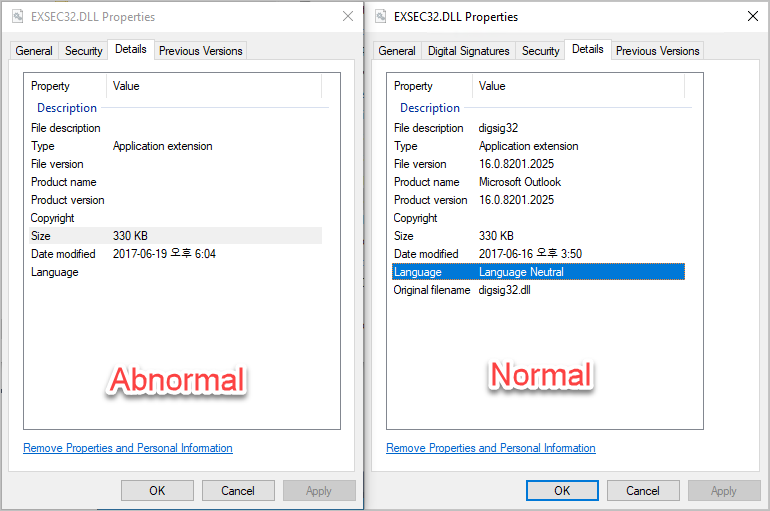
혹시나 해서 살펴봤더니 "C:\Program Files (x86)\Microsoft Office\root\Office16" 폴더에 있는 다수의 DLL과 EXE들이 ExSec32.dll 파일과 동일한 현상을 나타내고 있습니다. (일례로, Excel.exe 파일도 그랬는데 이 때문에 엑셀 실행이 안됩니다.)
어쩔 수 없군요. 하나씩 복사하려고 했더니, 그냥 정상적인 PC의 "C:\Program Files (x86)\Microsoft Office\root\Office16" 폴더 내용을 비정상적인 PC로 복사를 하는 것으로 해결했습니다.
(아마도, 프로그램 추가/삭제를 통해 "Microsoft Office Professional Plus 2016" 항목의 "Change" /"Repair" 모드로 복구해도 잘 되었을 것 같습니다.)
[이 글에 대해서 여러분들과 의견을 공유하고 싶습니다. 틀리거나 미흡한 부분 또는 의문 사항이 있으시면 언제든 댓글 남겨주십시오.]