Visual Studio - ASP.NET의 Code-behind처럼 cs 파일을 그룹핑하는 매크로 함수
오호~~~ 재미있는 매크로 함수를 알게 되었습니다.
Alkampfer's Place - Visual Studio macro to group files
; http://coolthingoftheday.blogspot.com/2011/09/group-your-files-like-visual-studio.html
아래의 그림만 보셔도 어떤 기능을 하는지 알 수 있겠지요? ^^
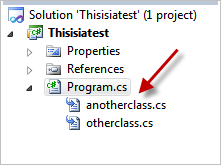
활용 예는 개인의 스타일에 따라 다양할 것입니다.
예를 들어, 하나의 업무 기능에 대해서 Biz 계층과 Dac 계층을 각각의 cs 파일로 나눴을 때 아래와 같이 보여지게 만들 수도 있고.
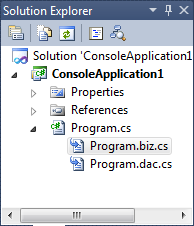
하나의 클래스에 정의되는 것이 너무 많아서, partial 클래스로 나눈 경우에도 아래와 같이 보여지게 만든다면 관리가 더 편해질 것입니다.

사실, 위의 매크로가 없이도 csproj 파일에 있는 파일 정보를 마찬가지로 변경해 주면 동일한 효과를 볼 수 있습니다.
<ItemGroup>
<Compile Include="Program.cs" />
<Compile Include="Program.biz.cs">
<DependentUpon>Program.cs</DependentUpon>
</Compile>
<Compile Include="Program.dac.cs">
<DependentUpon>Program.cs</DependentUpon>
</Compile>
<Compile Include="Properties\AssemblyInfo.cs" />
<Compile Include="Test.cs" />
<Compile Include="Test.partial.UI.cs">
<DependentUpon>Test.cs</DependentUpon>
</Compile>
</ItemGroup>
그래도, csproj 파일을 직접 편집하기보다는 위와 같은 매크로 함수를 실행하는 것이 훨씬 더 편하겠지요. 그런데... 더욱 편하게 해볼까요?
Visual Studio의 "Tools" / "Customize..." 메뉴를 선택하고 아래와 같이 "Project and Solution"의 "Item" 선택 상황에서 뜨는 "Context Menu" 메뉴에 대해 "GroupFile" 매크로를 엮어줄 수 있습니다.
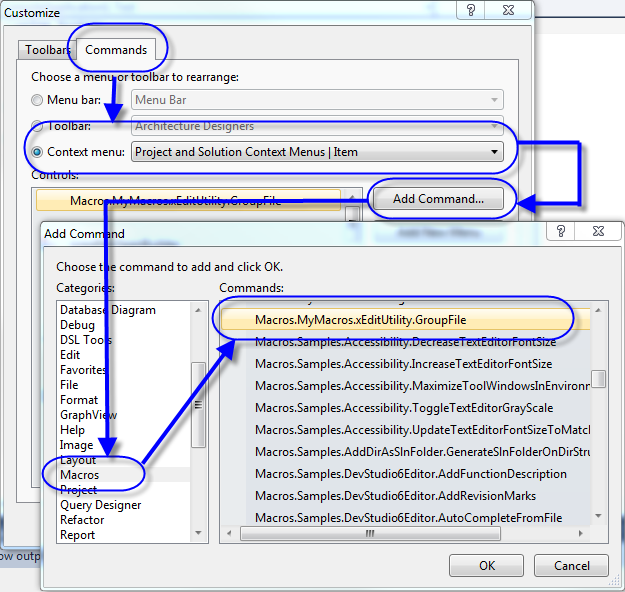
그럼, 다음과 같이 솔루션 탐색기에서 곧바로 매크로를 실행하는 것이 가능합니다.
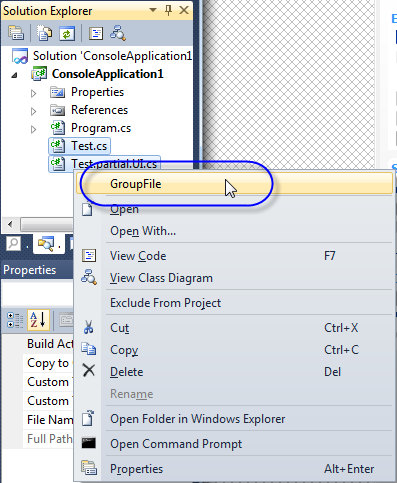
오~~~~ 쓸만하군요. ^^
(
첨부 파일은 위의 블로거가 공개한 매크로 함수에 대한 텍스트 파일입니다. 방문해 보신 분은 느끼시겠지만... 코드에 대한 Copy&Paste가 불편하게 되어 있어서 편하게 쓰실 수 있도록 첨부했습니다.)
[이 글에 대해서 여러분들과 의견을 공유하고 싶습니다. 틀리거나 미흡한 부분 또는 의문 사항이 있으시면 언제든 댓글 남겨주십시오.]