You can't connect to the file share because it's not secure. This share requires the obsolete SMB1 protocol, which is unsafe and could expose your system to attack.
오랜만에 Windows Server 2003에 파일 공유로 접근하는데 다음과 같은 오류가 발생합니다.
2018/02/20 11:06:42 ERROR 384 (0x00000180) Accessing Destination Directory \\192.168.100.29\d$\temp\
You can't connect to the file share because it's not secure. This share requires the obsolete SMB1 protocol, which is unsafe and could expose your system to attack.
Your system requires SMB2 or higher. For more info on resolving this issue, see: https://go.microsoft.com/fwlink/?linkid=852747
메시지가 의미하는 바에 따라 SMB v1 프로토콜만 지원하는 Windows Server 2003에 SMB v2 프로토콜만 설치된 Windows 10 PC는 접근할 수 없는 것입니다. 검색해 보면 다음의 글이 나옵니다.
SMBv1 is not installed by default in Windows 10 Fall Creators Update and Windows Server, version 1709
; https://support.microsoft.com/en-us/help/4034314/smbv1-is-not-installed-windows-10-and-windows-server-version-1709
How to detect, enable and disable SMBv1, SMBv2, and SMBv3 in Windows and Windows Server
; https://support.microsoft.com/en-us/help/2696547/how-to-enable-and-disable-smbv1-smbv2-and-smbv3-in-windows-and-windows-server
Windows 10에서 SMB v1 프로토콜을 활성화시켜야 하는데 PowerShell을 이용해 다음과 같이 명령을 내릴 수 있다고 합니다.
Detect: Get-WindowsOptionalFeature -Online -FeatureName SMB1Protocol
Disable: Disable-WindowsOptionalFeature -Online -FeatureName SMB1Protocol
Enable: Enable-WindowsOptionalFeature -Online -FeatureName SMB1Protocol
또는, 제어판에서 다음과 같이 "Programs and Features" 창을 띄워 "Turn Windows features on or off" 링크를 선택해 "SMB 1.0/CIFS Client" 구성 요소를 Windows 10에 설치해 주면 됩니다.
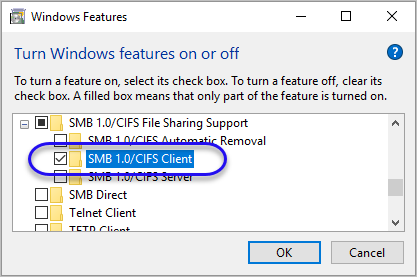
[이 글에 대해서 여러분들과 의견을 공유하고 싶습니다. 틀리거나 미흡한 부분 또는 의문 사항이 있으시면 언제든 댓글 남겨주십시오.]