Debug Diagnostic Tool에서 mscordacwks.dll을 찾지 못하는 문제
문제가 발생한 닷넷 프로세스의 메모리 덤프 파일을 뜬 후, 다른 컴퓨터에서 이를 분석하려면 다음의 2가지 파일도 함께 복사해야 합니다.
이에 대해서는 다음의 글에 설명했으니 참고하시고.
SOS.dll 확장 모듈을 버전 별로 구하는 방법
; https://www.sysnet.pe.kr/2/0/1654
windbg의 mscordacwks DLL 로드 문제 - 세 번째 이야기
; https://www.sysnet.pe.kr/2/0/11231
이후,
Debug Diagnostic Tool을 이용해 분석하려고 하면 경우에 따라 다음과 같은 결과를 보여주면서 분석이 제대로 될 수 없었다고 나옵니다.
Description Recommendation
Analysis results may be incomplete because an error occurred while initializing the CLR diagnostic runtime for w3wp.dmp.
Dump File: w3wp.dmp
Type: DebugDiag.DotNet.DacNotFoundException
Message: CLR is loaded in the target, but the correct dac file cannot be found. DacFileName: mscordacwks_X86_X86_2.0.50727.3662.dll. DacLocation:
To fix this problem, you can copy mscordacwks.dll from the server where the dump was taken and rename it to and add the path of the folder to the Symbol server path by going to Tools-> Options and Settings
For more details on this issue, please refer to this blog.
The following symbol probe information may be helpful:
Created SymbolReader with SymbolPath SRV*e:\Symbols*https://msdl.microsoft.com/download/symbols;srv*c:\symbols*http://msdl.microsoft.com/download/symbols;
Probe of http://msdl.microsoft.com/download/symbols/mscordacwks_X86_X86_2.0.50727.3662.dll/53ce21935ab000/mscordacwks_X86_X86_2.0.50727.3662.dll failed: The remote server returned an error: (404) Not Found.
Probe of http://msdl.microsoft.com/download/symbols/mscordacwks_X86_X86_2.0.50727.3662.dll/53ce21935ab000/mscordacwks_X86_X86_2.0.50727.3662.dl_ failed: The remote server returned an error: (404) Not Found.
Probe of http://msdl.microsoft.com/download/symbols/mscordacwks_X86_X86_2.0.50727.3662.dll/53ce21935ab000/file.ptr failed: The remote server returned an error: (404) Not Found.
Probing file F:\troubleshhot\dump\mscordacwks_X86_X86_2.0.50727.3662.dll
Probing file mscordacwks_X86_X86_2.0.50727.3662.dll
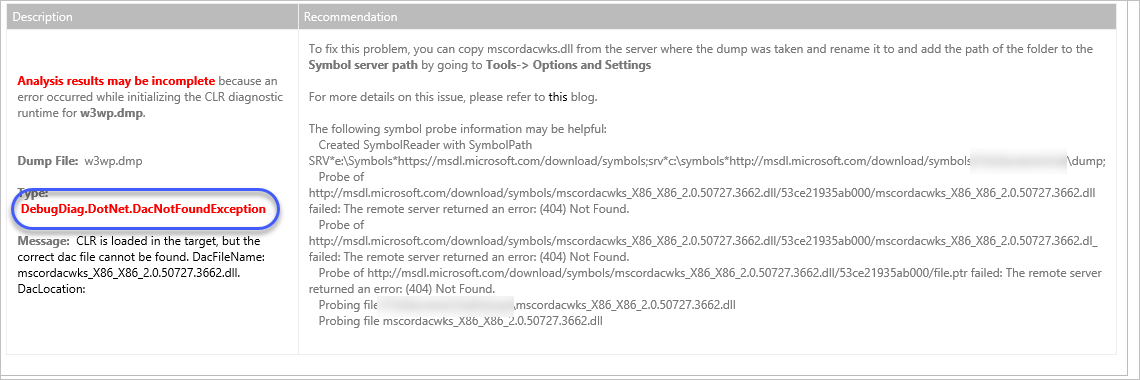
그렇습니다, 이상하게도 Debug Diagnostic Tool은 .dmp 파일과 같은 폴더에 있는 mscordacwks.dll 파일은 로드하려고 하지 않아 저런 오류가 발생하는 것입니다. 이럴 때는 어쩔 수 없이 DebugDiag가 원하는 경로를 맞춰주면 됩니다. 즉, 위에서 찾는 파일이 mscordacwks_X86_X86_2.0.50727.3662.dll이기 때문에 닷넷 메모리 덤프와 연관된 mscordacwks.dll 파일을 저 이름으로 단순히 변경만 해주시면 됩니다.
[이 글에 대해서 여러분들과 의견을 공유하고 싶습니다. 틀리거나 미흡한 부분 또는 의문 사항이 있으시면 언제든 댓글 남겨주십시오.]