윈도우 - 시스템 설정에서 도메인 참가를 위한 "Change" 버튼이 비활성화된 경우
시스템 설정의 "To rename this computer or change its domain or workgroup, click Change" 항목에 대한 "Change" 버튼이 비활성화된 경우가 있습니다. 검색해 보면 다음과 같은 경우인데요.
Join Domain is greyed out
; https://social.technet.microsoft.com/Forums/en-US/7288fc40-1d81-4987-88f4-55cc26974fdc/join-domain-is-greyed-out?forum=win10itpronetworking
제 경우에는 위의 상황은 아니었고 ^^; "Active Directory Certificate Services"가 해당 PC에 설치되어 있었기 때문에 그런 것이었습니다. 실제로 시스템 설정 창의 비활성화된 아래 영역을 보면 ADCS 설치로 인해 변경할 수 없다는 메시지가 있습니다. ^^
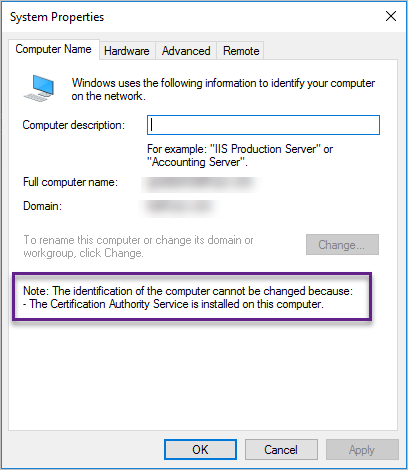
Note: The identification of the computer cannot be changed because:
- The Certification Authority Services is installed on this computer.
[이 글에 대해서 여러분들과 의견을 공유하고 싶습니다. 틀리거나 미흡한 부분 또는 의문 사항이 있으시면 언제든 댓글 남겨주십시오.]