Visual Studio 로딩 시 오류 - The 'Scc Display Information' package did not load correctly.
Visual Studio 로딩 시 다음과 같은 오류 창이 뜹니다.
The 'Scc Display Information' package did not load correctly.
The problem may have been caused by a configuration change or by the installation of another extension. You can get more information by examining the file '%APPDATA%\Microsoft\VisualStudio\15.0_2502db9e\ActivityLog.xml'.
Restarting Visual Studio could help resolve this issue.
ActivityLog.xml을 파일을 열어 보면 다음과 같은 내용이 담겨 있습니다.
<entry>
<record>296</record>
<time>2018/10/12 09:58:02.232</time>
<type>Information</type>
<source>VisualStudio</source>
<description>Begin package load [Scc Display Information]</description>
<guid>{D7BB9305-5804-4F92-9CFE-119F4CB0563B}</guid>
</entry>
<entry>
<record>297</record>
<time>2018/10/12 09:58:02.274</time>
<type>Error</type>
<source>VisualStudio</source>
<description>SetSite failed for package [Scc Display Information]Source: 'Microsoft.VisualStudio.Shell.15.0' Description: Object reference not set to an instance of an object.
System.NullReferenceException: Object reference not set to an instance of an object.
 at Microsoft.Internal.VisualStudio.Shell.KeyBindingHelper.<GetKeyBindingsImpl>d__4.MoveNext()
 at System.Linq.Enumerable.FirstOrDefault[TSource](IEnumerable`1 source)
 at Microsoft.Internal.VisualStudio.Shell.KeyBindingHelper.GetKeyBinding(Guid commandGroup, Int32 commandId, Guid keyBindingScope)
 at Microsoft.Internal.VisualStudio.Shell.KeyBindingHelper.GetGlobalKeyBinding(Guid commandGroup, Int32 commandId)
 at Microsoft.VisualStudio.PlatformUI.Packages.Scc.KeyBindingProvider.GetKeyBinding(Guid commandSet, Int32 commandId)
 at Microsoft.VisualStudio.Services.SccDisplayInformationService.get_PublishKeyBindingText()
 at Microsoft.VisualStudio.Services.SccDisplayInformationService.<InitializeUIAsync>d__71.MoveNext()
--- End of stack trace from previous location where exception was thrown ---
 at System.Runtime.CompilerServices.TaskAwaiter.ThrowForNonSuccess(Task task)
 at System.Runtime.CompilerServices.TaskAwaiter.HandleNonSuccessAndDebuggerNotification(Task task)
 at Microsoft.VisualStudio.Services.SccDisplayInformationService.<InitializeAsync>d__17.MoveNext()
--- End of stack trace from previous location where exception was thrown ---
 at System.Runtime.CompilerServices.TaskAwaiter.ThrowForNonSuccess(Task task)
 at System.Runtime.CompilerServices.TaskAwaiter.HandleNonSuccessAndDebuggerNotification(Task task)
 at Microsoft.VisualStudio.Services.SccDisplayInformationPackage.<InitializeAsync>d__2.MoveNext()
--- End of stack trace from previous location where exception was thrown ---
 at System.Runtime.CompilerServices.TaskAwaiter.ThrowForNonSuccess(Task task)
 at System.Runtime.CompilerServices.TaskAwaiter.HandleNonSuccessAndDebuggerNotification(Task task)
 at Microsoft.VisualStudio.Shell.AsyncPackage.<>c__DisplayClass17_0.<<Microsoft-VisualStudio-Shell-Interop-IAsyncLoadablePackageInitialize-Initialize>b__1>d.MoveNext()
--- End of stack trace from previous location where exception was thrown ---
 at System.Runtime.CompilerServices.TaskAwaiter.ThrowForNonSuccess(Task task)
 at System.Runtime.CompilerServices.TaskAwaiter.HandleNonSuccessAndDebuggerNotification(Task task)
 at Microsoft.VisualStudio.Threading.ThreadingTools.<WithCancellationSlow>d__12.MoveNext()
--- End of stack trace from previous location where exception was thrown ---
 at System.Runtime.CompilerServices.TaskAwaiter.ThrowForNonSuccess(Task task)
 at System.Runtime.CompilerServices.TaskAwaiter.HandleNonSuccessAndDebuggerNotification(Task task)
 at Microsoft.VisualStudio.Threading.JoinableTask.<JoinAsync>d__78.MoveNext()
--- End of stack trace from previous location where exception was thrown ---
 at System.Runtime.CompilerServices.TaskAwaiter.ThrowForNonSuccess(Task task)
 at System.Runtime.CompilerServices.TaskAwaiter.HandleNonSuccessAndDebuggerNotification(Task task)
 at Microsoft.VisualStudio.Threading.JoinableTask.CompleteOnCurrentThread()
 at Microsoft.VisualStudio.Threading.JoinableTask.Join(CancellationToken cancellationToken)
 at Microsoft.VisualStudio.Threading.JoinableTask`1.Join(CancellationToken cancellationToken)
 at Microsoft.VisualStudio.Shell.VsTaskLibraryHelper.<>c__DisplayClass33_1`1.<AsVsTask>b__3()
--- End of stack trace from previous location where exception was thrown ---
 at System.Runtime.ExceptionServices.ExceptionDispatchInfo.Throw()
 at Microsoft.VisualStudio.Services.VsTask.RethrowException(AggregateException e)
 at Microsoft.VisualStudio.Services.VsTask.InternalGetResult(Boolean ignoreUIThreadCheck)
 at Microsoft.VisualStudio.Services.VsTask.GetResult()</description>
<guid>{D7BB9305-5804-4F92-9CFE-119F4CB0563B}</guid>
<hr>80004003 - E_POINTER</hr>
<errorinfo></errorinfo>
</entry>
D7BB9305-5804-4F92-9CFE-119F4CB0563B 패키지를 로딩하다 오류가 발생한 것 같은데, 딱히 그게 어떤 패키지인지 레지스트리를 검색해 봐도 안 나옵니다. 문제를 좀 더 쉽게 파악하기 위해 저 오류 메시지의 창이 뜨는 시점에 devenv.exe에 대해 풀 메모리 덤프를 떴습니다.
풀 덤프 파일을 남기는 방법
; https://www.sysnet.pe.kr/2/0/991
Main UI Thread로 보이는 0번 스레드의 call stack이 다음과 같습니다.
DomainNeutralILStubClass.IL_STUB_CLRtoCOM(System.Guid ByRef, Int32, System.Guid ByRef)+ab
[[InlinedCallFrame]]
Microsoft.VisualStudio.Services.AsyncQueryService.AsyncServiceProvider+d__18.MoveNext()+1ee
System.Runtime.CompilerServices.AsyncTaskMethodBuilder`1[[System.Guid, mscorlib]].Start[[Microsoft.VisualStudio.Services.AsyncQueryService.AsyncServiceProvider+d__18, Microsoft.VisualStudio.Shell.UI.Internal]](d__18 ByRef)+43
Microsoft.VisualStudio.Services.AsyncQueryService.AsyncServiceProvider.LoadServicePackage(System.Guid, Boolean)+85
Microsoft.VisualStudio.Services.AsyncQueryService.AsyncServiceProvider+d__15.MoveNext()+25e
System.Runtime.CompilerServices.AsyncTaskMethodBuilder`1[[System.__Canon, mscorlib]].Start[[Microsoft.VisualStudio.Services.AsyncQueryService.AsyncServiceProvider+d__15, Microsoft.VisualStudio.Shell.UI.Internal]](d__15 ByRef)+3e
Microsoft.VisualStudio.Services.AsyncQueryService.AsyncServiceProvider.GetServiceByGuidThrowing(System.Guid, Boolean)+8a
Microsoft.VisualStudio.Services.AsyncQueryService.AsyncServiceProvider+<>c__DisplayClass10_0+<b__0>d.MoveNext()+74
System.Runtime.CompilerServices.AsyncTaskMethodBuilder.Start[[Microsoft.VisualStudio.Services.AsyncQueryService.AsyncServiceProvider+<>c__DisplayClass10_0+<b__0>d, Microsoft.VisualStudio.Shell.UI.Internal]](<b__0>d ByRef)+43
Microsoft.VisualStudio.Services.AsyncQueryService.AsyncServiceProvider+<>c__DisplayClass10_0.b__0()+6a
Microsoft.VisualStudio.Threading.JoinableTaskFactory.ExecuteJob[[Microsoft.VisualStudio.Threading.EmptyStruct, Microsoft.VisualStudio.Threading]](System.Func`1, Microsoft.VisualStudio.Threading.JoinableTask)+32
Microsoft.VisualStudio.Threading.JoinableTaskFactory.RunAsync(System.Func`1, Boolean, Microsoft.VisualStudio.Threading.JoinableTaskCreationOptions, System.Delegate)+76
Microsoft.VisualStudio.Services.AsyncQueryService.AsyncServiceProvider.Microsoft.VisualStudio.OLE.Interop.IServiceProvider.QueryService(System.Guid ByRef, System.Guid ByRef, IntPtr ByRef)+c5
Microsoft_VisualStudio_OLE_Interop_ni!DomainNeutralILStubClass.IL_STUB_COMtoCLR(IntPtr, IntPtr, IntPtr)+1f
[[ComMethodFrame]]
Microsoft_VisualStudio_OLE_Interop_ni!DomainNeutralILStubClass.IL_STUB_CLRtoCOM(System.Guid ByRef, System.Guid ByRef, IntPtr ByRef)+7c
[[InlinedCallFrame]]
Microsoft.VisualStudio.Shell.ServiceProvider.QueryService(System.Guid, System.Type, Boolean, System.Object ByRef)+135
Microsoft.VisualStudio.Shell.ServiceProvider.QueryService(System.Type, Boolean, System.Object ByRef)+79
Microsoft.VisualStudio.Shell.ServiceProvider.GetService(System.Type, Boolean)+2f
Microsoft.VisualStudio.Shell.Package.GetService(System.Type)+39e
Microsoft.TeamFoundation.Git.Provider.SccProviderPackage.GetService(System.Type)+f0
Microsoft.VisualStudio.Shell.Package.System.IServiceProvider.GetService(System.Type)+b
Microsoft.TeamFoundation.Git.Provider.ServiceProviderExtensionMethods.GetService[[System.__Canon, mscorlib],[System.__Canon, mscorlib]](System.IServiceProvider)+3c
Microsoft.TeamFoundation.Git.Provider.SccProviderPackage.Initialize()+5b9
Microsoft.VisualStudio.Shell.Package.Microsoft.VisualStudio.Shell.Interop.IVsPackage.SetSite(Microsoft.VisualStudio.OLE.Interop.IServiceProvider)+75
Microsoft_VisualStudio_Shell_Interop_ni!DomainNeutralILStubClass.IL_STUB_COMtoCLR(IntPtr)+39
[[ComMethodFrame]]
DomainNeutralILStubClass.IL_STUB_CLRtoCOM(System.Guid ByRef, Int32, System.Guid ByRef)+ab
[[InlinedCallFrame]]
Microsoft.VisualStudio.PlatformUI.UIContextRules.AutoLoadManagerService.AutoLoadPackages(System.Guid ByRef)+2d2
DomainNeutralILStubClass.IL_STUB_COMtoCLR(IntPtr)+12
[[ComMethodFrame]]
Microsoft_VisualStudio_OLE_Interop_ni!DomainNeutralILStubClass.IL_STUB_CLRtoCOM(System.Guid ByRef, System.Guid ByRef, IntPtr ByRef)+7c
[[InlinedCa
Microsoft.VisualStudio.Shell.ServiceProvider.QueryService(System.Guid, System.Type, Boolean, System.Object ByRef)+135
Microsoft.VisualStudio.Shell.ServiceProvider.QueryService(System.Type, Boolean, System.Object ByRef)+79
Microsoft.VisualStudio.Shell.ServiceProvider.GetService(System.Type, Boolean)+2f
Microsoft.VisualStudio.Shell.Package.GetGlobalService(System.Type, Boolean)+27
IntelGfxDebug.IntelGfxDbgPackage.Initialize()+b4
Microsoft.VisualStudio.Shell.Package.Microsoft.VisualStudio.Shell.Interop.IVsPackage.SetSite(Microsoft.VisualStudio.OLE.Interop.IServiceProvider)+75
Microsoft_VisualStudio_Shell_Interop_ni!DomainNeutralILStubClass.IL_STUB_COMtoCLR(IntPtr)+39
[[ComMethodFrame]]
DomainNeutralILStubClass.IL_STUB_CLRtoCOM(System.Guid ByRef, Int32, System.Guid ByRef)+ab
[[InlinedCallFrame]]
Microsoft.VisualStudio.PlatformUI.UIContextRules.AutoLoadManagerService.AutoLoadPackages(System.Guid ByRef)+2d2
DomainNeutralILStubClass.IL_STUB_COMtoCLR(IntPtr)+12
[[ComMethodFrame]] ]]
그중에 문제의 원인인 듯한 패키지(IntelGfxDebug.IntelGfxDbgPackage)가 하나 눈에 띕니다. "Tools" / "Extensions and Updates..." 메뉴로 들어가면 Intel 관련해서 (제 경우에는) 다음의 패키지가 2개 있습니다.
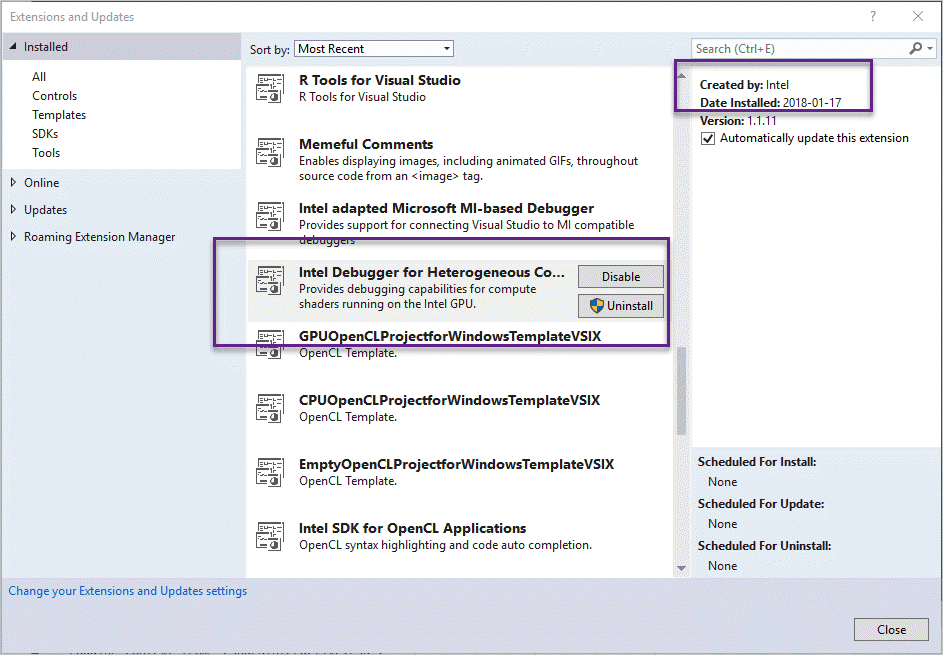
이 중에서 "Intel adapted Microsoft MI-based Debugger"는 제작자가 "Microsoft"인 반면, "Intel Debugger for Heterogeneous Compute"는 "Intel"이 만든 것이었습니다. 대개 이런 경우 제 경험상 ^^ 마이크로소프트보다는 3rd-party 제작자의 확장이 문제를 일으켰습니다. 예상은 빗나가지 않아서, 실제로 "Intel Debugger for Heterogeneous Compute" 확장을 "Disable" 시킨 후부터는 오류 메시지가 더 이상 나타나지 않았습니다. (IntelGfxDebug.IntelGfxDbgPackage.Initialize 메서드가 호출되지 않을 테니 당연한 결과입니다.)
참고로, Visual Studio 2017로 오면서 Redgate의 확장이 기본적으로 몇 개 설치가 됩니다. "Tools" / "Extensions and Updates..." 메뉴로 들어가도 "Revert" 메뉴는 있어도 "삭제(Uninstall)" 메뉴는 없는데요. 이것을 삭제하려면 "Tools" / "Get Tools and Features..." 메뉴로 들어가서 "Individual components" 탭의 "Cloud, database, and server" 범주에 다음의 항목들이 있는데,
- SQL Prompt Core
- SQL Search
- Redgate SQL Change Automation Core
이들의 체크 박스를 해제하시면 됩니다.
[이 글에 대해서 여러분들과 의견을 공유하고 싶습니다. 틀리거나 미흡한 부분 또는 의문 사항이 있으시면 언제든 댓글 남겨주십시오.]