Get-AzureWebsite : Request to a downlevel service failed.
오랜만에 지난 글의 내용을 다시 실습할 기회가 있었는데요,
C# - REST API를 이용해 Azure Kudu 서비스 이용 - 파일 처리
; https://www.sysnet.pe.kr/2/0/11730
이상하게 Get-AzureWebsite 수행에서 다음과 같은 예외가 발생합니다.
PS C:\Windows\System32> $website = Get-AzureWebsite $websiteName -Slot $slotName
Get-AzureWebsite : <string xmlns="http://schemas.microsoft.com/2003/10/Serialization/">Request to a downlevel service failed.</string>
At line:1 char:12
+ $website = Get-AzureWebsite $websiteName -Slot $slotName
+ ~~~~~~~~~~~~~~~~~~~~~~~~~~~~~~~~~~~~~~~~~~~~~
+ CategoryInfo : CloseError: (:) [Get-AzureWebsite], CloudException
+ FullyQualifiedErrorId : Microsoft.WindowsAzure.Commands.Websites.GetAzureWebsiteCommand
검색해도 딱히 별다른 정보가 없습니다. 단지 "downlevel service" 메시지로 보아 내부 호출 구조에 변화가 생긴 듯하여 Azure Powershell 모듈을 업데이트해봤는데,
Update-Module Azure
오류는 여전합니다. 재미있는 것은, Get-AzureWebsite 명령어의 나열 기능은 잘 된다는 것입니다.
PS C:\Windows\System32> Get-AzureWebsite
Name : TestMyWin1
State : Running
Host Names : {testmywin1.azurewebsites.net}
Name : TestMyWin2
State : Running
Host Names : {testmywin2.azurewebsites.net}
Name : TestMyWin3
State : Running
Host Names : {testmywin3.azurewebsites.net}
반면, 세부 정보를 가져오려고만 하면 이렇게 오류가 발생합니다.
PS C:\Windows\System32> Get-AzureWebsite -Name "TestMyWin1"
Get-AzureWebsite : <string xmlns="http://schemas.microsoft.com/2003/10/Serialization/">Request to a downlevel service failed.</string>
At line:1 char:2
+ Get-AzureWebsite -Name "TestMyWin1"
+ ~~~~~~~~~~~~~~~~~~~~~~~~~~~~~~~~~~
+ CategoryInfo : CloseError: (:) [Get-AzureWebsite], CloudException
+ FullyQualifiedErrorId : Microsoft.WindowsAzure.Commands.Websites.GetAzureWebsiteCommand
PS C:\Windows\System32> Get-AzureWebsite -Name "TestMyWin1" -Slot "Production"
Get-AzureWebsite : <string xmlns="http://schemas.microsoft.com/2003/10/Serialization/">Request to a downlevel service failed.</string>
At line:1 char:2
+ Get-AzureWebsite -Name "TestMyWin1" -Slot "Production"
+ ~~~~~~~~~~~~~~~~~~~~~~~~~~~~~~~~~~~~~~~~~~~~~~~~~~~~~
+ CategoryInfo : CloseError: (:) [Get-AzureWebsite], CloudException
+ FullyQualifiedErrorId : Microsoft.WindowsAzure.Commands.Websites.GetAzureWebsiteCommand
어쩔 수 없습니다. 이럴 때는 Azure Portal에 접속해서 해당 AppService 메뉴에 들어가 "Get publish profile"로 배포 프로파일 정보를 담고 있는 파일을,
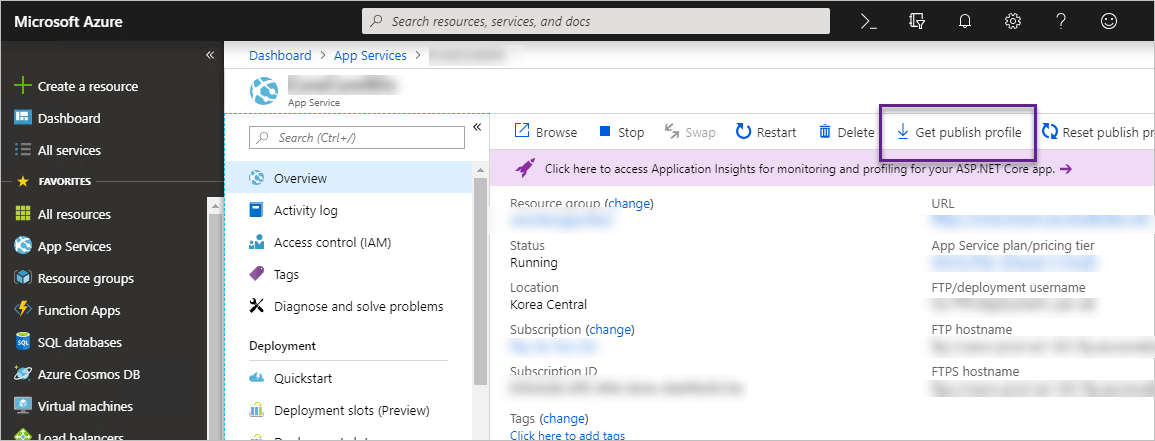
구하면 됩니다. 그 파일의 내용을 보면 대충 다음과 같은데,
<publishData>
<publishProfile profileName="..." publishMethod="..." publishUrl="..." msdeploySite="..."
userName="$TestSite" userPWD="zhavAe...rhkgbNKb1h" destinationAppUrl="..." SQLServerDBConnectionString="" mySQLDBConnectionString="" hostingProviderForumLink="" controlPanelLink="..." webSystem="...">
<databases />
</publishProfile>
<publishProfile profileName="..." publishMethod="..." publishUrl="..." ftpPassiveMode="..." userName="..." userPWD="..." destinationAppUrl="..." SQLServerDBConnectionString="" mySQLDBConnectionString="" hostingProviderForumLink="" controlPanelLink="..." webSystem="...">
<databases />
</publishProfile>
</publishData>
바로 userName과 userPWD에 있는 내용이 Get-AzureWebsite 명령어를 통해 구한 계정 정보와 동일합니다.
[이 글에 대해서 여러분들과 의견을 공유하고 싶습니다. 틀리거나 미흡한 부분 또는 의문 사항이 있으시면 언제든 댓글 남겨주십시오.]