Component Services 관리자의 RuntimeBroker 설정이 2개 있는 경우
이벤트 로그에 다음과 같은 오류가 있어,
Log Name: System
Source: Microsoft-Windows-DistributedCOM
Date: 2019-02-21 오전 8:47:48
Event ID: 10016
Task Category: None
Level: Error
Keywords: Classic
User: TESTPC\TestUser
Computer: TESTPC
Description:
The application-specific permission settings do not grant Local Activation permission for the COM Server application with CLSID
{2593F8B9-4EAF-457C-B68A-50F6B8EA6B54}
and APPID
{15C20B67-12E7-4BB6-92BB-7AFF07997402}
to the user TESTPC\TestUser SID (S-1-5-21-332754840-1836100723-1710880654-1001) from address LocalHost (Using LRPC) running in the application container Unavailable SID (Unavailable). This security permission can be modified using the Component Services administrative tool.
15C20B67-12E7-4BB6-92BB-7AFF07997402를 찾아 보니 RuntimeBroker입니다.
그래서 권한 조정을 위해 Component Services 콘솔을 들어갔는데 다음과 같이 2개의 RuntimeBroker가 보입니다.
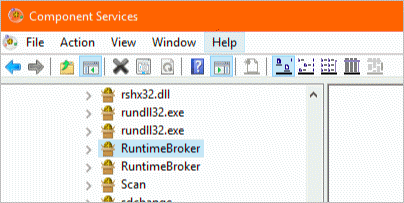
레지스트리를 검색해 보면, 실제로 2개의 구성 요소가 이름은 같지만 ID 값이 다른 것을 볼 수 있습니다.
첫 번째 있는 RuntimeBroker
HKEY_CLASSES_ROOT\AppID\{9CA88EE3-ACB7-47c8-AFC4-AB702511C276}
HKEY_CLASSES_ROOT\WOW6432Node\AppID\{9CA88EE3-ACB7-47c8-AFC4-AB702511C276}
두 번째 있는 RuntimeBroker
HKEY_CLASSES_ROOT\AppID\{15c20b67-12e7-4bb6-92bb-7aff07997402}
HKEY_CLASSES_ROOT\WOW6432Node\AppID\{15c20b67-12e7-4bb6-92bb-7aff07997402}
On Windows 10 Pro x64, DCOM Config shows two RuntimeBroker entries
; https://social.technet.microsoft.com/Forums/windows/en-US/58aa5465-7aba-4dcf-bc40-89c2f17cc785/on-windows-10-pro-x64-dcom-config-shows-two-runtimebroker-entries?forum=win10itprogeneral
따라서 15c20b67-12e7-4bb6-92bb-7aff07997402 구성 요소의 레지스트리 권한 조정을 했으면 Component Services 콘솔에서는 그에 영향받는 RuntimeBroker의 권한 조정을 하면 됩니다.
그나저나 이번에 검색하다가 재미있는 것을 알았습니다. ^^
이전 글에서도 설명했듯이, DCOM 객체의 Activation/Launch 권한 조정이 여간 귀찮은 작업이 아닐 수 없습니다. 왜냐하면 Component Services의 설정에 앞서 HKEY_CLASSES_ROOT\AppID 하위 노드의 권한 조정이 필요한데 이 작업을 거치지 않으면 관리자 권한으로 로그인을 했어도 다음과 같은 오류가 발생하기 때문입니다.
Unable to save permission changes on {...guid...}.
Access is denied.
그런데, 이러한 Activation/Launch 설정을 한방에 해결해주는 PowerShell 스크립트가 있습니다.
Grant, Revoke, Get DCOM permissions using PowerShell
; https://gallery.technet.microsoft.com/Grant-Revoke-Get-DCOM-22da5b96
위의 갤러리에서 DCOMPermissions.psm1 파일을 내려받아 PowerShell 프롬프트에서 다음과 같이 가져온 후,
PS C:\Windows\System32> Import-Module c:\temp\DCOMPermissions
Do you want to run software from this untrusted publisher?
File c:\temp\DCOMPermissions.psm1 is published by E=serverteam@edictsystems.com, CN="Edict Systems, Inc.", OU="Edict
Systems, Inc.", O="Edict Systems, Inc.", L=Beavercreek, S=Ohio, C=US and is not trusted on your system. Only run
scripts from trusted publishers.
[V] Never run [D] Do not run [R] Run once [A] Always run [?] Help (default is "D"): r
이렇게 사용하면 됩니다. ^^
PS C:\Windows\System32> Grant-DCOMPermission -ApplicationID "{15C20B67-12E7-4BB6-92BB-7AFF07997402}" -Account "TestUser" -Type Launch -Permissions LocalLaunch,LocalActivation -OverrideConfigurationPermissions
(2020-09-24: 업데이트) RuntimeBroker의 사용 사례중의 하나인지, 아니면 전용인지 모르겠지만 OneDrive의 동기화에 사용되는 듯합니다. ^^
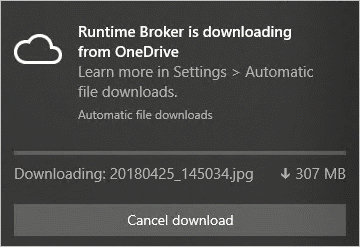
[이 글에 대해서 여러분들과 의견을 공유하고 싶습니다. 틀리거나 미흡한 부분 또는 의문 사항이 있으시면 언제든 댓글 남겨주십시오.]