PowerShell ISE의 스크립트를 복사 후 PPT/Word에 붙여 넣으면 한글이 깨지는 문제
아는 분이, PowerShell ISE 도구에서 스크립트 내용을 PowerPoint로 복사하면 깨진다고... 하는군요. ^^ 직접 해보니... 다음과 같이, 아주 잘~~~ 깨집니다.
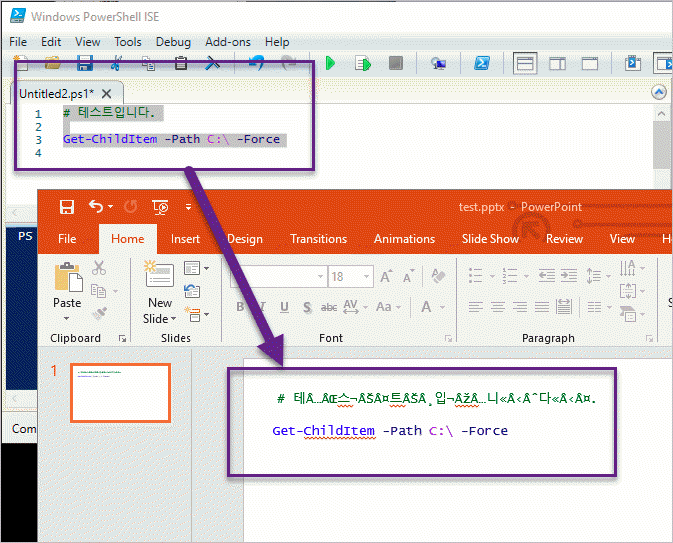
혹시 이것을 해결할 수 있는 방법이 없을까요? 마이크로소프트의 경우, "확장(Extension)" 구조를 제공하기로 유명한데 실제로 PowerShell ISE에도 "Add-ons" 메뉴가 있습니다. 그렇다면 아마도 PowerShell ISE에 대한 객체 모델이 있을 것이고 그것을 이용해 사용자가 선택한 텍스트를 "한글이 깨지기 이전의 상태"로 구한다면... 하는 상상을 할 수 있게 만듭니다. ^^
다행히 이와 관련해서 검색해 보면 다음의 코드를 발견할 수 있습니다.
Colorized capture of console screen in HTML and RTF.
; https://devblogs.microsoft.com/powershell/how-to-copy-colorized-script-from-powershell-ise/
Copy-Script.zip
; https://msdnshared.blob.core.windows.net/media/MSDNBlogsFS/prod.evol.blogs.msdn.com/CommunityServer.Components.PostAttachments/00/09/31/20/78/Copy-Script.zip
코드에 이미 대부분의 내용이 구현되어 있는데요,
##############################################################################################################
# Copy-Script.ps1
#
# The script entire contents of the currently selected editor window to system clipboard.
# The copied data can be pasted into any application that supports pasting in UnicodeText, RTF or HTML format.
# Text pasted in RTF or HTML format will be colorized.
#
# Create RTF block from text using named console colors.
#
function Append-RtfBlock ($block, $tokenColor)
{
$colorIndex = $rtfColorMap.$tokenColor
$block = $block.Replace('\','\\').Replace("`r`n","\cf1\par`r`n").Replace("`t",'\tab').Replace('{','\{').Replace('}','\}')
$null = $rtfBuilder.Append("\cf$colorIndex $block")
}
# Generate an HTML span and append it to HTML string builder
#
function Append-HtmlSpan ($block, $tokenColor)
{
if ($tokenColor -eq 'NewLine')
{
$null = $htmlBuilder.Append("<br>")
}
else
{
$block = $block.Replace('&','&').Replace('>','>').Replace('<','<')
if (-not $block.Trim())
{
$block = $block.Replace(' ', ' ')
}
$htmlColor = $psise.Options.TokenColors[$tokenColor].ToString().Replace('#FF', '#')
$null = $htmlBuilder.Append("<span style='color:$htmlColor'>$block</span>")
}
}
function Copy-Script
{
if (-not $psise.CurrentOpenedFile)
{
Write-Error 'No script is available for copying.'
return
}
$text = $psise.CurrentOpenedFile.Editor.Text
trap { break }
# Do syntax parsing.
$errors = $null
$tokens = [system.management.automation.psparser]::Tokenize($Text, [ref] $errors)
# Set the desired font and font size
$fontName = 'Lucida Console'
$fontSize = 10
# Initialize HTML builder.
$htmlBuilder = new-object system.text.stringbuilder
$null = $htmlBuilder.AppendLine("<p style='MARGIN: 0in 10pt 0in;font-family:$fontname;font-size:$fontSize`pt'>")
# Initialize RTF builder.
$rtfBuilder = new-object system.text.stringbuilder
# Append RTF header
$null = $rtfBuilder.Append("{\rtf1\fbidis\ansi\ansicpg1252\deff0\deflang1033{\fonttbl{\f0\fnil\fcharset0 $fontName;}}")
$null = $rtfBuilder.Append("`r`n")
# Append RTF color table which will contain all Powershell console colors.
$null = $rtfBuilder.Append("{\colortbl ;")
# Generate RTF color definitions for each token type.
$rtfColorIndex = 1
$rtfColors = @{}
$rtfColorMap = @{}
[Enum]::GetNames([System.Management.Automation.PSTokenType]) | % {
$tokenColor = $psise.Options.TokenColors[$_];
$rtfColor = "\red$($tokenColor.R)\green$($tokenColor.G)\blue$($tokenColor.B);"
if ($rtfColors.Keys -notcontains $rtfColor)
{
$rtfColors.$rtfColor = $rtfColorIndex
$null = $rtfBuilder.Append($rtfColor)
$rtfColorMap.$_ = $rtfColorIndex
$rtfColorIndex ++
}
else
{
$rtfColorMap.$_ = $rtfColors.$rtfColor
}
}
$null = $rtfBuilder.Append('}')
$null = $rtfBuilder.Append("`r`n")
# Append RTF document settings.
$null = $rtfBuilder.Append('\viewkind4\uc1\pard\f0\fs20 ')
$position = 0
# Iterate over the tokens and set the colors appropriately.
foreach ($token in $tokens)
{
if ($position -lt $token.Start)
{
$block = $text.Substring($position, ($token.Start - $position))
$tokenColor = 'Unknown'
Append-RtfBlock $block $tokenColor
Append-HtmlSpan $block $tokenColor
}
$block = $text.Substring($token.Start, $token.Length)
$tokenColor = $token.Type.ToString()
Append-RtfBlock $block $tokenColor
Append-HtmlSpan $block $tokenColor
$position = $token.Start + $token.Length
}
# Append HTML ending tag.
$null = $htmlBuilder.Append("</p>")
# Append RTF ending brace.
$null = $rtfBuilder.Append('}')
# Copy console screen buffer contents to clipboard in three formats - text, HTML and RTF.
#
$dataObject = New-Object Windows.DataObject
$dataObject.SetText([string]$text, [Windows.TextDataFormat]"UnicodeText")
$rtf = $rtfBuilder.ToString()
$dataObject.SetText([string]$rtf, [Windows.TextDataFormat]"Rtf")
$html = $htmlBuilder.ToString()
$dataObject.SetText([string]$html, [Windows.TextDataFormat]"Html")
[Windows.Clipboard]::SetDataObject($dataObject, $true)
'The script has been copied to clipboard.'
}
$psise.CustomMenu.Submenus.Add("Copy Script", {Copy-Script}, $null)
위의 스크립트를 보면, ISE로부터 현재 열려있는 파일의 텍스트를 가져와서,
$text = $psise.CurrentFile.Editor.Text
Token 분해를 한 다음,
$tokens = [system.management.automation.psparser]::Tokenize($Text, [ref] $errors)
이를 바탕으로 RTF(및 HTML) 구문으로 새롭게 구성한 후 클립보드에 복사합니다.
$dataObject = New-Object Windows.DataObject
$dataObject.SetText([string]$text, [Windows.TextDataFormat]"UnicodeText")
$rtf = $rtfBuilder.ToString()
$dataObject.SetText([string]$rtf, [Windows.TextDataFormat]"Rtf")
$html = $htmlBuilder.ToString()
$dataObject.SetText([string]$html, [Windows.TextDataFormat]"Html")
[Windows.Clipboard]::SetDataObject($dataObject, $true)
스크립트에서 한글이 사용된 부분까지의 RTF 텍스트를 출력해 보면 다음과 같이 나옵니다.
{\rtf1\fbidis\ansi\ansicpg1252\deff0\deflang1033{\fonttbl{\f0\fnil\fcharset0 Lucida Console;}}
{\colortbl ;\red0\green0\blue0;\red0\green0\blue255;\red0\green0\blue128;\red138\green43\blue226;\red128\green0\blue128;\red139\green0\blue0;\red255\green69\blue0;\red0\green0\blue139;\red0\green191\blue255;\red0\green128\blue128;\red169\green169\blue169;\red0\green100\blue0;}
\viewkind4\uc1\pard\f0\fs20 \cf12 #테스트입니다.
보는 바와 같이 "#테스트입니다."라는 한글이 문장이 그대로 복사되고 있는데 바로 저 텍스트를 유니코드로 인코딩해서 처리하면 됩니다. 예를 들어, 다음과 같이 해주면 되는 것입니다.
{\rtf1\fbidis\ansi\ansicpg1252\deff0\deflang1033{\fonttbl{\f0\fnil\fcharset0 Lucida Console;}}
{\colortbl ;\red0\green0\blue0;\red0\green0\blue255;\red0\green0\blue128;\red138\green43\blue226;\red128\green0\blue128;\red139\green0\blue0;\red255\green69\blue0;\red0\green0\blue139;\red0\green191\blue255;\red0\green128\blue128;\red169\green169\blue169;\red0\green100\blue0;}
\viewkind4\uc1\pard\f0\fs20 \cf12 #\u53580?\u49828?\u53944?\u51077?\u45768?\u45796?.
따라서 Append-RtfBlock 함수의 구현을 다음과 같이 확장해 주면,
function Append-RtfBlock ($block, $tokenColor)
{
$colorIndex = $rtfColorMap.$tokenColor
$block = $block.Replace('\','\\').Replace("`r`n","\cf1\par`r`n").Replace("`t",'\tab').Replace('{','\{').Replace('}','\}')
$wordBuilder = new-object system.text.stringbuilder
foreach ($ch in $block.ToCharArray())
{
$n = [int]$ch
if ($n -ge 255) // 255를 넘는 글자는 무조건 유니코드 인코딩으로 변경해 RTF에 추가
{
$nText = $n.ToString()
$null = $wordBuilder.Append("\u$($nText)?")
}
else
{
$null = $wordBuilder.Append($ch)
}
}
$null = $rtfBuilder.Append("\cf$colorIndex $wordBuilder")
}
이제부터는 한글이 섞인 스크립트를 복사할 때 Ctrl+C를 누르지 말고 다음과 같이 ".\copy2word.ps1" 스크립트를 실행한 후 PowerPoint/Word에 복사하면 됩니다
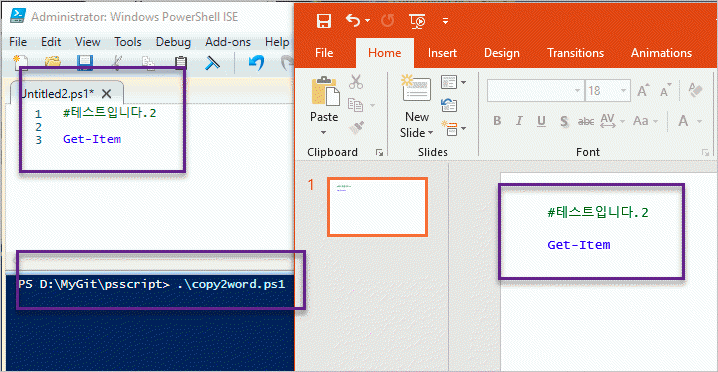
(변경된 전체 소스 코드는
github에 올렸습니다.)
참고로, 원 소스 코드(Copy-Script.zip)에서는 HTML 포맷으로도 변환해 클립보드에 추가하는 내용이 있는데요, 이상하게 그 코드만 있으면 (워드에는 잘 복사가 되지만) PowerPoint에는 복사가 안 됩니다. 원인을 모르겠군요. ^^ 혹시 아시는 분은 덧글 부탁드립니다.
[이 글에 대해서 여러분들과 의견을 공유하고 싶습니다. 틀리거나 미흡한 부분 또는 의문 사항이 있으시면 언제든 댓글 남겨주십시오.]