Windows 7 SP1의 IIS에서 사용자 프로파일을 로드하는 방법
SQL 서버 Express 버전의 "User Instance" 기능을 오랜만에 테스트해 보았는데, SqlConnection.Open 시에 다음과 같은 오류가 발생했습니다.
A network-related or instance-specific error occurred while establishing a connection to SQL Server. The server was not found or was not accessible. Verify that the instance name is correct and that SQL Server is configured to allow remote connections. (provider: SQL Network Interfaces, error: 0 - [x89C50120])
위의 테스트를 하는 시점의 IIS는 "Network Service" 계정으로 구동되었는데, 반면에 "Local System"으로 바꾼 경우에는 정상적으로 SqlConnection.Open 기능이 되었습니다.
"User Instance" 기능이 "사용자 프로파일"을 요구하기 때문일 텐데요. 이상한 것은, AppPool의 옵션을 아래와 같이 바꿔봐도 여전히 "Network Service" / "Local Service" 계정에서는 오류가 계속되었습니다.
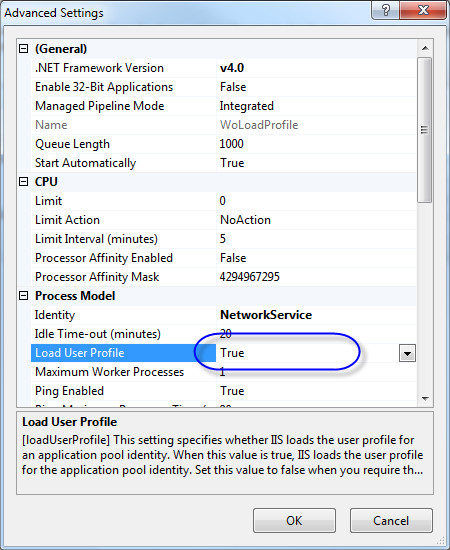
Microsoft의 Connect 사이트를 통해 오류 보고를 했는데... 부끄럽게도 ^^ 이미 이에 대해 공개된 KB 자료를 알려주더군요.
Windows 7 SP1 causes IntelliTrace Collection to fail on IIS
; http://support.microsoft.com/kb/2547655
위의 해결 방법을 따라서, %windir%\system32\inetsrv\config\applicationHost.config 파일을 '관리자 권한'으로 실행시킨 메모장에서 열어 <applicationPools> 내의 해당 AppPool 노드에 setProfileEnvironment="true" 값을 추가해 주었습니다.
<applicationPools>
<add name="DefaultAppPool" />
<add name="Classic .NET AppPool" enable32BitAppOnWin64="true" managedRuntimeVersion="v2.0" managedPipelineMode="Integrated" />
<add name="ASP.NET v4.0" managedRuntimeVersion="v4.0" />
<add name="ASP.NET v4.0 Classic" managedRuntimeVersion="v4.0" managedPipelineMode="Classic" />
<add name="WebApp" autoStart="true" managedRuntimeVersion="v2.0" managedPipelineMode="Classic" />
<add name="WoLoadProfile" autoStart="true" managedRuntimeVersion="v4.0">
<processModel identityType="NetworkService" loadUserProfile="true" setProfileEnvironment="true" />
</add>
<applicationPoolDefaults>
<processModel identityType="ApplicationPoolIdentity" loadUserProfile="true" setProfileEnvironment="false" />
</applicationPoolDefaults>
</applicationPools>
제가 해본 바로는, iisreset 후에야 정상적으로 "User Instance" 기능이 동작하는 것을 확인했습니다. ^^
setProfileEnvironment 이름만 들어도 대충 '환경 변수' 설정까지 모두 처리해 주는 옵션이라는 것을 알 수 있는데요. 굳이 이렇게 분리하게 된 원인에 대해서는 다음의 글에서 Access 사례를 들어서 설명해 주고 있습니다.
Windows 7 SP1, IIS and IntelliTrace
; http://continuouslyintegrating.blogspot.com/2011/05/windows-7-sp1-iis-and-intellitrace.html
[이 글에 대해서 여러분들과 의견을 공유하고 싶습니다. 틀리거나 미흡한 부분 또는 의문 사항이 있으시면 언제든 댓글 남겨주십시오.]