드라이브 문자를 할당하지 않은 파티션을 탐색기에서 드라이브 문자와 함께 보여주는 문제
이런 일도 다 있군요. ^^
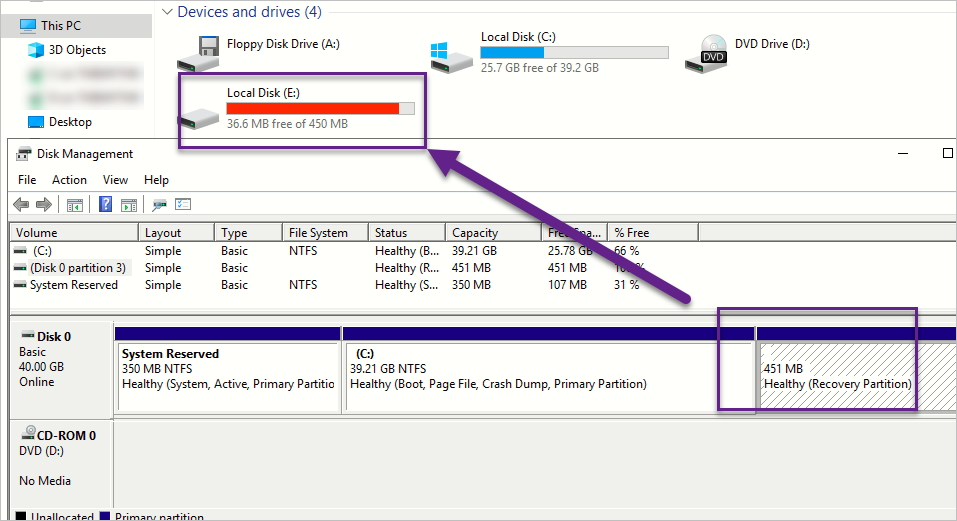
분명히, "Disk Management"에서는 해당 파티션에 드라이브 문자가 없는데, 탐색기에서는 "E" 드라이브로 인식하고 있습니다. diskpart로 확인해 볼까요?
DISKPART> list disk
Disk ### Status Size Free Dyn Gpt
-------- ------------- ------- ------- --- ---
Disk 0 Online 40 GB 1024 KB
DISKPART> sel disk 0
Disk 0 is now the selected disk.
DISKPART> list vol
Volume ### Ltr Label Fs Type Size Status Info
---------- --- ----------- ----- ---------- ------- --------- --------
Volume 0 D DVD-ROM 0 B No Media
Volume 1 System Rese NTFS Partition 350 MB Healthy System
Volume 2 C NTFS Partition 39 GB Healthy Boot
보는 바와 같이, E 드라이브는 물론 볼륨 정보에도 450MB 정보는 없습니다. 혹시나 싶어서 삭제 시도를 해봤는데,
DISKPART> remove letter=e
There is no volume selected.
Please select a volume and try again.
역시나군요. ^^; 괜찮습니다. 그냥 무조건 해당 드라이브를 점유하고 있는 파티션을 선택해서,
DISKPART> list part
Partition ### Type Size Offset
------------- ---------------- ------- -------
Partition 1 Primary 350 MB 1024 KB
Partition 2 Primary 39 GB 351 MB
Partition 3 Recovery 451 MB 39 GB
DISKPART> sel part 3
Partition 3 is now the selected partition.
DISKPART> list part
Partition ### Type Size Offset
------------- ---------------- ------- -------
Partition 1 Primary 350 MB 1024 KB
Partition 2 Primary 39 GB 351 MB
* Partition 3 Recovery 451 MB 39 GB
드라이브 문자를 해제하면 됩니다.
DISKPART> remove letter=e
DiskPart successfully removed the drive letter or mount point.
그나저나... 재부팅하고 나면 다시 ^^; 탐색기에 보이는군요. 어쩔 수 없습니다. 이제는 그냥 마운트를 해제해야 합니다.
diskpart - remove letter 이후 재부팅 시 다시 드라이브 문자가 할당되는 경우
; https://www.sysnet.pe.kr/2/0/11804
[이 글에 대해서 여러분들과 의견을 공유하고 싶습니다. 틀리거나 미흡한 부분 또는 의문 사항이 있으시면 언제든 댓글 남겨주십시오.]