guidgen - Encountered an improper argument. 오류 해결 방법 (및 windbg 분석)
Visual Studio의 guidgen을 실행했는데, "Encountered an improper argument." 오류 메시지만 발생하고 GUID 값 출력이 안 되는 경우가 있습니다. 현상을 자세히 관찰해 보면 guidgen 실행 화면의,
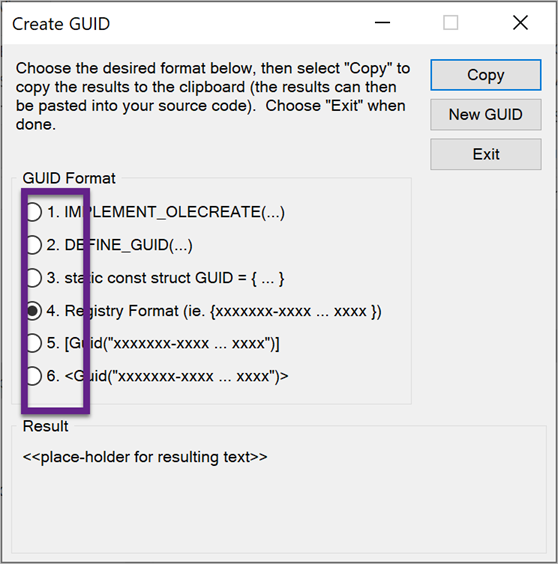
Radio button을 누를 때마다 "Encountered an improper argument." 메시지가 발생하는 것을 확인할 수 있습니다.
검색해 보면,
Fixing erroneous GUID creation in Visual Studio 2010
; https://modery.net/fixing-erroneous-guid-creation-in-visual-studio-2010/
예전 버전을 쓰라고 나오는데, 그것보다는 그냥 새롭게 확장 프로그램을 설치하는 것이 더 좋을 수도 있습니다.
GuidGen 2.0
; https://marketplace.visualstudio.com/items?itemName=AndrewLArnott.GuidGen20
일단, 문제 해결(?)은 되었는데 그래도 왜 그런 문제가 발생했는지 궁금합니다. ^^ 그래서 windbg를 통해 GUID를 생성하는 Win32 API에 bp를 걸고,
bp rpcrt4!UuidCreate
추적했을 때 RPCRT4!_imp__ProcessPrng 호출에 넘겨준 인자(esi)가,
RPCRT4!UuidCreate:
750ec790 8bff mov edi,edi
750ec792 55 push ebp
750ec793 8bec mov ebp,esp
750ec795 56 push esi
750ec796 8b7508 mov esi,dword ptr [ebp+8]
750ec799 6a10 push 10h
750ec79b 56 push esi
750ec79c ff1594f01575 call dword ptr [RPCRT4!_imp__ProcessPrng (7515f094)]
호출 전에는 0x10h 길이의 빈 버퍼였다가,
0:000> db @esi Lf
00d3fb30 00 00 00 00 00 00 00 00-00 00 00 00 00 00 00 ...............
호출 후에는 정상적으로 GUID 값이 들어온 것을 확인할 수 있습니다.
0:000> db @esi Lf
00d3fb30 1c 79 31 15 d8 e0 58 31-dc 2f 74 a7 fe c8 62 .y1...X1./t...b
따라서 GUID 생성 자체에는 아무런 문제가 없었습니다. 이후 문제가 되는 코드를 추적해 보면, GuidGen!CGuidGenDlg::GetFormattedGuid 호출에서 C++ 예외가 발생하는 현상을 볼 수 있습니다.
0:000> u
GuidGen!CGuidGenDlg::OnChangedSel+0x29:
00c325ce e8ea000000 call GuidGen!CGuidGenDlg::GetFormattedGuid (00c326bd)
00c325d3 ff75f0 push dword ptr [ebp-10h]
00c325d6 8bce mov ecx,esi
00c325d8 684c040000 push 44Ch
00c325dd ff15e451c300 call dword ptr [GuidGen!_imp_?SetDlgItemTextWCWndQAEXHPB_WZ (00c351e4)]
00c325e3 8d4df0 lea ecx,[ebp-10h]
00c325e6 ff153c53c300 call dword ptr [GuidGen!_imp_??1?$CStringT_WV?$StrTraitMFC_DLL_WV?$ChTraitsCRT_WATLATLQAEXZ (00c3533c)]
00c325ec e81b140000 call GuidGen!_EH_epilog3 (00c33a0c)
0:000> p
(830.67a8): C++ EH exception - code e06d7363 (first chance)
ModLoad: 552b0000 55303000 C:\WINDOWS\SysWOW64\Oleacc.dll
ModLoad: 76410000 76494000 C:\WINDOWS\SysWOW64\SHCORE.dll
희망이 보이는군요. ^^ bp를 다시 잡고,
bp GuidGen!CGuidGenDlg::GetFormattedGuid
restart로 추적하면,
0:000> uf GuidGen!CGuidGenDlg::GetFormattedGuid
GuidGen!CGuidGenDlg::GetFormattedGuid:
00c326bd 6a20 push 20h
00c326bf b84d3cc300 mov eax,offset GuidGen!memcpy+0xdb (00c33c4d)
00c326c4 e869130000 call GuidGen!_EH_prolog3 (00c33a32)
00c326c9 8bd9 mov ebx,ecx
00c326cb 895df0 mov dword ptr [ebp-10h],ebx
00c326ce 8d4dec lea ecx,[ebp-14h]
00c326d1 ff15d853c300 call dword ptr [GuidGen!_imp_??0?$CStringT_WV?$StrTraitMFC_DLL_WV?$ChTraitsCRT_WATLATLQAEXZ (00c353d8)]
00c326d7 8365fc00 and dword ptr [ebp-4],0
00c326db 8d4dec lea ecx,[ebp-14h]
00c326de 8b83a8000000 mov eax,dword ptr [ebx+0A8h]
00c326e4 83c068 add eax,68h
00c326e7 50 push eax
00c326e8 ff15c851c300 call dword ptr [GuidGen!_imp_?LoadStringW?$CStringT_WV?$StrTraitMFC_DLL_WV?$ChTraitsCRT_WATLATLQAEHIZ (00c351c8)]
00c326ee 85c0 test eax,eax
00c326f0 7506 jne GuidGen!CGuidGenDlg::GetFormattedGuid+0x3b (00c326f8) Branch
GuidGen!CGuidGenDlg::GetFormattedGuid+0x35:
00c326f2 ff15cc51c300 call dword ptr [GuidGen!_imp_?AfxThrowInvalidArgExceptionYGXXZ (00c351cc)]
GuidGen!CGuidGenDlg::GetFormattedGuid+0x3b:
00c326f8 0fb683bf000000 movzx eax,byte ptr [ebx+0BFh]
...[생략]...
00c327b2 c20400 ret 4
다시 "call dword ptr [GuidGen!_imp_?LoadStringW?
$CStringT_WV?
$StrTraitMFC_DLL_WV?
$ChTraitsCRT_WATLATLQAEHIZ" 코드로 문제를 좁힐 수 있고, 그 함수에 진입해 살펴보면,
0:000> uf @eip
mfc140u!ATL::CStringT<wchar_t,StrTraitMFC_DLL<wchar_t,ATL::ChTraitsCRT<wchar_t> > >::LoadStringW [d:\agent\_work\3\s\src\vctools\vc7libs\ship\atlmfc\include\cstringt.h @ 2330]:
2330 5a8742a0 55 push ebp
2330 5a8742a1 8bec mov ebp,esp
2330 5a8742a3 56 push esi
2331 5a8742a4 ff7508 push dword ptr [ebp+8]
2330 5a8742a7 8bf1 mov esi,ecx
2331 5a8742a9 e8b283ffff call mfc140u!AfxFindStringResourceHandle (5a86c660) // bp mfc140u!AfxFindStringResourceHandle
2332 5a8742ae 85c0 test eax,eax
2332 5a8742b0 740b je mfc140u!ATL::CStringT<wchar_t,StrTraitMFC_DLL<wchar_t,ATL::ChTraitsCRT<wchar_t> > >::LoadStringW+0x1d (5a8742bd) Branch
mfc140u!ATL::CStringT<wchar_t,StrTraitMFC_DLL<wchar_t,ATL::ChTraitsCRT<wchar_t> > >::LoadStringW+0x12 [d:\agent\_work\3\s\src\vctools\vc7libs\ship\atlmfc\include\cstringt.h @ 2337]:
2337 5a8742b2 ff7508 push dword ptr [ebp+8]
2337 5a8742b5 8bce mov ecx,esi
2337 5a8742b7 50 push eax
2337 5a8742b8 e813000000 call mfc140u!ATL::CStringT<wchar_t,StrTraitMFC_DLL<wchar_t,ATL::ChTraitsCRT<wchar_t> > >::LoadStringW (5a8742d0)
mfc140u!ATL::CStringT<wchar_t,StrTraitMFC_DLL<wchar_t,ATL::ChTraitsCRT<wchar_t> > >::LoadStringW+0x1d [d:\agent\_work\3\s\src\vctools\vc7libs\ship\atlmfc\include\cstringt.h @ 2337]:
2337 5a8742bd 5e pop esi
2338 5a8742be 5d pop ebp
2338 5a8742bf c20400 ret 4
AfxFindStringResourceHandle의 반환값(eax)이 null로 나오는 것을 확인할 수 있습니다. 혹시나 싶어서 guidgen.exe가 정상적으로 동작하는 PC에서 위의 과정을 살펴보니 AfxFindStringResourceHandle이 반환하는 값은 다음의 경로에 해당하는 DLL의 로딩 주소였습니다.
C:\Program Files (x86)\Microsoft Visual Studio\2019\Enterprise\Common7\Tools\1033\guidgenui.dll
그러고 보니, 문제가 발생한 PC의 경우에는 한글 비주얼 스튜디오가 설치되어 있었고 locale에 따라 1042 폴더 하위에 마찬가지로 guidgenui.dll 파일이 놓여 있었습니다.
C:\Program Files (x86)\Microsoft Visual Studio\2019\Enterprise\Common7\Tools\1042\guidgenui.dll
하지만, 정작 guidgen.exe가 실행되었을 때는 guidgenui.dll 파일을 1042로부터 로딩을 하지 않았습니다. 혹시나 싶어서 ^^ 기존의 "1042" 폴더를 그대로 "1033"으로 복사해 실행해 봤더니,
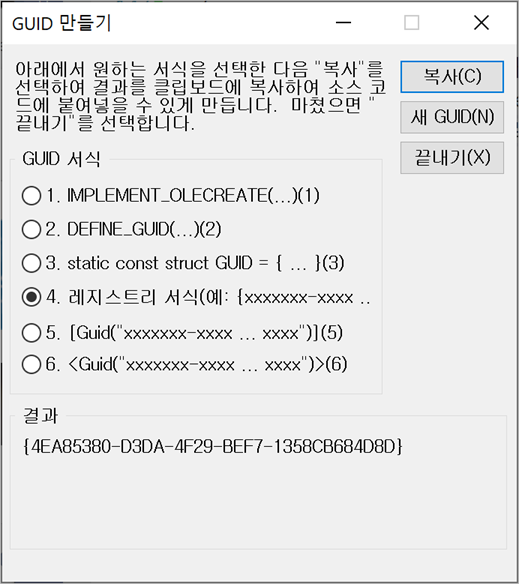
아주 잘 실행이 되는군요.
그러니까, 문제의 원인은 guidgen.exe가 다국어 지원을 하는 환경은 갖췄지만 정작 코드에서는 영문 locale만을 대상으로 동작하는 버그를 갖고 있던 것입니다. 그렇다 해도 여전히 이해가 안 되는 부분이 있습니다. 일반적으로 다국어 지원은 해당 언어가 없을 때 fallback 차원에서 EXE 스스로 들고 있는 중립 리소스를 사용하는 것이 관례입니다.
실제로 guidgen.exe의 리소스 영역을 열어 보면 String Resource가 마련되어 있고 guidgenui.dll과 동일한 리소스 ID의 값들을 가지고 있습니다. 암튼, 문제 분석은 여기까지 하는 걸로. ^^
[이 글에 대해서 여러분들과 의견을 공유하고 싶습니다. 틀리거나 미흡한 부분 또는 의문 사항이 있으시면 언제든 댓글 남겨주십시오.]