mstest.exe 실행 시 "Visual Studio Enterprise is required to execute the test." 오류 - 두 번째 이야기
지난 글에서,
mstest.exe 실행 시 "Visual Studio Enterprise is required to execute the test." 오류
; https://www.sysnet.pe.kr/2/0/11886
분명히 Enterprise 버전인데도 제품키를 입력해야만 mstest.exe가 동작하는 것에 대한 설명을 했습니다. 아무래도 마이크로소프트 측의 버그 같은데 아쉽게도 최근 비주얼 스튜디오의 새 프로젝트 창을 보면,
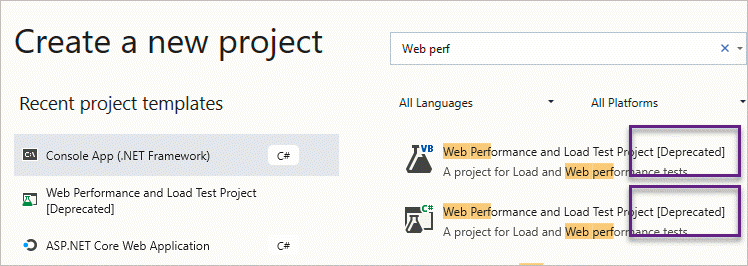
"Deprecated"라고 나온 걸로 봐서 관련 테스트 프로젝트를 더 이상 신경 쓰지 않는 듯한 모습을 보이고 있습니다. 결국 저 동작이 수정될 가능성이 그다지 높지 않다는 것입니다.
혹시 그럼, 저 동작을 우회할 수는 없을까요? 이를 위해 해당 라이선스 체크가 발생하는 코드를 추적해 보면,
"Visual Studio Enterprise is required to execute the test." 메시지와 관련된 코드 기록
; https://www.sysnet.pe.kr/2/0/11890
결국 다음의 코드에서 IsLicenseGood에 따라 결정되는 것을 볼 수 있습니다.
private void UpdateLicensingInformation(IVsClientRights clientRights)
{
if (clientRights == null)
{
WebTestLoadTrace.Error("LicenseHandler.UpdateLicensingInformation(): unable to fetch clientRights ");
}
else if (!clientRights.IsLicenseGood)
{
WebTestLoadTrace.Error("LicenseHandler.UpdateLicensingInformation(): clientrights' license is not valid.");
}
else
{
this.AvailableFeatures = 4;
_VSLicenseType licenseType = (_VSLicenseType) clientRights.LicenseType;
this.IsLicensedForAllLoadTestFeatures = ((this.IsLicensedForLoadTest && (licenseType != _VSLicenseType.VSLICTYPE_UNKNOWN)) && ((licenseType != _VSLicenseType.VSLICTYPE_TrialPID) && (licenseType != _VSLicenseType.VSLICTYPE_VSExtensionTrial))) && (licenseType != _VSLicenseType.VSLICTYPE_PrereleaseTrialPID);
WebTestLoadTrace.Verbose("LicenseHandler.UpdateLicensingInformation(): licenseType: " + licenseType);
if (this.IsLicensedForAllLoadTestFeatures)
{
this.AvailableFeatures |= 8;
this.AvailableFeatures |= 0x20;
}
}
}
그렇다면 이 코드를 profiler 기술을 이용해,
라이선스까지도 뛰어넘는 .NET Profiler
; https://www.sysnet.pe.kr/2/0/1046
다음과 같은 식으로 IsLicenseGood의 IL 코드를 무조건 1을 반환하도록 변경하면 됩니다.
vector<BYTE> ilCodes;
ilCodes.push_back(CEE_LDC_I4_1);
ilCodes.push_back(CEE_RET);
IMAGE_COR_ILMETHOD ilHeader;
ilHeader.Tiny.Flags_CodeSize = (BYTE)((ilCodes.size() << 2) | CorILMethod_TinyFormat);
size_t allocationSize = ilCodes.size() + sizeof(ilHeader.Tiny);
BYTE* pAllocated = (BYTE*)pMalloc->Alloc((ULONG)allocationSize);
BYTE* pBytes = pAllocated;
memcpy(pBytes, &ilHeader.Tiny, sizeof(ilHeader.Tiny));
pBytes += sizeof(ilHeader.Tiny);
memcpy(pBytes, ilCodes.data(), ilCodes.size());
pBytes += ilCodes.size();
m_pICorProfilerInfo->SetILFunctionBody(moduleId, methodToken, (LPCBYTE)pAllocated);
이후, 비교를 위해 예전 그대로 실행해 보면 "Visual Studio Enterprise is required to execute the test." 오류가 발생하지만,
C:\temp> mstest /testcontainer:loadtest1.loadtest
Microsoft (R) Test Execution Command Line Tool Version 16.0.28326.58
Copyright (c) Microsoft Corporation. All rights reserved.
Loading loadtest1.loadtest...
Starting execution...
Results Top Level Tests
------- ---------------
Error loadtest1.loadtest
0/1 test(s) Passed, 1 Error
Summary
-------
Test Run Warning.
Error 1
--------
Total 1
Results file: C:\temp\TestResults\%USERNAME%_TESTPC 2019-05-23 23_30_15.trx
Test Settings: Default Test Settings
Run has the following issue(s):
Visual Studio Enterprise is required to execute the test.
V, 11892, 1, 2019/05/23, 08:54:16.573, TESTPC\mstest, WebLoadTestAdapter: LicenseHandler.InitializeLoadTestLicenseInfo(): skuEdition: VSEDITION_Ultimate
E, 11892, 1, 2019/05/23, 08:54:16.990, TESTPC\mstest, WebLoadTestAdapter: LicenseHandler.UpdateLicensingInformation(): clientrights' license is not valid.
profiler를 등록한 다음,
C:\temp> SET COR_ENABLE_PROFILING=1
C:\temp> SET COR_PROFILER={...}
다시 실행해 보면 정상적으로 loadtest에 대한 시나리오를 수행하게 될 것입니다.
(혹시나, 저 동작이 마이크로소프트의 버그가 아니라 의도된 라이선스 수행 과정일 수 있으므로 이 글에 대한 바이너리나 전체 소스 코드는 공개하지 않습니다.)
[이 글에 대해서 여러분들과 의견을 공유하고 싶습니다. 틀리거나 미흡한 부분 또는 의문 사항이 있으시면 언제든 댓글 남겨주십시오.]