GUID 이름의 볼륨에 해당하는 파티션을 찾는 방법
오늘 우연히, 백업 화면을 보다가 다음과 같이 GUID로 된 Volume 명을 보게 되었습니다.
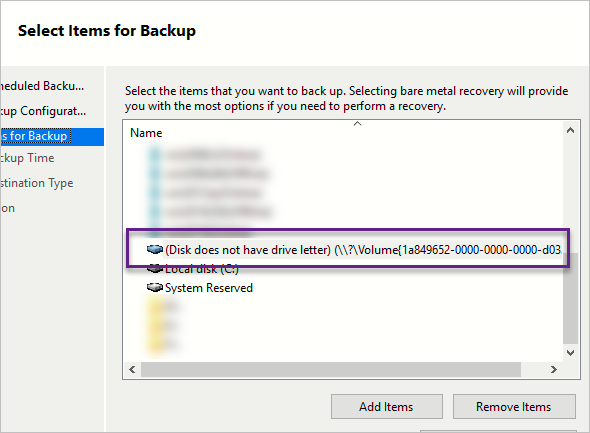
보는 바와 같이, 드라이브 명은 지정되지 않은 체로 GUID 볼륨 명만 있는데 구체적으로 이것이 어떤 파티션에 해당하는지 궁금해졌는데요. ^^
우선 mountvol.exe를 실행하면,
mountvol
; https://learn.microsoft.com/en-us/windows-server/administration/windows-commands/mountvol
도움말처럼 출력되는 내용 중에 시스템에 장착된 모든 GUID 볼륨 명에 따른 드라이브 문자를 확인할 수 있습니다.
C:\WINDOWS\system32> mountvol
Creates, deletes, or lists a volume mount point.
MOUNTVOL [drive:]path VolumeName
MOUNTVOL [drive:]path /D
MOUNTVOL [drive:]path /L
MOUNTVOL [drive:]path /P
MOUNTVOL /R
MOUNTVOL /N
MOUNTVOL /E
path Specifies the existing NTFS directory where the mount
point will reside.
VolumeName Specifies the volume name that is the target of the mount
point.
/D Removes the volume mount point from the specified directory.
/L Lists the mounted volume name for the specified directory.
/P Removes the volume mount point from the specified directory,
dismounts the volume, and makes the volume not mountable.
You can make the volume mountable again by creating a volume
mount point.
/R Removes volume mount point directories and registry settings
for volumes that are no longer in the system.
/N Disables automatic mounting of new volumes.
/E Re-enables automatic mounting of new volumes.
Possible values for VolumeName along with current mount points are:
\\?\Volume{adac3474-7809-11e3-80b0-806e6f6e6963}\
*** NO MOUNT POINTS ***
\\?\Volume{adac3477-7809-11e3-80b0-806e6f6e6963}\
D:\
\\?\Volume{adac3475-7809-11e3-80b0-806e6f6e6963}\
C:\
\\?\Volume{1a849652-0000-0000-0000-d03332000000}\
*** NO MOUNT POINTS ***
...[생략]...
"\\?\Volume{1a849652-0000-0000-0000-d03332000000}\" 이름이 바로 백업 화면에 나왔던 그 볼륨 명입니다. 그리고 "NO MOUNT POINTS"로 2개의 볼륨이 있다는 것을 알 수 있는데 실제로
디스크 관리자 화면에서 보면,
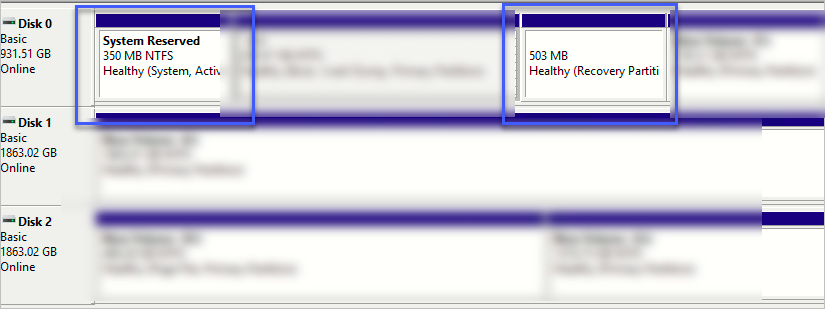
2개의 파티션이 드라이브 문자가 없습니다. 즉 저것들 중 어느 파티션에 해당하는 볼륨인지 현재로써는 알 수가 없습니다. 다행히 검색해 보면 WMI를 이용한 방법이 나오는데,
How to find the disk and volume GUID on Windows 10
; https://www.addictivetips.com/windows-tips/find-disk-and-volume-guid-windows-10/
따라서 다음과 같이 PowerShell에서 실행해 주면,
PS C:\WINDOWS\system32> gwmi -class win32_volume | FL -property DeviceID, Name, Label, Capacity, FreeSpace
DeviceID : \\?\Volume{adac3474-7809-11e3-80b0-806e6f6e6963}\
Name : \\?\Volume{adac3474-7809-11e3-80b0-806e6f6e6963}\
Label : System Reserved
Capacity : 366997504
FreeSpace : 78290944
DeviceID : \\?\Volume{adac3477-7809-11e3-80b0-806e6f6e6963}\
Name : D:\
Label : New Volume
Capacity : 524287995904
FreeSpace : 334717669376
DeviceID : \\?\Volume{adac3475-7809-11e3-80b0-806e6f6e6963}\
Name : C:\
Label :
Capacity : 215249141760
FreeSpace : 66351828992
DeviceID : \\?\Volume{1a849652-0000-0000-0000-d03332000000}\
Name : \\?\Volume{1a849652-0000-0000-0000-d03332000000}\
Label :
Capacity : 527429632
FreeSpace : 84238336
...[생략]...
"1a849652-0000-0000-0000-d03332000000"에 해당하는 볼륨의 용량(527429632)으로 디스크 관리자의 "503MB Recoverty Partition"이라는 것을 쉽게 알 수 있습니다.
PowerShell이어서 gwmi를 실행했지만 일반 명령행에서는 wmic.exe를 이용해,
WMI 쿼리를 명령행에서 간단하게 수행하는 wmic.exe
; https://www.sysnet.pe.kr/2/0/11957
결과를 동일하게 확인할 수 있습니다.
C:\Windows\System32> wmic volume get DeviceID, Name, Label, Capacity, FreeSpace
참고로 시스템에 마운팅된 디바이스 목록이,
DISPLAYING THE VOLUME GUID OF A VOLUME
; https://morgansimonsen.com/2009/01/26/displaying-the-volume-guid-of-a-volume-2/
다음의 레지스트리에 등록되어 있다고 합니다.
HKEY_LOCAL_MACHINE\SYSTEM\MountedDevices
[이 글에 대해서 여러분들과 의견을 공유하고 싶습니다. 틀리거나 미흡한 부분 또는 의문 사항이 있으시면 언제든 댓글 남겨주십시오.]