windbg/Visual Studio - 값이 변경된 경우를 위한 정지점(BP) 설정(Data Breakpoint)
예전에 설명한,
windbg - CoTaskMemFree/FreeCoTaskMem에서 발생한 덤프 분석 사례 - 두 번째 이야기
; https://www.sysnet.pe.kr/2/0/12062
덤프에서와 같은 상황이 발생한다면, 이것을 도대체 어떻게 해결할 수 있을까요? 사실 정적인 snapshot 형식의 덤프 파일을 통해서는 Heap 메모리를 깬 원인을 찾기가 쉽지 않습니다.
대신, 라이브 디버깅 상황이라면 windbg의 경우 "ba" 명령어로 해결할 수 있습니다.
windbg ba (Break on Access)
; https://learn.microsoft.com/en-us/windows-hardware/drivers/debugger/ba--break-on-access-
예를 들어,
지난 글에 다룬 예제 코드를 다음과 같이 변형해,
using System;
class Program
{
static unsafe void Main(string[] args)
{
int[] test = new int[1];
test[0] = 0xff;
Console.WriteLine("int [] ================== ");
fixed (int* p1 = &test[0])
{
Console.WriteLine("OBJECT Header(SyncBlock Index): " + (*(p1 - 3)).ToString("x"));
Console.WriteLine("MethodTable Address: " + (*(p1 - 2)).ToString("x"));
int* ptrMT = p1 - 2;
Console.WriteLine(new IntPtr(ptrMT).ToInt64().ToString("x"));
Console.ReadLine();
*(p1 - 2) = 0; // GC의 MethodTable 주소 정보를 제거
Console.WriteLine("배열 요소 크기: " + (*(p1 - 1)).ToString("x"));
Console.WriteLine("0번째 배열 값: " + (*(p1 - 0)).ToString("x"));
}
GC.Collect(); // 여기서 비정상 종료
Console.WriteLine("GCed!"); // 이 코드는 절대 수행되지 않음
}
}
/* Console.ReadLine까지의 출력 결과
int [] ==================
OBJECT Header(SyncBlock Index): 7fff
MethodTable Address: 1
29fc0682f90
*/
Console.ReadLine이 수행된 시점에 windbg를 이용해 attach를 한 후 다음과 같이 "ba" 명령어로 걸어두면,
0:006> ba w4 29fc0682f90
// 29fc0682f90 주소에서 시작하는 4바이트 범위의 값이 변경(write)되었을 때 BreakPoint 동작
"*(p1 - 2) = 0;" 코드가 수행되는 시점에 windbg는 실행을 중지하게 됩니다.
0:006> g
Breakpoint 0 hit
00007fff`867b0ab0 48b9983668d09f020000 mov rcx,29FD0683698h
당연히 이 상황에서 callstack을 확인하면 문제의 그 코드 위치를 정확하게 확인할 수 있습니다.
0:000> .loadby sos clr
0:000> !clrstack
OS Thread Id: 0xe0c (0)
Child SP IP Call Site
000000c9cc0fecc0 00007fff867b0ab0 Program.Main(System.String[]) [c:\temp\ConsoleApp1\Program.cs @ 23]
000000c9cc0fefa8 00007fffe5cf6cb3 [GCFrame: 000000c9cc0fefa8]
좀 더 근본적인 상황 파악을 원한다면 RIP(위의 경우 00007fff`867b0ab0) 값을 통해 코드를 덤프하고,
0:000> !u 00007fff`867b0ab0
Normal JIT generated code
Program.Main(System.String[])
Begin 00007fff867b0890, size 306
c:\temp\ConsoleApp1\Program.cs @ 6:
00007fff`867b0890 55 push rbp
00007fff`867b0891 57 push rdi
00007fff`867b0892 56 push rsi
00007fff`867b0893 4881ece0000000 sub rsp,0E0h
00007fff`867b089a 488dac24f0000000 lea rbp,[rsp+0F0h]
00007fff`867b08a2 488bf1 mov rsi,rcx
00007fff`867b08a5 488dbd30ffffff lea rdi,[rbp-0D0h]
00007fff`867b08ac b930000000 mov ecx,30h
00007fff`867b08b1 33c0 xor eax,eax
00007fff`867b08b3 f3ab rep stos dword ptr [rdi]
00007fff`867b08b5 488bce mov rcx,rsi
00007fff`867b08b8 48894d10 mov qword ptr [rbp+10h],rcx
00007fff`867b08bc 833d053defff00 cmp dword ptr [00007fff`866a45c8],0
00007fff`867b08c3 7405 je 00007fff`867b08ca
00007fff`867b08c5 e84606a55f call clr!JIT_DbgIsJustMyCode (00007fff`e6200f10)
00007fff`867b08ca 90 nop
...[생략]...
c:\temp\ConsoleApp1\Program.cs @ 21:
00007fff`867b0a91 488b4de8 mov rcx,qword ptr [rbp-18h]
00007fff`867b0a95 ba02000000 mov edx,2
00007fff`867b0a9a 4863d2 movsxd rdx,edx
00007fff`867b0a9d b804000000 mov eax,4
00007fff`867b0aa2 4863c0 movsxd rax,eax
00007fff`867b0aa5 480fafd0 imul rdx,rax
00007fff`867b0aa9 482bca sub rcx,rdx
00007fff`867b0aac 33d2 xor edx,edx
00007fff`867b0aae 8911 mov dword ptr [rcx],edx
c:\temp\ConsoleApp1\Program.cs @ 23:
>>> 00007fff`867b0ab0 48b9983668d09f020000 mov rcx,29FD0683698h
00007fff`867b0aba 488b09 mov rcx,qword ptr [rcx]
...[생략]...
c:\temp\ConsoleApp1\Program.cs @ 30:
00007fff`867b0b8d 90 nop
00007fff`867b0b8e 488d65f0 lea rsp,[rbp-10h]
00007fff`867b0b92 5e pop rsi
00007fff`867b0b93 5f pop rdi
00007fff`867b0b94 5d pop rbp
00007fff`867b0b95 c3 ret
rip의 값이 현재 문제가 발생한 코드를 기준으로 다음번 수행할 명령어를 가리키므로 위의 경우 실제 문제는 "00007fff`867b0aae" 주소의 코드이며,
00007fff`867b0aae 8911 mov dword ptr [rcx],edx
당연히 rcx 레지스터에는 29fc0682f90 값이, edx 레지스터에는 0이 들어 있는 것으로 원인을 정확하게 짚어낼 수 있습니다.
참고로, Visual Studio에서는 "ba"에 해당하는 기능을 "Data Breakpoint"라는 이름으로 제공하는데,
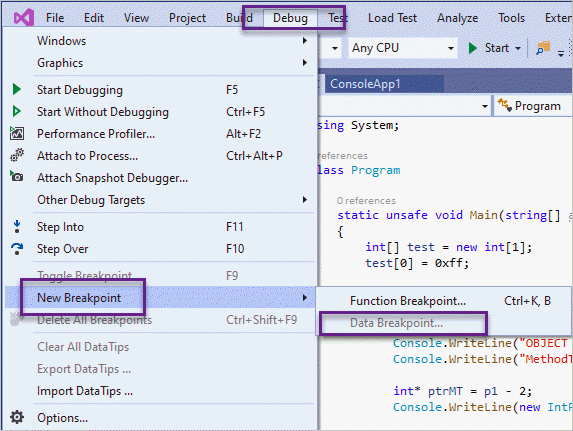
"Native" 환경, 즉 C/C++ 프로그램에 대해 Visual Studio 2017부터 기능을 구현했으며,
Data Breakpoints ? Visual Studio 2017 15.8 Update
; https://devblogs.microsoft.com/cppblog/data-breakpoints-15-8-update/
Visual Studio 2019부터는 (.NET Core 3.0 이상이라는 제약이 있지만) .NET 환경까지 제공 범위를 확대했습니다.
Break When Value Changes: Data Breakpoints for .NET Core in Visual Studio 2019
; https://devblogs.microsoft.com/visualstudio/break-when-value-changes-data-breakpoints-for-net-core-in-visual-studio-2019/
Use breakpoints in the Visual Studio debugger
- Set data breakpoints (.NET Core 3.0 or higher)
; https://learn.microsoft.com/en-us/visualstudio/debugger/using-breakpoints?view=vs-2019#BKMK_set_a_data_breakpoint_managed
(혹시나 싶어 .NET 응용 프로그램에 대해 "Mixed mode"로 디버깅을 시작했지만 "Data Breakpoint" 메뉴는 활성화되지 않습니다.)
참고로, lldb의 경우 watchpoint라는 이름으로 동등한 기능이 제공됩니다.
watchpoint - lldb
; https://libsora.so/posts/buffer-overflow-broken-dtor-debugging-post-mortem/
[이 글에 대해서 여러분들과 의견을 공유하고 싶습니다. 틀리거나 미흡한 부분 또는 의문 사항이 있으시면 언제든 댓글 남겨주십시오.]