C++ - string_view의 동작 방식
string_view는,
<string_view> operators
; https://learn.microsoft.com/en-us/cpp/standard-library/string-view-operators?view=vs-2019
.NET과 비교하면 Span<T>라고 보시면 됩니다.
C# 7.2 - Span<T>
; https://www.sysnet.pe.kr/2/0/11534
다음과 같이 간단하게 사용해 볼 수 있는데,
#include "stdafx.h"
#include <string>
#include <string_view>
using namespace std;
int main(void)
{
string_view txt{ "t" };
string_view qwer = txt.substr(0, 4); // qwer == "t"
return 0;
}
기존 문자열 버퍼에 대한 "View"를 제공한다는 점에서 string_view는 시작과 끝에 대한 정보만을 가지고 있다는 것을 잊어서는 안 됩니다. 그 한 예로 이제는 string에서 같아진 c_str과 data 함수의 경우,
C++ string의 c_str과 data 함수의 차이점
; https://www.sysnet.pe.kr/2/0/11898
string_view에서는 data 함수만을 제공할 수 있습니다. 그리고 그 data 함수는 (당연히 시작과 끝에 대한 정보만을 가지므로) null('\0') 처리를 하지 않습니다. 예를 들어 다음의 코드를 보면,
{
char temp[5] = "abcd";
string_view txt = temp;
temp[4] = 'e';
string_view word4 = txt.substr(0, 4); // word4 == "abcd"
const char* ptr = word4.data();
printf("%s", word4.data()); // null처리가 없으므로 ptr == "abcde...[null이 나올 때까지]...";
}
temp 버퍼에 대한 start와 end 위치만을 보관하고 있는 string_view를 substr한 경우, 표면상으로는 (Watch 창을 통해 확인하면 word4 == "abcd") 4개의 문자만을 가진 텍스트로 보이지만, 그 인스턴스에 대해 data() 함수를 호출하는 경우 결국 반환하는 "char *" 타입은 "끝 정보"를 표현할 수 없으므로, 게다가 "끝 정보"를 나타내기 위해 원본 temp를 변경할 수도 없으므로 null 처리가 안 된 상태로 풀리게 됩니다.
이와 유사하게 remove_suffix 함수도 조심해서 다뤄야 합니다.
basic_string_view::remove_suffix
; https://learn.microsoft.com/ko-kr/cpp/standard-library/basic-string-view-class?view=vs-2019#remove_suffix
다음과 같은 코드의 경우,
{
char temp[5] = "abcd";
string_view txt = temp; // txt == "abcd"
txt.remove_suffix(1); // txt == "abc"
const char* ptr = txt.data(); // remove_suffix에 상관없이 ptr == "abcd";
printf("%s", txt.data());
}
remove_suffix를 했지만, data() 함수를 호출하면 substr과 마찬가지로 끝 정보에 대한 변경은 소실됩니다. 어찌 보면, 제 생각에는 data 함수를 (실수의 여지가 있으므로) 오히려 두지 않았어야 하는 것이 옳지 않았나 싶습니다.
참고로 Visual C++의 경우, 만약 빌드 시에 다음과 같은 오류가 발생한다면?
Error C2065 'string_view': undeclared identifier
Error E0020 identifier "string_view" is undefined
프로젝트 속성에서 명시적으로 "ISO C++ 17 Standard(/std:c++17)" 이상의 옵션을 선택해야 합니다.
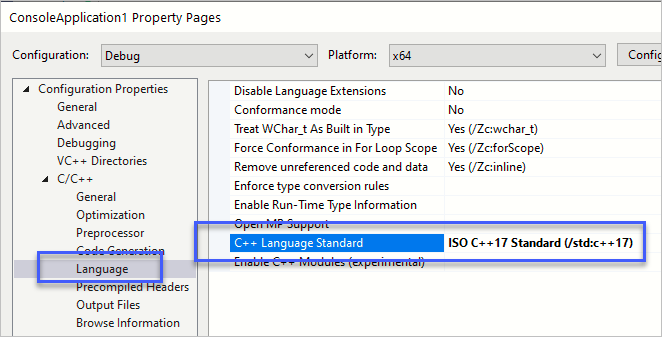
[이 글에 대해서 여러분들과 의견을 공유하고 싶습니다. 틀리거나 미흡한 부분 또는 의문 사항이 있으시면 언제든 댓글 남겨주십시오.]