Visual Studio - Error List: "Could not find schema information for the ..."
Visual Studio에서 프로젝트에 추가한 XML 파일을 열면,
<?xml version="1.0" encoding="utf-8" ?>
<keys>
<add name="t1" value="test1" />
<add name="t2" value="test2" />
</keys>
"Error List"에 다음과 같은 "Messages" 항목이 뜹니다.
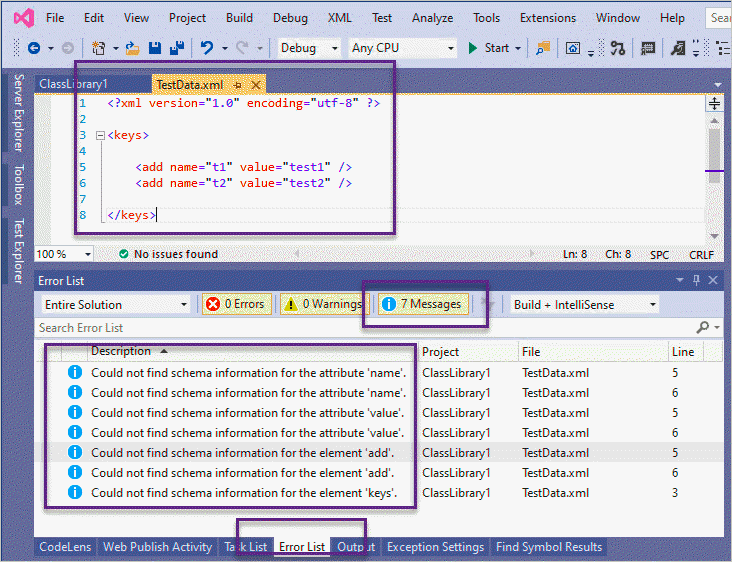
Could not find schema information for the attribute 'value'.
Could not find schema information for the element 'add'.
위와 같은 검증 메시지를 피하기 위해서는 XSD 파일을 만들어 주면 되는데, 이에 대해서는 다음의 글에서 잘 설명하고 있습니다.
How to: Select the XML schemas to use
; https://learn.microsoft.com/en-us/visualstudio/xml-tools/how-to-select-the-xml-schemas-to-use?view=vs-2019
정리하면, 공통으로 사용할 스키마는 "%VSInstallDir%\xml\Schemas" 경로,
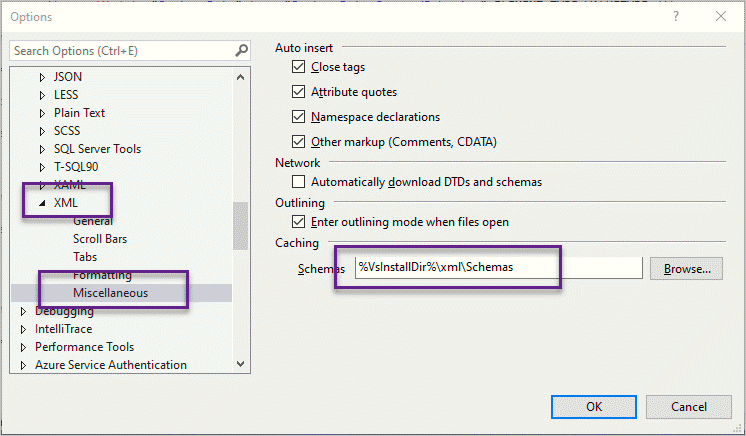
즉 "C:\Program Files (x86)\Microsoft Visual Studio\2019\Enterprise\Xml\Schemas" 디렉터리에 넣어두고 해당 XML 파일의 속성 창을 통해,
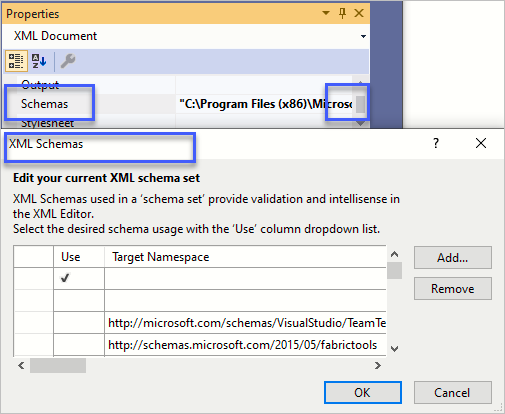
스키마를 선택합니다. 스키마 파일(.xsd)은 직접 만들어도 되지만, 비주얼 스튜디오의 "XML" / "Create Schema" 메뉴를 선택하면 자동으로 현재 XML 파일의 스키마를 유추해 다음의 경로에 xsd 파일을 만듭니다. (만들어진 xsd 파일 경로는 자동으로 "XML Schemas" cache 목록에 추가됩니다.)
%LOCALAPPDATA%\Temp\
또는, 온라인에서 제공되는 기능을 사용해도 좋습니다.
XSD/XML Schema Generator
; https://www.freeformatter.com/xsd-generator.html
예를 들어, 이 글의 xml 파일에 대해 "Create Schema" 메뉴를 실행하면 다음과 같은 식의 xsd 파일(%LOCALAPPDATA%\Temp\TestData.xsd)이 생성됩니다.
<?xml version="1.0" encoding="utf-8"?>
<xs:schema attributeFormDefault="unqualified" elementFormDefault="qualified" xmlns:xs="http://www.w3.org/2001/XMLSchema">
<xs:element name="keys">
<xs:complexType>
<xs:sequence>
<xs:element maxOccurs="unbounded" name="add">
<xs:complexType>
<xs:attribute name="name" type="xs:string" use="required" />
<xs:attribute name="value" type="xs:string" use="required" />
</xs:complexType>
</xs:element>
</xs:sequence>
</xs:complexType>
</xs:element>
</xs:schema>
하지만, 공용이 아니거나 그냥 프로젝트 파일에 포함시켜 관리를 하고 싶을 수도 있습니다. 그런 경우에는 그냥 xsd 파일을 xml과 동일한 폴더에 복사하고 다음과 같이 schema 파일을 지정하면 됩니다.
<?xml version="1.0" encoding="utf-8" ?>
<keys xmlns:xsi="http://www.w3.org/2001/XMLSchema-instance"
xsi:schemaLocation="http://www.test.com TestData.xsd">
<add name="t1" value="test1" />
<add name="t2" value="test2" />
</keys>
그나저나... 제가 가진 2대의 PC에서 동일한 프로젝트로 테스트를 했는데 한 대는 "Could not find schema information for the ..." 메시지를 보이지만 다른 한 대는 그런 기능이 없습니다. 어떤 차이가 있는지 모르겠군요. ^^ (혹시 해당 기능을 켜고 끄는 방법을 아시는 분은 덧글 부탁드립니다.)
(
첨부 파일은 이 글의 테스트 코드를 포함합니다.)
[이 글에 대해서 여러분들과 의견을 공유하고 싶습니다. 틀리거나 미흡한 부분 또는 의문 사항이 있으시면 언제든 댓글 남겨주십시오.]