git-credential-manager.exe: Using credentials for username "Personal Access Token".
아래의 글에 설명한 대로,
NuGet + Github 라이브러리 디버깅 관련 옵션 3가지 - "Enable Just My Code" / "Enable Source Link support" / "Suppress JIT optimization on module load (Managed only)"
; https://www.sysnet.pe.kr/2/0/12200
소스 링크로 연결된 라이브러리를 디버깅하다가 소스 코드 진입 시점에 다음과 같은 오류가 뜬다면?
ProcessHandleInfo.cs not found: Source Link authentication failed
You need to find ProcessHandleInfo.cs to view the source for the current call stack frame
Source Link Error:
git-credential-manager.exe: Using credentials for username "Personal Access Token".
ERROR: The request failed with code 404 : "Not Found". Treating 404 as authentication failure. Some services return 404 instead of 401 for authentication failures.
Source Link URL: https://raw.githubusercontent.com/stjeong/DotNetSamples/c7aee567018104a3e4f867786637899d02906e37/WinConsole/Debugger/KernelStructOffset/ProcessHandleInfo.cs
Try one of the following options:
- Authenticate for Source Link (https://raw.githubusercontent.com/stjeong/DotNetSamples/c7aee567018104a3e4f867786637899d02906e37/WinConsole/Debugger/KernelStructOffset/ProcessHandleInfo.cs)
- Browse and find ProcessHandleInfo.cs...
ProcessHandleInfo.cs을(를) 찾을 수 없음: 소스 링크 인증 실패
현재 호출 스택 프레임에 대한 소스를 보려면 ProcessHandleInfo.cs을(를) 찾아야 합니다.
소스 링크 오류:
git-credential-manager.exe: 자격 증명을 가져올 수 없습니다. 프로세스가 실패했습니다(종료 코드: -1)..
오류: 요청에 실패했습니다(코드: 404). "Not Found". 404을(를) 인증 실패로 처리합니다. 일부 서비스에서는 인증 실패 시 401 대신 404을(를) 반환합니다.
소스 링크 URL: https://raw.githubusercontent.com/stjeong/DotNetSamples/c7aee567018104a3e4f867786637899d02906e37/WinConsole/Debugger/KernelStructOffset/ProcessHandleInfo.cs
다음 옵션 중 하나를 시도해 보십시오.
- 소스 링크(https://raw.githubusercontent.com/stjeong/DotNetSamples/c7aee567018104a3e4f867786637899d02906e37/WinConsole/Debugger/KernelStructOffset/ProcessHandleInfo.cs)에 대한 인증
- ProcessHandleInfo.cs 찾아보기...
결론부터 말하면, 진짜로 해당 링크에 소스 코드가 없기 때문에 저런 문제가 발생한 것입니다. 실제로 해당 프로젝트는 public으로 오픈된 것으로 어떠한 인증 없이도 접근할 수 있습니다. 가령, 간단하게 웹 브라우저를 이용해 "소스 링크 URL"로 출력된 경로를 열어보면 "404: Not Found"가 나옵니다. 따라서, 위와 같은 문제가 발생하면 다시 현재의 github 소스 코드를 기반으로 NuGet에 재배포해야 합니다.
그렇긴 한데, 마치 기본 인증 절차에 실패해서 발생한 것처럼 메시지가 나옵니다.
git-credential-manager.exe: Using credentials for username "Personal Access Token".
git-credential-manager.exe: 자격 증명을 가져올 수 없습니다. 프로세스가 실패했습니다(종료 코드: -1)..
이에 관해 검색해 보면,
Git does not remember username and password on Windows
; https://snede.net/git-does-not-remember-username-password/
인증 정보를 윈도우의 "Credentials manager"와 연동해야 하는데, 대개의 경우 다음과 같이 "manager"로 설정되어 있을 것입니다.
c:\temp> git config --list
core.symlinks=false
core.autocrlf=true
core.fscache=true
color.diff=auto
color.status=auto
color.branch=auto
color.interactive=true
help.format=html
diff.astextplain.textconv=astextplain
rebase.autosquash=true
http.sslcainfo=C:/Program Files/Git/mingw64/ssl/certs/ca-bundle.crt
http.sslbackend=openssl
diff.astextplain.textconv=astextplain
credential.helper=manager
core.editor=code --wait
만약 저 값이 설정되어 있지 않으면 이번 기회에 설정해 주고,
c:\temp> git config --global credential.helper manager
제어판의 "Credential Manager"로 들어가 "Windows Credentials"의 "Generic Credentials" 범주에,
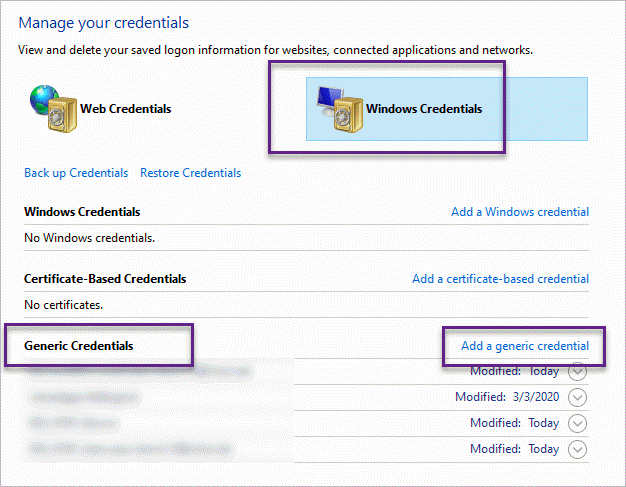
"Add a generic credential"을 눌러 다음과 같은 식으로 값을 넣어 새롭게 등록해 줍니다.
Internet or network address: git:https://github.com
User name: [github ID]
Password: [github 암호]
위와 같은 처리를 하고 다시 시도하면 이번에는 메시지가 바뀝니다.
git-credential-manager.exe: Using credentials for username "testusr@gmail.net".
git-credential-manager.exe: "testusr@gmail.net" 사용자 이름에 대해 자격 증명 사용.
(그래도 어차피 소스 코드가 없어서 발생한 것이므로) 기본 인증 정보가 사용되었다는 정도만 확인하는데 의미가 있습니다. ^^;
[이 글에 대해서 여러분들과 의견을 공유하고 싶습니다. 틀리거나 미흡한 부분 또는 의문 사항이 있으시면 언제든 댓글 남겨주십시오.]