warning: 'C:\ProgramData/Git/config' has a dubious owner: '...'.
이전에도 한 번 다룬 적이 있는 오류인데,
git fetch - warning: 'C:\ProgramData/Git/config' has a dubious owner: '(unknown)'.
; https://www.sysnet.pe.kr/2/0/12016
이번에는
GitLab Runner를 Local SYSTEM 권한으로 실행하는 경우 로그에 다음과 같이 'dubious owner' 경고가 발생했습니다.
Running with gitlab-runner 12.8.0 (1b659122)
on JENNIFER .NET AGENT Build hu3PeNxo
section_start:1584512771:prepare_executor
Using Shell executor...
section_end:1584512771:prepare_executor
section_start:1584512771:prepare_script
Running on J5BUILD...
section_end:1584512771:prepare_script
section_start:1584512771:get_sources
Fetching changes with git depth set to 50...
warning: 'C:\ProgramData/Git/config' has a dubious owner: 'TestUsr'.
For security reasons, it is therefore ignored.
To fix this, please transfer ownership to an admininstrator.
warning: 'C:\ProgramData/Git/config' has a dubious owner: 'TestUsr'.
For security reasons, it is therefore ignored.
To fix this, please transfer ownership to an admininstrator.
Reinitialized existing Git repository in D:/GitLab-Runner/builds/hu3PeNxo/0/testusr/testprj/.git/
warning: 'C:\ProgramData/Git/config' has a dubious owner: 'TestUsr'.
For security reasons, it is therefore ignored.
To fix this, please transfer ownership to an admininstrator.
warning: 'C:\ProgramData/Git/config' has a dubious owner: 'TestUsr'.
For security reasons, it is therefore ignored.
To fix this, please transfer ownership to an admininstrator.
...[생략]...
실제로, psexec.exe를 이용해 "Local SYSTEM" 계정의 cmd.exe 창을 띄운 후 "git fetch origin" 명령을 실행해 보면 동일한 경고가 뜹니다.
c:\temp> psexec -s -i cmd.exe
D:\GitLab-Runner\builds\hu3PeNxo\0\testusr\testprj> git fetch origin
warning: 'C:\ProgramData/Git/config' has a dubious owner: 'TestUsr'.
For security reasons, it is therefore ignored.
To fix this, please transfer ownership to an admininstrator.
warning: 'C:\ProgramData/Git/config' has a dubious owner: 'TestUsr'.
For security reasons, it is therefore ignored.
To fix this, please transfer ownership to an admininstrator.
warning: 'C:\ProgramData/Git/config' has a dubious owner: 'TestUsr'.
For security reasons, it is therefore ignored.
To fix this, please transfer ownership to an admininstrator.
remote: HTTP Basic: Access denied
fatal: Authentication failed for 'https://gitlab-ci-token:_....git/'
이번에는 "C:\ProgramData/Git/config" 파일도 있었기 때문에, 따라서 현재 로그인 계정으로는 저 경고가 발생하지 않으므로 다른 해결 방법이 필요했습니다. 혹시나 싶어, 출력된 메시지에 따라 "ownership"을 "administrator"로 줬는데 여전히 경고는 없어지지 않고 대신 사용자 이름만 "Administrator"로 바뀌었습니다.
D:\GitLab-Runner\builds\hu3PeNxo\0\testusr\testprj> git fetch origin
warning: 'C:\ProgramData/Git/config' has a dubious owner: 'Administrator'.
For security reasons, it is therefore ignored.
To fix this, please transfer ownership to an admininstrator.
warning: 'C:\ProgramData/Git/config' has a dubious owner: 'Administrator'.
For security reasons, it is therefore ignored.
To fix this, please transfer ownership to an admininstrator.
warning: 'C:\ProgramData/Git/config' has a dubious owner: 'Administrator'.
For security reasons, it is therefore ignored.
To fix this, please transfer ownership to an admininstrator.
remote: HTTP Basic: Access denied
fatal: Authentication failed for 'https://gitlab-ci-token:_....git/'
어쩔 수 없이 검색을 해봤더니,
Latest Update brings Github error on pull, push, or sync
; https://stackoverflow.com/questions/57592530/latest-update-brings-github-error-on-pull-push-or-sync
Administrator가 아닌 "Administrators" 그룹으로 ownership을 주어야 한다는 것입니다. ^^; 그래서 다음과 같이 설정해 주면,
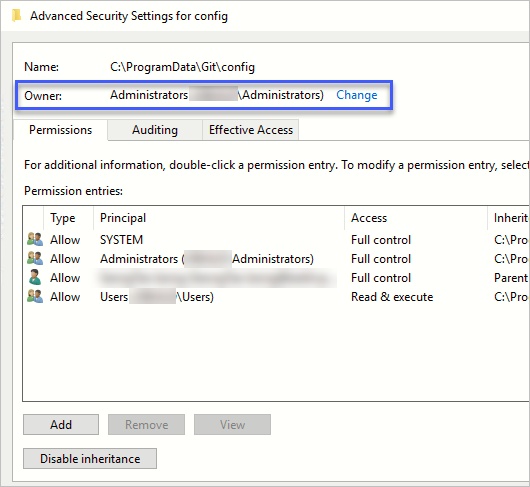
"dubious owner" 경고가 없어집니다.
D:\GitLab-Runner\builds\hu3PeNxo\0\testusr\testprj> git fetch origin
remote: HTTP Basic: Access denied
fatal: Authentication failed for 'https://gitlab-ci-token:_....git/'
물론 "dubious owner" 경고는 무시해도 됩니다. 단지, 로그 파일이 지저분한 것을 못 봐주는 제 성격상... ^^; 저런 처리까지 한 것입니다.
참고로, Active Directory 환경이라면 도메인 범주로는 로컬 "Administrators" 그룹이 선택되지 않으므로 "Select User or Group" 창의 "Locations..." 버튼을 눌러 "컴퓨터" 이름에 대해 명시적인 선택을 해야 합니다.
그나저나... "Local SYSTEM"의 사용으로 인해 저렇게 지속적인 괴롭힘을 당하고 싶지 않다면, 애당초 GitLab Runner의 서비스 구동 계정을 로그인 계정과 동일한 것으로 변경하는 것이 좋습니다. ^^
[이 글에 대해서 여러분들과 의견을 공유하고 싶습니다. 틀리거나 미흡한 부분 또는 의문 사항이 있으시면 언제든 댓글 남겨주십시오.]