C# - 파일의 비동기 처리 유무에 따른 스레드 상황
지난 글에서,
C# - 닷넷에서의 진정한 비동기 호출을 가능케 하는 I/O 스레드 사용법
; https://www.sysnet.pe.kr/2/0/12250
다음과 같이 정리를 했는데요,
동기 모드로 연 경우:
- 비동기 코드(예: FileStream.BeginRead)를 수행해도, I/O 작업을 수행하는 동기 코드(예: FileStream.Read)를 ThreadPool의 Worker 스레드에서 호출
- I/O 완료 후 콜백 코드를 ThreadPool의 Worker 스레드에서 호출
비동기 모드로 연 경우:
- 비동기 코드(예: FileStream.BeginRead)를 수행하고 곧바로 호출자 스레드로 제어 반환
- I/O 완료 후 콜백 코드를 ThreadPool의 I/O 스레드에서 호출
이에 대해 windbg로 검증해 보겠습니다. ^^ 예제 코드는
지난 글의 것을 활용해 우선 동기 모드로 연 파일의 Begin/End 먼저 시작할 텐데요,
using System;
using System.Diagnostics;
using System.IO;
using System.Threading;
namespace ConsoleApp1
{
class Program
{
static void Main(string[] args)
{
Debug.Assert(ThreadPool.SetMinThreads(2, 0));
Debug.Assert(ThreadPool.SetMaxThreads(4, 1));
string filePath = @"...크기가 큰 파일...";
FileStream fs = new FileStream(filePath, FileMode.Open, FileAccess.Read, FileShare.ReadWrite);
byte[] buf = new byte[1024 * 1024 * 200];
IAsyncResult result = fs.BeginRead(buf, 0, buf.Length, (ar) =>
{
Thread.Sleep(1000 * 60);
int bytesRead = fs.EndRead(ar);
}, null);
result.AsyncWaitHandle.WaitOne();
Console.ReadLine();
}
}
}
200MB(가 중요한 것이 아니고 어쨌든 시간이 걸릴만한 것으로) 용량의 것으로 BeginRead를 했을 때 callback 익명 메서드가 불리기 전 windbg로 연결하면 다음과 같이 스레드 목록이 나옵니다.
0:000> !threads
ThreadCount: 4
UnstartedThread: 0
BackgroundThread: 3
PendingThread: 0
DeadThread: 0
Hosted Runtime: no
Lock
ID OSID ThreadOBJ State GC Mode GC Alloc Context Domain Count Apt Exception
0 1 1d88 000001dd15b85a00 202a020 Preemptive 000001DD17791520:000001DD17791FD0 000001dd15b596b0 0 MTA
5 2 8818 000001dd15baea10 2b220 Preemptive 0000000000000000:0000000000000000 000001dd15b596b0 0 MTA (Finalizer)
9 3 2080 000001dd406596b0 1029220 Preemptive 000001DD17792428:000001DD17793FD0 000001dd15b596b0 0 MTA (Threadpool Worker)
10 4 1fc4 000001dd15c1ddb0 1029220 Preemptive 000001DD177942D8:000001DD17795FD0 000001dd15b596b0 0 MTA (Threadpool Worker)
이와 함께 각각의 콜스택을 확인하면,
0:000> !eestack
---------------------------------------------
Thread 0
Current frame: ntdll!NtWaitForMultipleObjects+0x14
Child-SP RetAddr Caller, Callee
...[생략]...
000000504aefe9e0 00007ffe5df59c9f (MethodDesc 00007ffe5db78d98 +0x2f System.Threading.WaitHandle.WaitOne(Int32, Boolean)), calling (MethodDesc 00007ffe5db78dc0 +0 System.Threading.WaitHandle.InternalWaitOne(System.Runtime.InteropServices.SafeHandle, Int64, Boolean, Boolean))
...[생략]...
000000504aeff800 00007ffe7f04bbbd clr!_CorExeMainInternal+0xb2, calling clr!ExecuteEXE
000000504aeff860 00007ffe96c9a880 ntdll!RtlSetLastWin32Error+0x40, calling ntdll!_security_check_cookie
000000504aeff890 00007ffe7f04cda4 clr!CorExeMain+0x14, calling clr!_CorExeMainInternal
000000504aeff8d0 00007ffe804c8c01 mscoreei!CorExeMain+0x112
000000504aeff900 00007ffe808a1560 MSCOREE!GetShimImpl+0x18, calling MSCOREE!InitShimImpl
000000504aeff910 00007ffe808aacd2 MSCOREE!CorExeMain_Exported+0x102, calling KERNEL32!GetProcAddressStub
000000504aeff930 00007ffe808aac42 MSCOREE!CorExeMain_Exported+0x72, calling MSCOREE!guard_dispatch_icall_nop
000000504aeff960 00007ffe96346fd4 KERNEL32!BaseThreadInitThunk+0x14, calling KERNEL32!guard_dispatch_icall_nop
000000504aeff990 00007ffe96c9cec1 ntdll!RtlUserThreadStart+0x21, calling ntdll!guard_dispatch_icall_nop
---------------------------------------------
Thread 5
Current frame: ntdll!NtWaitForMultipleObjects+0x14
Child-SP RetAddr Caller, Callee
...[생략]...
000000504b3ff8b0 00007ffe7f0ecac7 clr!FinalizerThread::WaitForFinalizerEvent+0xa7, calling KERNEL32!WaitForMultipleObjectsEx
000000504b3ff8f0 00007ffe7ef6f0e3 clr!FinalizerThread::FinalizerThreadWorker+0x53, calling clr!FinalizerThread::WaitForFinalizerEvent
000000504b3ff940 00007ffe7ef17cd0 clr!ManagedThreadBase_DispatchInner+0x40
000000504b3ff980 00007ffe7ef17c43 clr!ManagedThreadBase_DispatchMiddle+0x6c, calling clr!ManagedThreadBase_DispatchInner
...[생략]...
000000504b3ffc80 00007ffe96c9cec1 ntdll!RtlUserThreadStart+0x21, calling ntdll!guard_dispatch_icall_nop
---------------------------------------------
Thread 9
Current frame: ntdll!NtReadFile+0x14
Child-SP RetAddr Caller, Callee
000000504b7ff140 00007ffe94798a53 KERNELBASE!ReadFile+0x73, calling ntdll!NtReadFile
...[생략]...
000000504b7ff370 00007ffe5df1e637 (MethodDesc 00007ffe5db7cde8 +0xe7 System.IO.FileStream.Read(Byte[], Int32, Int32)), calling (MethodDesc 00007ffe5db7d070 +0 System.IO.FileStream.ReadCore(Byte[], Int32, Int32))
...[생략]...
000000504b7ffca0 00007ffe7f0e70dc clr!Thread::SetApartment+0x1bf, calling clr!Thread::GetApartment
000000504b7ffcc0 00007ffe7ef17947 clr!PerAppDomainTPCountList::GetAppDomainIndexForThreadpoolDispatch+0x97
000000504b7ffd00 00007ffe7ef17897 clr!ThreadpoolMgr::ExecuteWorkRequest+0x64
000000504b7ffd30 00007ffe7ef1776f clr!ThreadpoolMgr::WorkerThreadStart+0xf6, calling clr!ThreadpoolMgr::ExecuteWorkRequest
000000504b7ffd60 00007ffe7ef15809 clr!EEHeapFreeInProcessHeap+0x45, calling KERNEL32!HeapFreeStub
000000504b7ffd90 00007ffe7ef15863 clr!operator delete+0x33
000000504b7ffdd0 00007ffe7ef1b5b5 clr!Thread::intermediateThreadProc+0x8b
000000504b7ffed0 00007ffe7ef1b590 clr!Thread::intermediateThreadProc+0x66, calling clr!_chkstk
000000504b7fff10 00007ffe96346fd4 KERNEL32!BaseThreadInitThunk+0x14, calling KERNEL32!guard_dispatch_icall_nop
000000504b7fff40 00007ffe96c9cec1 ntdll!RtlUserThreadStart+0x21, calling ntdll!guard_dispatch_icall_nop
---------------------------------------------
Thread 10
Current frame: ntdll!NtWaitForSingleObject+0x14
Child-SP RetAddr Caller, Callee
000000504b8ff7b0 00007ffe947926ee KERNELBASE!WaitForSingleObjectEx+0x8e, calling ntdll!NtWaitForSingleObject
000000504b8ff850 00007ffe7ef17df0 clr!CLRSemaphore::Wait+0x7d, calling KERNEL32!WaitForSingleObjectEx
000000504b8ff910 00007ffe7ef1959c clr!ThreadpoolMgr::UnfairSemaphore::Wait+0x115, calling clr!CLRSemaphore::Wait
000000504b8ff960 00007ffe7ef19545 clr!ThreadpoolMgr::WorkerThreadStart+0x2c2, calling clr!ThreadpoolMgr::UnfairSemaphore::Wait
000000504b8ff990 00007ffe7ef15809 clr!EEHeapFreeInProcessHeap+0x45, calling KERNEL32!HeapFreeStub
000000504b8ff9c0 00007ffe7ef15863 clr!operator delete+0x33
000000504b8ffa00 00007ffe7ef1b5b5 clr!Thread::intermediateThreadProc+0x8b
000000504b8ffb80 00007ffe7ef1b590 clr!Thread::intermediateThreadProc+0x66, calling clr!_chkstk
000000504b8ffbc0 00007ffe96346fd4 KERNEL32!BaseThreadInitThunk+0x14, calling KERNEL32!guard_dispatch_icall_nop
000000504b8ffbf0 00007ffe96c9cec1 ntdll!RtlUserThreadStart+0x21, calling ntdll!guard_dispatch_icall_nop
보는 바와 같이 이렇게 정리됩니다.
0번: FileStream.BeginRead를 호출하고 WaitOne으로 대기 중인 Main 스레드
5번: Finalizer 스레드
9번: 0번 스레드가 호출했던 FileStream.BeginRead로 인해 FileStream.Read 동기 메서드 호출을 담당하는 스레드 풀의 스레드
10번: 스레드 풀의 여유 스레드
그리고, Read 완료가 된 후 Callback을 실행하는 중 (위의 코드에서는 Thread.Sleep으로 대기일 때) windbg로 다시 스레드를 조사하고,
0:010> !threads
ThreadCount: 3
UnstartedThread: 0
BackgroundThread: 2
PendingThread: 0
DeadThread: 0
Hosted Runtime: no
Lock
ID OSID ThreadOBJ State GC Mode GC Alloc Context Domain Count Apt Exception
0 1 1d88 000001dd15b85a00 2a020 Preemptive 000001DD177919C0:000001DD17791FD0 000001dd15b596b0 1 MTA
5 2 8818 000001dd15baea10 2b220 Preemptive 0000000000000000:0000000000000000 000001dd15b596b0 0 MTA (Finalizer)
9 3 2080 000001dd406596b0 3029220 Preemptive 000001DD17792A38:000001DD17793FD0 000001dd15b596b0 0 MTA (Threadpool Worker)
각각의 스레드 호출 스택을 보면,
0:010> !eestack
---------------------------------------------
Thread 0
Current frame: ntdll!NtReadFile+0x14
Child-SP RetAddr Caller, Callee
...[생략]...
000000504aefe930 00007ffe5df98773 (MethodDesc 00007ffe5db7d3a8 +0x163 System.IO.StreamReader.ReadLine())
...[생략]...
000000504aefea20 00007ffe1f9e0bc2 (MethodDesc 00007ffe1f8d5a00 +0x332 ConsoleApp1.Program.Main(System.String[])), calling (MethodDesc 00007ffe5db54888 +0 System.Console.ReadLine())
...[생략]...
000000504aeff910 00007ffe808aacd2 MSCOREE!CorExeMain_Exported+0x102, calling KERNEL32!GetProcAddressStub
000000504aeff930 00007ffe808aac42 MSCOREE!CorExeMain_Exported+0x72, calling MSCOREE!guard_dispatch_icall_nop
000000504aeff960 00007ffe96346fd4 KERNEL32!BaseThreadInitThunk+0x14, calling KERNEL32!guard_dispatch_icall_nop
000000504aeff990 00007ffe96c9cec1 ntdll!RtlUserThreadStart+0x21, calling ntdll!guard_dispatch_icall_nop
---------------------------------------------
Thread 5
Current frame: ntdll!NtWaitForMultipleObjects+0x14
Child-SP RetAddr Caller, Callee
...[생략]...
000000504b3ff8f0 00007ffe7ef6f0e3 clr!FinalizerThread::FinalizerThreadWorker+0x53, calling clr!FinalizerThread::WaitForFinalizerEvent
...[생략]...
000000504b3ffc50 00007ffe96346fd4 KERNEL32!BaseThreadInitThunk+0x14, calling KERNEL32!guard_dispatch_icall_nop
000000504b3ffc80 00007ffe96c9cec1 ntdll!RtlUserThreadStart+0x21, calling ntdll!guard_dispatch_icall_nop
---------------------------------------------
Thread 9
Current frame: ntdll!NtDelayExecution+0x14
Child-SP RetAddr Caller, Callee
000000504b7fef40 00007ffe947b818e KERNELBASE!SleepEx+0x9e, calling ntdll!NtDelayExecution
...[생략]...
000000504b7ff1d0 00007ffe5dfc4bdb (MethodDesc 00007ffe5db5e938 +0xb System.Threading.Thread.Sleep(Int32)), calling 00007ffe7ef5ab30 (stub for System.Threading.Thread.SleepInternal(Int32))
...[생략]...
000000504b7ffd30 00007ffe7ef1776f clr!ThreadpoolMgr::WorkerThreadStart+0xf6, calling clr!ThreadpoolMgr::ExecuteWorkRequest
000000504b7ffd60 00007ffe7ef15809 clr!EEHeapFreeInProcessHeap+0x45, calling KERNEL32!HeapFreeStub
000000504b7ffd90 00007ffe7ef15863 clr!operator delete+0x33
000000504b7ffdd0 00007ffe7ef1b5b5 clr!Thread::intermediateThreadProc+0x8b
000000504b7ffed0 00007ffe7ef1b590 clr!Thread::intermediateThreadProc+0x66, calling clr!_chkstk
000000504b7fff10 00007ffe96346fd4 KERNEL32!BaseThreadInitThunk+0x14, calling KERNEL32!guard_dispatch_icall_nop
000000504b7fff40 00007ffe96c9cec1 ntdll!RtlUserThreadStart+0x21, calling ntdll!guard_dispatch_icall_nop
Main 스레드는 Read 완료로 인해 "result.AsyncWaitHandle.WaitOne();"을 지나 Console.ReadLine을 실행 중이고, 이전에 Read 동기 메서드의 호출을 담당하던 스레드 풀의 스레드가 그대로 (Thread.Sleep 코드를 담고 있는) 콜백 메서드를 호출하고 있습니다. 이런 상황을 그림으로 나타내면 이렇게 표현할 수 있습니다.
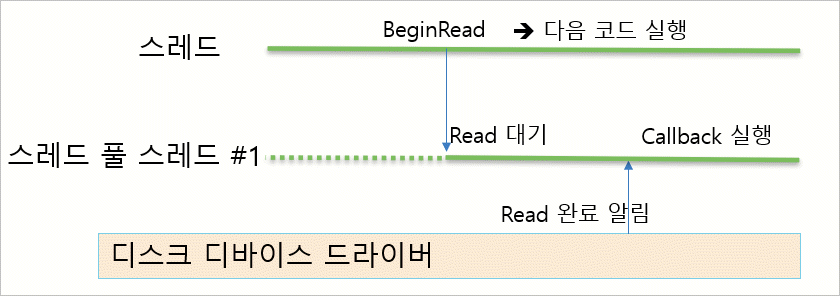
하지만 언제나 저런 식으로 나오는 것은 아닙니다. 상황에 따라 Callback 실행을 다른 스레드 풀의 스레드에 맡기는 경우도 있으므로 아래와 같은 식으로 흐를 수도 있습니다.
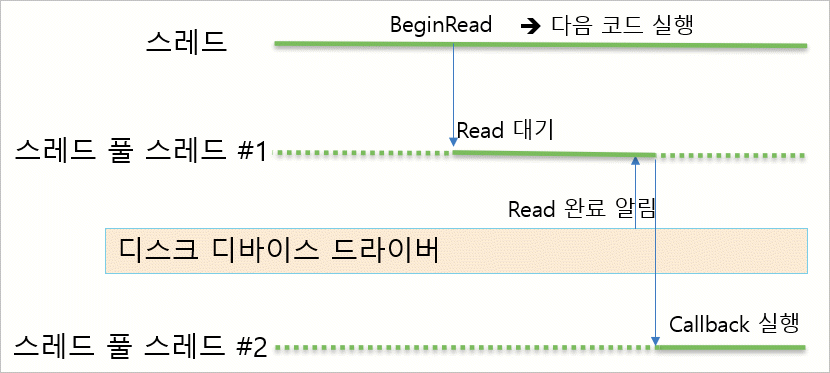
여기서 중요한 것은, 어차피 "Read" 메서드를 다른 스레드에서 실행하고 있어야 하므로 1개의 스레드가 점유된다는 것입니다.
자, 그럼 이걸 비동기 모드로 열어 Begin/End 메서드를 호출해 보겠습니다.
FileStream fs = new FileStream(filePath, FileMode.Open, FileAccess.Read, FileShare.ReadWrite, 4096, true);
역시 이번에도 BeginRead 호출 후 콜백이 불리기 전 windbg로 조사해 보면 이렇게 스레드가 나옵니다.
0:000> !threads
ThreadCount: 3
UnstartedThread: 0
BackgroundThread: 2
PendingThread: 0
DeadThread: 0
Hosted Runtime: no
Lock
ID OSID ThreadOBJ State GC Mode GC Alloc Context Domain Count Apt Exception
0 1 5994 000002b120314ca0 202a020 Preemptive 000002B121D81598:000002B121D81FD0 000002b1202e8800 0 MTA
5 2 75c4 000002b12033e520 2b220 Preemptive 0000000000000000:0000000000000000 000002b1202e8800 0 MTA (Finalizer)
6 3 6138 000002b120371e40 8029220 Preemptive 0000000000000000:0000000000000000 000002b1202e8800 0 MTA (Threadpool Completion Port)
이전에는 스레드 풀의 스레드가 "Worker" 유형이었는데 이번에는 "Completion Port"라고 나옵니다. 이와 함께 호출 스택을 보면,
0:000> !eestack
---------------------------------------------
Thread 0
Current frame: ntdll!NtWaitForMultipleObjects+0x14
Child-SP RetAddr Caller, Callee
...[생략]...
000000cb0976e9c0 00007ffe5df59c9f (MethodDesc 00007ffe5db78d98 +0x2f System.Threading.WaitHandle.WaitOne(Int32, Boolean)), calling (MethodDesc 00007ffe5db78dc0 +0 System.Threading.WaitHandle.InternalWaitOne(System.Runtime.InteropServices.SafeHandle, Int64, Boolean, Boolean))
000000cb0976ea00 00007ffe1f9e0bc6 (MethodDesc 00007ffe1f8d5a00 +0x336 ConsoleApp1.Program.Main(System.String[]))
...[생략]...
000000cb0976f8c0 00007ffe804c8c01 mscoreei!CorExeMain+0x112
000000cb0976f8f0 00007ffe808a1560 MSCOREE!GetShimImpl+0x18, calling MSCOREE!InitShimImpl
000000cb0976f900 00007ffe808aacd2 MSCOREE!CorExeMain_Exported+0x102, calling KERNEL32!GetProcAddressStub
000000cb0976f920 00007ffe808aac42 MSCOREE!CorExeMain_Exported+0x72, calling MSCOREE!guard_dispatch_icall_nop
000000cb0976f950 00007ffe96346fd4 KERNEL32!BaseThreadInitThunk+0x14, calling KERNEL32!guard_dispatch_icall_nop
000000cb0976f980 00007ffe96c9cec1 ntdll!RtlUserThreadStart+0x21, calling ntdll!guard_dispatch_icall_nop
---------------------------------------------
Thread 5
Current frame: ntdll!NtWaitForMultipleObjects+0x14
Child-SP RetAddr Caller, Callee
...[생략]...
000000cb09eff960 00007ffe7f038706 clr!FinalizerThread::FinalizerThreadStart+0x116, calling clr!ManagedThreadBase_DispatchOuter
000000cb09eff9c0 00007ffe7ef15863 clr!operator delete+0x33
000000cb09effa00 00007ffe7ef1b5b5 clr!Thread::intermediateThreadProc+0x8b
000000cb09effa80 00007ffe7ef1b590 clr!Thread::intermediateThreadProc+0x66, calling clr!_chkstk
000000cb09effac0 00007ffe96346fd4 KERNEL32!BaseThreadInitThunk+0x14, calling KERNEL32!guard_dispatch_icall_nop
000000cb09effaf0 00007ffe96c9cec1 ntdll!RtlUserThreadStart+0x21, calling ntdll!guard_dispatch_icall_nop
---------------------------------------------
Thread 6
Current frame: ntdll!NtRemoveIoCompletion+0x14
Child-SP RetAddr Caller, Callee
000000cb09fff880 00007ffe947ce9bf KERNELBASE!GetQueuedCompletionStatus+0x4f, calling ntdll!NtRemoveIoCompletion
000000cb09fff8e0 00007ffe7f09faa6 clr!ThreadpoolMgr::CompletionPortThreadStart+0x215, calling KERNEL32!GetQueuedCompletionStatusStub
000000cb09fff950 00007ffe7ef15863 clr!operator delete+0x33
000000cb09fff990 00007ffe7ef1b5b5 clr!Thread::intermediateThreadProc+0x8b
000000cb09fffa90 00007ffe7ef1b590 clr!Thread::intermediateThreadProc+0x66, calling clr!_chkstk
000000cb09fffad0 00007ffe96346fd4 KERNEL32!BaseThreadInitThunk+0x14, calling KERNEL32!guard_dispatch_icall_nop
000000cb09fffb00 00007ffe96c9cec1 ntdll!RtlUserThreadStart+0x21, calling ntdll!guard_dispatch_icall_nop
0번 Main 스레드는 WaitOne에서 대기 중이고, BeginRead로 인한 호출은 device driver 단에 비동기로 전달되었으므로 그로 인해 점유되는 스레드는 없습니다. 단지, I/O 스레드 하나가 GetQueuedCompletionStatus를 호출해 IOCP를 위한 비동기 이벤트 대기를 하고 있는데 이것은 BeginRead에 점유된 것은 아니고, IOCP와 연결된 갖가지 I/O 이벤트를 접수할 수 있도록 대기하는 것에 불과합니다.
그리고, 최종적으로 Read 완료가 되어 콜백 메서드가 실행될 때를 보면,
0:010> !threads
ThreadCount: 3
UnstartedThread: 0
BackgroundThread: 2
PendingThread: 0
DeadThread: 0
Hosted Runtime: no
Lock
ID OSID ThreadOBJ State GC Mode GC Alloc Context Domain Count Apt Exception
0 1 5994 000002b120314ca0 2a020 Preemptive 000002B121D81A38:000002B121D81FD0 000002b1202e8800 1 MTA
5 2 75c4 000002b12033e520 2b220 Preemptive 0000000000000000:0000000000000000 000002b1202e8800 0 MTA (Finalizer)
6 3 6138 000002b120371e40 a029220 Preemptive 000002B121D82608:000002B121D83FD0 000002b1202e8800 0 MTA (Threadpool Completion Port)
콜스택을 통해 I/O 스레드가 콜백 메서드를 실행하는 것을 확인할 수 있습니다.
0:010> !eestack
---------------------------------------------
Thread 0
Current frame: ntdll!NtReadFile+0x14
Child-SP RetAddr Caller, Callee
...[생략]...
000000cb0976e910 00007ffe5df98773 (MethodDesc 00007ffe5db7d3a8 +0x163 System.IO.StreamReader.ReadLine())
...[생략]...
000000cb0976f8c0 00007ffe804c8c01 mscoreei!CorExeMain+0x112
000000cb0976f8f0 00007ffe808a1560 MSCOREE!GetShimImpl+0x18, calling MSCOREE!InitShimImpl
000000cb0976f900 00007ffe808aacd2 MSCOREE!CorExeMain_Exported+0x102, calling KERNEL32!GetProcAddressStub
000000cb0976f920 00007ffe808aac42 MSCOREE!CorExeMain_Exported+0x72, calling MSCOREE!guard_dispatch_icall_nop
000000cb0976f950 00007ffe96346fd4 KERNEL32!BaseThreadInitThunk+0x14, calling KERNEL32!guard_dispatch_icall_nop
000000cb0976f980 00007ffe96c9cec1 ntdll!RtlUserThreadStart+0x21, calling ntdll!guard_dispatch_icall_nop
---------------------------------------------
Thread 5
Current frame: ntdll!NtWaitForMultipleObjects+0x14
Child-SP RetAddr Caller, Callee
...[생략]...
000000cb09eff960 00007ffe7f038706 clr!FinalizerThread::FinalizerThreadStart+0x116, calling clr!ManagedThreadBase_DispatchOuter
000000cb09eff9c0 00007ffe7ef15863 clr!operator delete+0x33
000000cb09effa00 00007ffe7ef1b5b5 clr!Thread::intermediateThreadProc+0x8b
000000cb09effa80 00007ffe7ef1b590 clr!Thread::intermediateThreadProc+0x66, calling clr!_chkstk
000000cb09effac0 00007ffe96346fd4 KERNEL32!BaseThreadInitThunk+0x14, calling KERNEL32!guard_dispatch_icall_nop
000000cb09effaf0 00007ffe96c9cec1 ntdll!RtlUserThreadStart+0x21, calling ntdll!guard_dispatch_icall_nop
---------------------------------------------
Thread 6
Current frame: ntdll!NtDelayExecution+0x14
Child-SP RetAddr Caller, Callee
...[생략]...
000000cb09fff240 00007ffe5dfc4bdb (MethodDesc 00007ffe5db5e938 +0xb System.Threading.Thread.Sleep(Int32)), calling 00007ffe7ef5ab30 (stub for System.Threading.Thread.SleepInternal(Int32))
...[생략]...
000000cb09fff8e0 00007ffe7f09fbd5 clr!ThreadpoolMgr::CompletionPortThreadStart+0x604
000000cb09fff950 00007ffe7ef15863 clr!operator delete+0x33
000000cb09fff990 00007ffe7ef1b5b5 clr!Thread::intermediateThreadProc+0x8b
000000cb09fffa90 00007ffe7ef1b590 clr!Thread::intermediateThreadProc+0x66, calling clr!_chkstk
000000cb09fffad0 00007ffe96346fd4 KERNEL32!BaseThreadInitThunk+0x14, calling KERNEL32!guard_dispatch_icall_nop
000000cb09fffb00 00007ffe96c9cec1 ntdll!RtlUserThreadStart+0x21, calling ntdll!guard_dispatch_icall_nop
이것을 도식화해서 표현하면 이렇습니다.
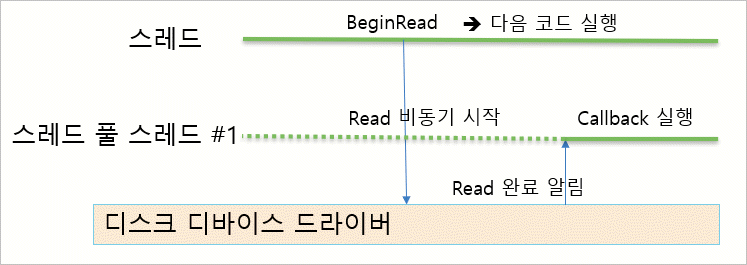
보는 바와 같이, 아주 이상적인 비동기에 따른 스레드 활용을 보여주고 있으며, 게다가 기존에는 C/C++로 어렵게 작성했던 IOCP를 .NET Framework 세계에 부드럽게 녹여내 고성능 비동기 프로그래밍이 가능하게 만들었습니다. 오~~~ 멋지지 않나요? ^^
(
첨부 파일은 이 글의 예제를 포함하며,
다이어그램 또한 PPT 원본을 올렸습니다.)
[이 글에 대해서 여러분들과 의견을 공유하고 싶습니다. 틀리거나 미흡한 부분 또는 의문 사항이 있으시면 언제든 댓글 남겨주십시오.]