C# - I/O 스레드를 사용한 비동기 소켓 서버/클라이언트
지난 글에 이어,
C# - 파일의 비동기 처리 유무에 따른 스레드 상황
; https://www.sysnet.pe.kr/2/0/12251
이번에는 소켓에 대한 비동기를 다뤄볼 텐데, 마이크로소프트의 문서에 나온 비동기 서버 소켓 예제로,
Asynchronous Server Socket Example
; https://learn.microsoft.com/ko-kr/dotnet/framework/network-programming/asynchronous-server-socket-example
테스트해보겠습니다. 사실 서버 측의 비동기 동작은 Accept가 전부이므로 그 부분만 요약해서 정리하면 다음과 같습니다.
using System;
using System.Net;
using System.Net.Sockets;
using System.Threading;
namespace ConsoleApp1
{
class Program
{
public static ManualResetEvent _eventAccept = new ManualResetEvent(false);
static void Main(string[] args)
{
IPEndPoint localEndPoint = new IPEndPoint(IPAddress.Any, 11000);
Socket listener = new Socket(AddressFamily.InterNetwork, SocketType.Stream, ProtocolType.Tcp);
try
{
listener.Bind(localEndPoint);
listener.Listen(10);
while (true)
{
_eventAccept.Reset();
Console.WriteLine("Waiting for a connection...");
listener.BeginAccept(AcceptCallback, listener);
_eventAccept.WaitOne();
}
}
catch { }
}
private static void AcceptCallback(IAsyncResult ar)
{
Console.WriteLine("Accepted");
Console.ReadLine();
_eventAccept.Set();
Socket listener = (Socket)ar.AsyncState;
Socket clientSocket = listener.EndAccept(ar);
clientSocket.Close();
}
}
}
소켓의 비동기가 다소 편리한 점이 있다면,
지난 글에서 다룬 FileStream과는 달리 명시적으로 비동기 소켓 지정이 필요 없다는 것입니다. 단순히 그냥 Begin/End APM 패턴 호출을 하면 .NET Framework BCL 내부에서 FILE_FLAG_OVERLAPPED 관련 처리를 자동으로 해주기 때문입니다.
실제로 위의 예제를 실행해 BeginAccept까지 실행한 시점에 windbg로 살펴보면,
0:000> !threads
ThreadCount: 3
UnstartedThread: 0
BackgroundThread: 2
PendingThread: 0
DeadThread: 0
Hosted Runtime: no
Lock
ID OSID ThreadOBJ State GC Mode GC Alloc Context Domain Count Apt Exception
0 1 4238 0000022c068a30c0 202a020 Preemptive 0000022C08501CD0:0000022C08501FD0 0000022c06878800 0 MTA
5 2 8950 0000022c068ce4c0 2b220 Preemptive 0000000000000000:0000000000000000 0000022c06878800 0 MTA (Finalizer)
6 3 4ffc 0000022c069302a0 1020220 Preemptive 0000000000000000:0000000000000000 0000022c06878800 0 Ukn (Threadpool Worker)
0:000> !eestack
---------------------------------------------
Thread 0
Current frame: ntdll!NtWaitForMultipleObjects+0x14
Child-SP RetAddr Caller, Callee
...[생략]...
00000047c7faee50 00007ffe5df59c9f (MethodDesc 00007ffe5db78d98 +0x2f System.Threading.WaitHandle.WaitOne(Int32, Boolean)), calling (MethodDesc 00007ffe5db78dc0 +0 System.Threading.WaitHandle.InternalWaitOne(System.Runtime.InteropServices.SafeHandle, Int64, Boolean, Boolean))
00000047c7faee90 00007ffe1f9d0a8c (MethodDesc 00007ffe1f8c5a28 +0x18c ConsoleApp1.Program.Main(System.String[]))
...[생략]...
00000047c7fafc80 00007ffe7f04cda4 clr!CorExeMain+0x14, calling clr!_CorExeMainInternal
00000047c7fafcc0 00007ffe804c8c01 mscoreei!CorExeMain+0x112
00000047c7fafcf0 00007ffe808a1560 MSCOREE!GetShimImpl+0x18, calling MSCOREE!InitShimImpl
00000047c7fafd00 00007ffe808aacd2 MSCOREE!CorExeMain_Exported+0x102, calling KERNEL32!GetProcAddressStub
00000047c7fafd20 00007ffe808aac42 MSCOREE!CorExeMain_Exported+0x72, calling MSCOREE!guard_dispatch_icall_nop
00000047c7fafd50 00007ffe96346fd4 KERNEL32!BaseThreadInitThunk+0x14, calling KERNEL32!guard_dispatch_icall_nop
00000047c7fafd80 00007ffe96c9cec1 ntdll!RtlUserThreadStart+0x21, calling ntdll!guard_dispatch_icall_nop
---------------------------------------------
Thread 5
Current frame: ntdll!NtWaitForMultipleObjects+0x14
Child-SP RetAddr Caller, Callee
...[생략]...
00000047c86ffbf0 00007ffe7f038706 clr!FinalizerThread::FinalizerThreadStart+0x116, calling clr!ManagedThreadBase_DispatchOuter
00000047c86ffc50 00007ffe7ef15863 clr!operator delete+0x33
00000047c86ffc90 00007ffe7ef1b5b5 clr!Thread::intermediateThreadProc+0x8b
00000047c86ffd10 00007ffe7ef1b590 clr!Thread::intermediateThreadProc+0x66, calling clr!_chkstk
00000047c86ffd50 00007ffe96346fd4 KERNEL32!BaseThreadInitThunk+0x14, calling KERNEL32!guard_dispatch_icall_nop
00000047c86ffd80 00007ffe96c9cec1 ntdll!RtlUserThreadStart+0x21, calling ntdll!guard_dispatch_icall_nop
---------------------------------------------
Thread 6
Current frame: ntdll!NtWaitForMultipleObjects+0x14
Child-SP RetAddr Caller, Callee
00000047c7fef5e0 00007ffe947b8910 KERNELBASE!WaitForMultipleObjectsEx+0xf0, calling ntdll!NtWaitForMultipleObjects
...[생략]...
00000047c7fef8d0 00007ffe7eff1397 clr!ThreadpoolMgr::WaitThreadStart+0xdd, calling KERNEL32!WaitForMultipleObjectsEx
00000047c7fef940 00007ffe96346fd4 KERNEL32!BaseThreadInitThunk+0x14, calling KERNEL32!guard_dispatch_icall_nop
00000047c7fef970 00007ffe96c9cec1 ntdll!RtlUserThreadStart+0x21, calling ntdll!guard_dispatch_icall_nop
BeginAcccept에 따른 비동기 호출은 TCP device driver에 전달되어 Main을 실행하던 스레드만 WaitOne에 걸린 것을 볼 수 있습니다. 이후, 클라이언트 측의 소켓 연결로 AcceptCallback이 실행돼 "Console.ReadLine()" 메서드 호출 시점에 다시 windbg로 보면,
0:010> !threads
ThreadCount: 5
UnstartedThread: 0
BackgroundThread: 4
PendingThread: 0
DeadThread: 0
Hosted Runtime: no
Lock
ID OSID ThreadOBJ State GC Mode GC Alloc Context Domain Count Apt Exception
0 1 4238 0000022c068a30c0 202a020 Preemptive 0000022C08501CD0:0000022C08501FD0 0000022c06878800 0 MTA
5 2 8950 0000022c068ce4c0 2b220 Preemptive 0000000000000000:0000000000000000 0000022c06878800 0 MTA (Finalizer)
6 3 4ffc 0000022c069302a0 1020220 Preemptive 0000000000000000:0000000000000000 0000022c06878800 0 Ukn (Threadpool Worker)
7 4 5dc8 0000022c06936fd0 8029220 Preemptive 0000022C08502760:0000022C08503FD0 0000022c06878800 1 MTA (Threadpool Completion Port)
11 5 6bf4 0000022c06938da0 8029220 Preemptive 0000000000000000:0000000000000000 0000022c06878800 0 MTA (Threadpool Completion Port)
0:010> !eestack
---------------------------------------------
Thread 0
Current frame: ntdll!NtWaitForMultipleObjects+0x14
Child-SP RetAddr Caller, Callee
...[생략]...
00000047c7faee50 00007ffe5df59c9f (MethodDesc 00007ffe5db78d98 +0x2f System.Threading.WaitHandle.WaitOne(Int32, Boolean)), calling (MethodDesc 00007ffe5db78dc0 +0 System.Threading.WaitHandle.InternalWaitOne(System.Runtime.InteropServices.SafeHandle, Int64, Boolean, Boolean))
00000047c7faee90 00007ffe1f9d0a8c (MethodDesc 00007ffe1f8c5a28 +0x18c ConsoleApp1.Program.Main(System.String[]))
...[생략]...
00000047c7fafcc0 00007ffe804c8c01 mscoreei!CorExeMain+0x112
00000047c7fafcf0 00007ffe808a1560 MSCOREE!GetShimImpl+0x18, calling MSCOREE!InitShimImpl
00000047c7fafd00 00007ffe808aacd2 MSCOREE!CorExeMain_Exported+0x102, calling KERNEL32!GetProcAddressStub
00000047c7fafd20 00007ffe808aac42 MSCOREE!CorExeMain_Exported+0x72, calling MSCOREE!guard_dispatch_icall_nop
00000047c7fafd50 00007ffe96346fd4 KERNEL32!BaseThreadInitThunk+0x14, calling KERNEL32!guard_dispatch_icall_nop
00000047c7fafd80 00007ffe96c9cec1 ntdll!RtlUserThreadStart+0x21, calling ntdll!guard_dispatch_icall_nop
---------------------------------------------
Thread 5
Current frame: ntdll!NtWaitForMultipleObjects+0x14
Child-SP RetAddr Caller, Callee
...[생략]...
00000047c86ffbf0 00007ffe7f038706 clr!FinalizerThread::FinalizerThreadStart+0x116, calling clr!ManagedThreadBase_DispatchOuter
00000047c86ffc50 00007ffe7ef15863 clr!operator delete+0x33
00000047c86ffc90 00007ffe7ef1b5b5 clr!Thread::intermediateThreadProc+0x8b
00000047c86ffd10 00007ffe7ef1b590 clr!Thread::intermediateThreadProc+0x66, calling clr!_chkstk
00000047c86ffd50 00007ffe96346fd4 KERNEL32!BaseThreadInitThunk+0x14, calling KERNEL32!guard_dispatch_icall_nop
00000047c86ffd80 00007ffe96c9cec1 ntdll!RtlUserThreadStart+0x21, calling ntdll!guard_dispatch_icall_nop
---------------------------------------------
Thread 6
Current frame: ntdll!NtDelayExecution+0x14
Child-SP RetAddr Caller, Callee
00000047c7fef830 00007ffe947b818e KERNELBASE!SleepEx+0x9e, calling ntdll!NtDelayExecution
00000047c7fef8a0 00007ffe947b8202 KERNELBASE!SleepEx+0x112, calling ntdll!RtlActivateActivationContextUnsafeFast
00000047c7fef8d0 00007ffe7eff12f9 clr!ThreadpoolMgr::WaitThreadStart+0x90, calling KERNEL32!SleepEx
00000047c7fef940 00007ffe96346fd4 KERNEL32!BaseThreadInitThunk+0x14, calling KERNEL32!guard_dispatch_icall_nop
00000047c7fef970 00007ffe96c9cec1 ntdll!RtlUserThreadStart+0x21, calling ntdll!guard_dispatch_icall_nop
---------------------------------------------
Thread 7
Current frame: ntdll!NtReadFile+0x14
Child-SP RetAddr Caller, Callee
...[생략]...
00000047c87ff200 00007ffe5df98773 (MethodDesc 00007ffe5db7d3a8 +0x163 System.IO.StreamReader.ReadLine())
...[생략]...
00000047c87ffbb0 00007ffe7f09fbd5 clr!ThreadpoolMgr::CompletionPortThreadStart+0x604
00000047c87ffc20 00007ffe7ef15863 clr!operator delete+0x33
00000047c87ffc60 00007ffe7ef1b5b5 clr!Thread::intermediateThreadProc+0x8b
00000047c87ffd60 00007ffe7ef1b590 clr!Thread::intermediateThreadProc+0x66, calling clr!_chkstk
00000047c87ffda0 00007ffe96346fd4 KERNEL32!BaseThreadInitThunk+0x14, calling KERNEL32!guard_dispatch_icall_nop
00000047c87ffdd0 00007ffe96c9cec1 ntdll!RtlUserThreadStart+0x21, calling ntdll!guard_dispatch_icall_nop
---------------------------------------------
Thread 11
Current frame: ntdll!NtRemoveIoCompletion+0x14
Child-SP RetAddr Caller, Callee
00000047c8b3fbc0 00007ffe947ce9bf KERNELBASE!GetQueuedCompletionStatus+0x4f, calling ntdll!NtRemoveIoCompletion
00000047c8b3fc20 00007ffe7f09faa6 clr!ThreadpoolMgr::CompletionPortThreadStart+0x215, calling KERNEL32!GetQueuedCompletionStatusStub
00000047c8b3fc90 00007ffe7ef15863 clr!operator delete+0x33
00000047c8b3fcd0 00007ffe7ef1b5b5 clr!Thread::intermediateThreadProc+0x8b
00000047c8b3fe50 00007ffe7ef1b590 clr!Thread::intermediateThreadProc+0x66, calling clr!_chkstk
00000047c8b3fe90 00007ffe96346fd4 KERNEL32!BaseThreadInitThunk+0x14, calling KERNEL32!guard_dispatch_icall_nop
00000047c8b3fec0 00007ffe96c9cec1 ntdll!RtlUserThreadStart+0x21, calling ntdll!guard_dispatch_icall_nop
I/O 스레드 하나(위의 출력에서는 7번 스레드)가 AcceptCallback을 수행하고 있음을 확인할 수 있습니다. 즉, 비동기 I/O 호출에 따른 전형적인 스레드 사용예를 따르고 있는 것입니다.
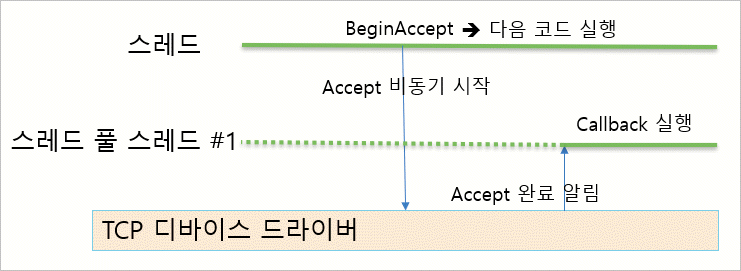
이하, BeginReceive, BeginSend 모두 동일하게 I/O 스레드를 사용하는 것에는 변함이 없습니다.
(
첨부 파일은 이 글의 예제를 포함하며,
다이어그램 또한 PPT 원본을 올렸습니다.)
[이 글에 대해서 여러분들과 의견을 공유하고 싶습니다. 틀리거나 미흡한 부분 또는 의문 사항이 있으시면 언제든 댓글 남겨주십시오.]