RDP(원격 데스크톱) 접속 시 비밀 번호를 한 번 더 입력해야 하는 경우
이상하군요, 분명히 동일한 RDP(원격 데스크톱: Remote Desktop) 파일인데 Windows 10에 있는 경우에는 자동으로 로그인까지 쭉 이어지는데 Windows Server에 있는 RDP는 다음과 같이 꼭 한 번 잘못되었다는 창이 뜨고,
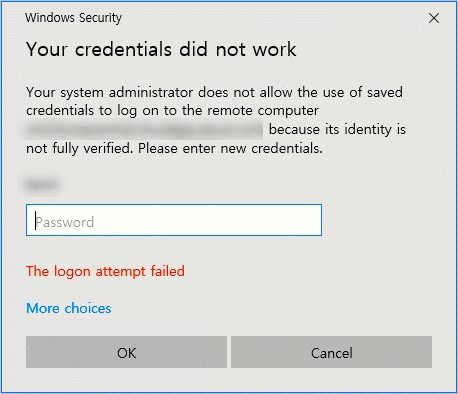
Your credentials did not work
Your system administrator does not allow the use of saved credentials to log on to the remote computer ... because its identity is not fully verified. Please enter new credentials.
The logon attempt failed
Windows Defender Credential Guard does not allow using saved credentials. Please enter your credentials.
다시 한번 비밀번호를 입력해야 로그인이 됩니다. 검색을 해보면 다행히 우회 해결책이 나옵니다.
Your system administrator does not allow the use of saved credentials to log on to the remote computer
; https://serverfault.com/questions/396722/your-system-administrator-does-not-allow-the-use-of-saved-credentials-to-log-on
정리해 보면, 예를 들어 "www.koreacentral.cloudapp.azure.com" 서버에 RDP로 접속하려고 할 때 로그인 정보를 저장하면 "Windows Credentials"에 "TERMSRV/www.koreacentral.cloudapp.azure.com" 항목으로 저장되는데, 이를 사용하지 말고 - 즉, 삭제하고 다음 화면과 같이 "
Generic Credentials"에 등록하라는 것입니다.
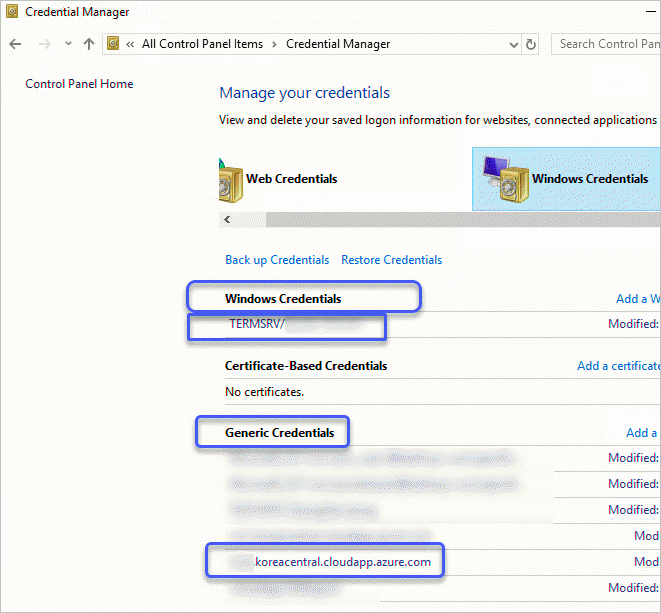
실제로 저렇게 바꾸면 이후 로그인 과정에서 더 이상 비밀번호를 묻지 않습니다. 한가지 더 재미있는 점은, 도메인 명으로 했을 때는 로그인 시간이 좀 긴데, RDP와 Generic Credentials의 항목에 IP를 사용했을 경우에는 로그인 시간이 짧습니다.
참고로, "
Your system administrator does not allow the use of saved credentials to log on to the remote computer" 글에 보면, Group Policy 중 "Computer Configuration" / "Administrative" / "System" / "Credentials Delegation"의
"Allow delegating default credentials with NTLM-only server authentication" 항목에 "TERMSRV/*"를 등록하면 된다는 답변도 있습니다. (등록 후, gpupdate /force로 적용 필요)
실제로 Windows 10의 gpedit.msc에서는 해당 항목이 "Not configured"로 되어 있었지만, 비밀번호를 재차 입력해야 하는 Windows Server에서는 그 항목이 "Enabled"로 되어 있는 차이점은 있었습니다. 하지만, 아쉽게도 (테스트를 잘못한 것인지는 모르겠지만) 제 환경에서는 위의 방법이 동작하지 않았습니다. (하지만 혹시 여러분들은 될지도 모르죠. ^^)
"Windows Defender Credential Guard does not allow using saved credentials" for RDP connections?
; https://superuser.com/questions/1756354/windows-defender-credential-guard-does-not-allow-using-saved-credentials-for-r
위의 글에 보면 명령행에서 각 항목을 추가/삭제하는 방법이 나옵니다.
[목록 확인]
cmdkey /list:TERMSRV/*
[항목 삭제]
cmdkey /delete:TERMSRV/<targetNameOrIp>
[generic 범주에 새로 추가]
cmdkey /generic:TERMSRV/<targetNameOrIp> /user:<username> /pass:<password>
[이 글에 대해서 여러분들과 의견을 공유하고 싶습니다. 틀리거나 미흡한 부분 또는 의문 사항이 있으시면 언제든 댓글 남겨주십시오.]