TFS의 이력에서 "Get This Version"과 같은 기능을 Git으로 처리한다면?
Visual Studio에서 기존 TFS를 사용했다면 "Get This Version"(Get Specific Version)을 사용해 종종 특정 시점으로 소스 코드를 돌려 본 적이 있을 것입니다. (가령, 이전에 없던 버그가 발생했을 때 어떤 소스 코드의 변경으로 인한 것인지 알 수 없을 때 유용할 수 있습니다.)
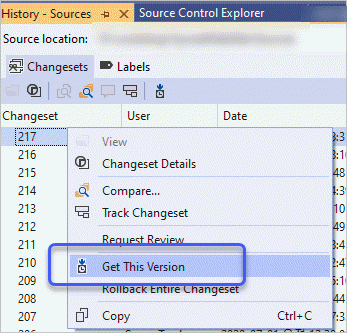
반면, Git을 사용하는 경우에는 이런 메뉴가 없고, 대신 "Reset"이나 "Revert" 등이 있지만,
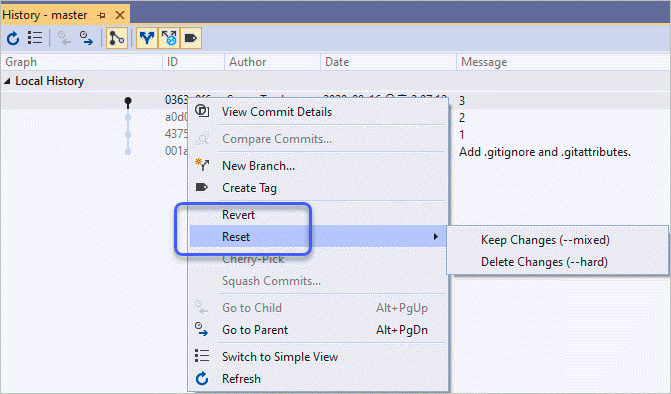
해당 기능들은 TFS의 "Get This Version"과는 차이가 있습니다.
[초보용] Git 되돌리기( Reset, Revert )
; https://medium.com/nonamedeveloper/%EC%B4%88%EB%B3%B4%EC%9A%A9-git-%EB%90%98%EB%8F%8C%EB%A6%AC%EA%B8%B0-reset-revert-d572b4cb0bd5
(아쉽게도) 비주얼 스튜디오의 Git 메뉴에는 나오지 않지만, 명령행이라면 "git checkout"으로 이를 구현할 수 있는데요, 가령 다음과 같이 commit을 했을 때,
c:\temp\ConsoleApp2> git log
commit 0363a8f6e01fe396d123c12e4124ca50010cd396 (HEAD -> master)
Author: tester <tester@test.com>
Date: Wed Sep 16 14:07:12 2020 +0900
3
commit a0d0d229f618a7b0f6efc0f7bd5d7a279155be51
Author: tester <tester@test.com>
Date: Wed Sep 16 14:06:41 2020 +0900
2
commit 43751f5c67bdeeffe9d4283af887e5a3dfade8f0
Author: tester <tester@test.com>
Date: Wed Sep 16 14:06:31 2020 +0900
1
commit 001abba1b091dfd92627544394f864364ce1e3f3
Author: tester <tester@test.com>
Date: Wed Sep 16 14:05:49 2020 +0900
Add .gitignore and .gitattributes.
1번 commit이 되었던 시점으로 솔루션의 소스 코드를 되돌리고 싶다면 이렇게 할 수 있습니다.
c:\temp\ConsoleApp2> git checkout 43751f5c
Note: checking out '43751f5c'.
You are in 'detached HEAD' state. You can look around, make experimental
changes and commit them, and you can discard any commits you make in this
state without impacting any branches by performing another checkout.
If you want to create a new branch to retain commits you create, you may
do so (now or later) by using -b with the checkout command again. Example:
git checkout -b <new-branch-name>
HEAD is now at 43751f5 1
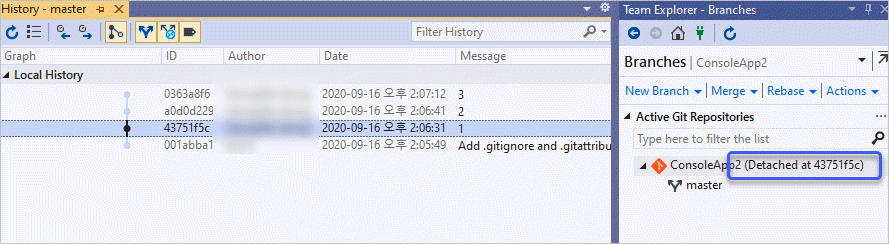
그렇긴 한데, 사실 관점을 좀 달리해야 합니다. TFS와 Git을 있는 그대로 비교하면 안 되고, Git은 그 나름의 방법으로 해결하는 것이 바람직한데요, 이를 위해 그냥 "branch"를 활용하면 됩니다. 단순히 특정 시점의 commit에 대해 "New Branch..."를 선택하면 되는데, 예를 들어 위에서 했던 것처럼 1번 commit에 대해 branch를 새로 생성하면,
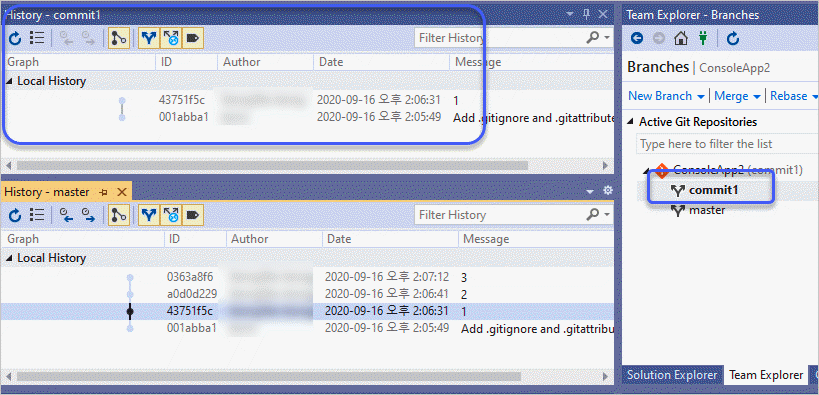
구분도 명확하고 이후 다시 최신 소스 코드로 돌아오고 싶을 때도 Visual Studio의 "Team Explorer - Branches" UI에서 제공하는 브랜치 간의 "Checkout" 메뉴로 상태를 쉽게 이전할 수 있습니다. (참고로, 이렇게 곧바로 branch를 생성하는 것은, "git checkout ...[commitid]..." + "git checkout -b ...[branch_name]..."을 한 것과 동일합니다.)
[이 글에 대해서 여러분들과 의견을 공유하고 싶습니다. 틀리거나 미흡한 부분 또는 의문 사항이 있으시면 언제든 댓글 남겨주십시오.]