Windows - Time zone 설정을 바꿔도 반영이 안 되는 경우
이상하군요, 분명 설정 창을 통해 "표준 시간대(Time zone)"을 바꾸는데도,
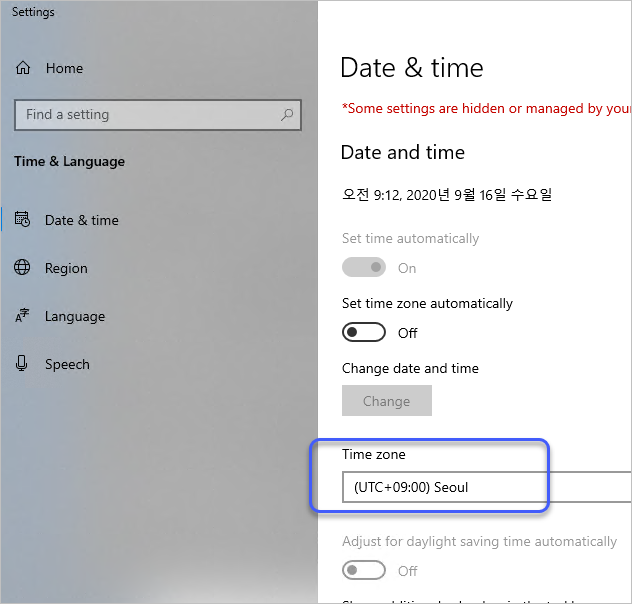
시스템 트레이의 시간은 새로 바꾼 Time zone을 반영하지 않고, 게다가 다시 설정 창을 들어가면 이전의 Time zone 값이 보입니다. 원인은 알 수 없지만, 이런 경우 그냥 명령어 입력으로 해결할 수 있습니다.
How to Set Time Zone in Windows 10
; https://winaero.com/blog/set-time-zone-windows-10/
예를 들어, 대한민국 표준시로 바꾸고 싶다면 다음과 같이 명령을 내리면 됩니다.
C:\temp> tzutil /s "Korea Standard Time"
만약, 이외의 시간대를 선택하고 싶다면 해당 문자열을 "/l" 옵션으로 알아내야 합니다.
C:\temp> tzutil /l
...[생략]...
(UTC+08:45) Eucla
Aus Central W. Standard Time
(UTC+09:00) Chita
Transbaikal Standard Time
(UTC+09:00) Osaka, Sapporo, Tokyo
Tokyo Standard Time
(UTC+09:00) Pyongyang
North Korea Standard Time
(UTC+09:00) Seoul
Korea Standard Time
(UTC+09:00) Yakutsk
Yakutsk Standard Time
...[생략]...
[이 글에 대해서 여러분들과 의견을 공유하고 싶습니다. 틀리거나 미흡한 부분 또는 의문 사항이 있으시면 언제든 댓글 남겨주십시오.]