The type or namespace name '...' does not exist in the namespace 'Microsoft.VisualStudio.TestTools' (are you missing an assembly reference?)
해당 컴퓨터에서 처음 빌드하는 프로젝트가 다음과 같은 식의 컴파일 오류가 발생한다면?
Error CS0234 The type or namespace name '...' does not exist in the namespace 'Microsoft.VisualStudio.TestTools' (are you missing an assembly reference?)
아마도 using 문에도 빨간 밑줄이 그어져 있을 것입니다.
using Microsoft.VisualStudio.TestTools.WebTesting;
이것은 해당 어셈블리가 설치되지 않은 것뿐이니, Visual Studio의 "Tools" / "Get Tools and Features" 메뉴를 이용해 "Web performance and load testing tools" 구성 요소를 추가하면 됩니다.
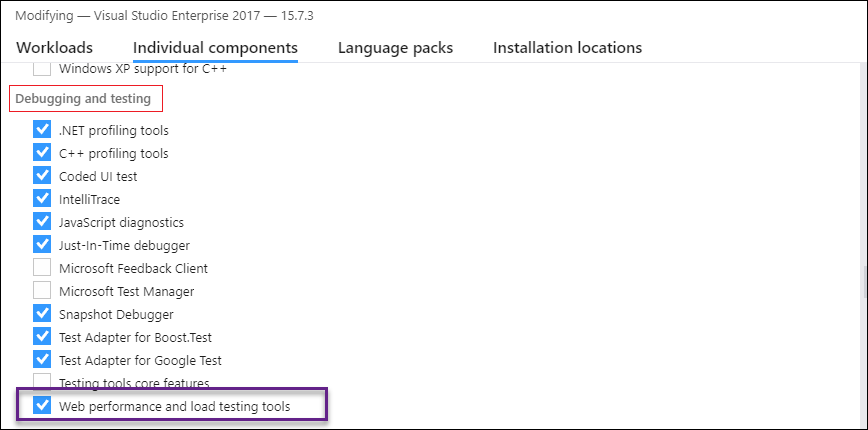
[이 글에 대해서 여러분들과 의견을 공유하고 싶습니다. 틀리거나 미흡한 부분 또는 의문 사항이 있으시면 언제든 댓글 남겨주십시오.]