윈도우 클라이언트에서 X2Go를 이용한 원격 리눅스의 GUI 접속 - 우분투 20.04
아래의 글에서는 Xming을 이용한 방법을 소개하고 있는데요,
Windows 10에서 리눅스용 프로그램 설치하고 실행하기
; https://medium.com/wslhub/windows-10%EC%97%90%EC%84%9C-%EB%A6%AC%EB%88%85%EC%8A%A4%EC%9A%A9-%ED%94%84%EB%A1%9C%EA%B7%B8%EB%9E%A8-%EC%84%A4%EC%B9%98%ED%95%98%EA%B3%A0-%EC%8B%A4%ED%96%89%ED%95%98%EA%B8%B0-2cb0d7892d12
색다르게 X2Go를 이용해 우분투 시스템에 GUI 원격 접속을 해보겠습니다. 이를 위해 클라이언트 측과 서버 측에 각각 설정이 필요한데요, 우선 서버인 우분투 측에서는 다음과 같이 설치를 하면 됩니다.
// 우분투 버전 확인 후,
$ lsb_release -a
// 이전 버전에서는 다음의 작업이 필요하다고 하는데, 20.04에서는 필요 없습니다.
// Ubuntu 10.04 or 12.04
sudo apt-get install python-software-properties
// Ubuntu 14.04
sudo apt-get install software-properties-common
$ sudo add-apt-repository ppa:x2go/stable
$ sudo apt-get update
$ sudo apt-get install x2goserver x2goserver-xsession
// 정상적으로 실행까지 되었는지 확인
$ service x2goserver status
이후 윈도우에서는 다음의 사이트를 통해,
X2Go - everywhere@home
; https://wiki.x2go.org/doku.php
윈도우 용 클라이언트(X2Go Client)를 설치 후, 실행하면 다음과 같이 로그인 정보를 입력할 수 있는 화면이 나옵니다.
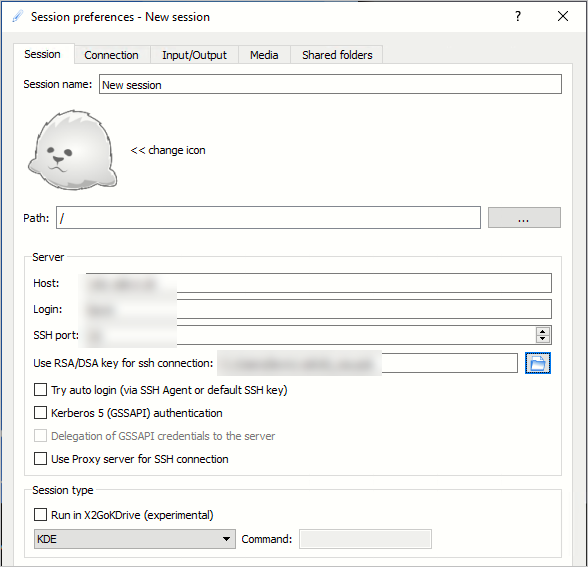
보다시피, (SSH 로그인에서 너무나 일상적으로 사용했던) Host, Login, SSH port 등의 정보를 입력 후 접속하면 아래와 같은 윈도우 창이 뜨면서 접속이 되는 것을 확인할 수 있습니다.
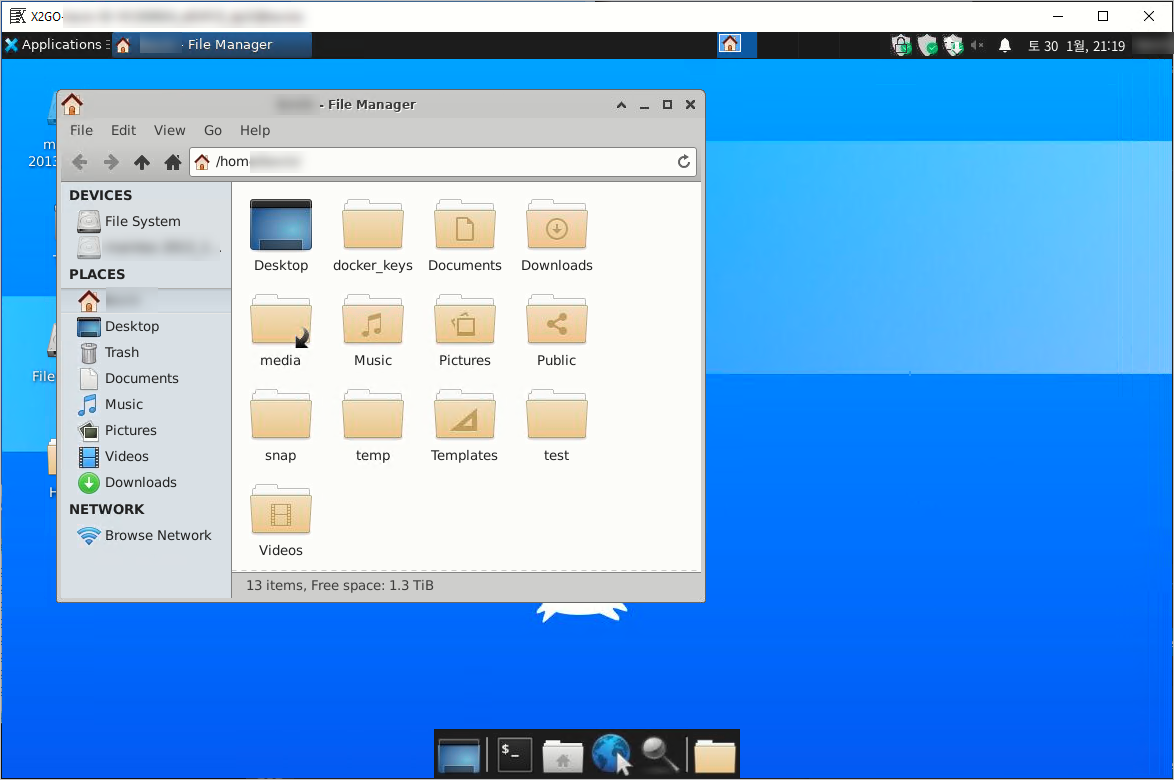
마치, mstsc.exe로 RDP 접속을 한 것과 유사합니다. (그 외에,
Xming처럼 단일 응용 프로그램을 호스팅하는 등의 방법도 있습니다.)
x2go로 로그인했는데 다음과 같은 오류 메시지 창이 나오며 다시 로그인으로 돌아간다면?
unable to execute: startkde
또는,
unable to execute: xfce4-session
해당 Ubuntu 시스템에 KDE 또는 XFCE4 shell를 설치한 적이 없기 때문입니다. 다음과 같은 명령어로 설치한 후 다시 시도하면 됩니다.
[kde shell 설치]
$ sudo apt install kde-full
[xfce shell 설치]
$ sudo apt install xfce4
만약 이미 우분투 측에 GNOME(또는 다른 shell)이 설치되어 있다면 KDE 설치 도중 다음과 같은 질문을 합니다.
Configuring sddm
----------------
A display manager is a program that provides graphical login capabilities for the X Window System.
Only one display manager can manage a given X server, but multiple display manager packages are installed. Please select which
display manager should run by default.
Multiple display managers can run simultaneously if they are configured to manage different servers; to achieve this, configure the
display managers accordingly, edit each of their init scripts in /etc/init.d, and disable the check for a default display manager.
1. gdm3 2. lightdm 3. sddm
GDM3은 Gnome의 Display Manager이고, lightdm은 XFCE4, SDDM은 KDE를 위한 것입니다. Display Server는 다중으로 설치될 수 있지만, 그 중 하나에서만 X server를 관리할 수 있다는 것이므로 원하는 GUI shell 유형을 선택합니다.
만약 나중에라도 또 바꾸고 싶다면 다음과 같이 명령을 내리면 됩니다.
// gdm3로 변경
$ sudo dpkg-reconfigure gdm3
$ systemctl stop sddm // 또는 lightdm
$ systemctl start gdm3
// sddm으로 변경
$ sudo dpkg-reconfigure sddm
$ systemctl stop gdm3 // 또는 lightdm
$ systemctl start sddm
// lightdm으로 변경
$ sudo dpkg-reconfigure lightdm
$ systemctl stop gdm3 // 또는 sddm
$ systemctl start lightdm
그런데, 제 경우에는 KDE를 설치한 후에도 여전히 "unable to execute: startkde" 오류 메시지가 발생했습니다. 반면 xfce의 경우에는 설치 후 정상적으로 동작했습니다.
참고로, "Session preferences" 화면의 하단에 있는 "Session type"에서 접속할 Shell 모드(GNOME, UNITY, ...)를 선택할 수 있습니다.
그나저나, x2go에 대한 신뢰를 Azure에서 호스팅 중인 Linux VM에 기본 포함되어 있다는 것에서 얻을 수 있습니다. ^^
Quickstart: Set up the Data Science Virtual Machine for Linux (Ubuntu)
; https://docs.microsoft.com/en-us/azure/machine-learning/data-science-virtual-machine/dsvm-ubuntu-intro
[이 글에 대해서 여러분들과 의견을 공유하고 싶습니다. 틀리거나 미흡한 부분 또는 의문 사항이 있으시면 언제든 댓글 남겨주십시오.]