VsixPublisher를 이용한 등록 시 다양한 오류 유형 해결책
"VsixPublisher Github Action" 도움말에서 "publishManifest.json" 파일 예제를 보면,
{
"$schema": "http://json.schemastore.org/vsix-publish",
"categories": [
"coding",
"scaffolding"
],
"identity": {
"internalName": "mappinggenerator"
},
"overview": "overview.md",
"priceCategory": "free",
"publisher": "54748ff9-45fc-43c2-8ec5-cf7912bc3b84",
"private": false,
"qna": true,
"repo": "https://github.com/cezarypiatek/MappingGenerator"
}
publisher의 값이 GUID로 나오는데요, 왜 이런 예제를 구성했는지 잘 이해가 안 됩니다. 사실 marketplace.visualstudio.com 웹 사이트의 vsix 등록 페이지를 이용해 수작업으로 등록하는 경우에도 publisher에 대한 GUID 값은 존재하지 않습니다. 대신 source.extension.vsixmanifest에 보면 "Product ID"가 존재하는데 나중에 vsix를 등록할 때 이것은 "VSIX ID"로 참조가 됩니다.
혹시나 해서 publisher의 값을 그 "VSIX ID"로 설정한 경우 다음과 같은 식의 오류가 발생하게 됩니다.
Run cezarypiatek/VsixPublisherAction@0.2
C:\ProgramData\Chocolatey\bin\vswhere.exe -products * -requires Microsoft.Component.MSBuild -property installationPath -latest
C:\Program Files (x86)\Microsoft Visual Studio\2019\Enterprise
"C:\Program Files (x86)\Microsoft Visual Studio\2019\Enterprise\VSSDK\VisualStudioIntegration\Tools\Bin\VsixPublisher.exe" publish -personalAccessToken *** -payload ./XmlCodeGenerator/bin/Release/XmlCodeGenerator.vsix -publishManifest ./XmlCodeGenerator/publishManifest.json
VSSDK: error VsixPub0029 : An error occurred while communicating with the marketplace: The requested publisher doesn't exist.
Error: The process 'C:\Program Files (x86)\Microsoft Visual Studio\2019\Enterprise\VSSDK\VisualStudioIntegration\Tools\Bin\VsixPublisher.exe' failed with exit code 29
VsixPublisher가 원하는 publisher 값을 찾는 방법은 다음의 사이트에 방문해,
Manage Publishers & Extensions
; https://marketplace.visualstudio.com/manage/
보이는 다음의 텍스트로 알 수 있습니다.
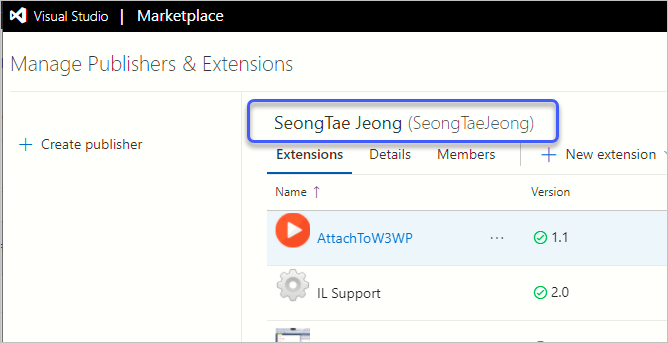
SeongTae Jeong (SeongTaeJeong)
저기서, "SeongTae Jeong"은 display name이고, 괄호 안에 있는 "SeongTaeJeong"이 publisher입니다. 만약 이걸 혼동해서 공백 문자가 포함된 "SeongTae Jeong"을 publisher로 넣고 VsixPublisher를 실행하면 이런 오류가 발생하게 됩니다.
Run cezarypiatek/VsixPublisherAction@0.2
C:\ProgramData\Chocolatey\bin\vswhere.exe -products * -requires Microsoft.Component.MSBuild -property installationPath -latest
C:\Program Files (x86)\Microsoft Visual Studio\2019\Enterprise
"C:\Program Files (x86)\Microsoft Visual Studio\2019\Enterprise\VSSDK\VisualStudioIntegration\Tools\Bin\VsixPublisher.exe" publish -personalAccessToken *** -payload ./XmlCodeGenerator/bin/Release/XmlCodeGenerator.vsix -publishManifest ./XmlCodeGenerator/publishManifest.json
VSSDK: error VsixPub0029 : An error occurred while communicating with the marketplace: The publisher name 'SeongTae Jeong' is invalid. Publisher names may only contain 'A' through 'Z', 'a' through 'z', '0' through '9' and '-'. The publisher name must start with an alphabetic or numeric character.
Error: The process 'C:\Program Files (x86)\Microsoft Visual Studio\2019\Enterprise\VSSDK\VisualStudioIntegration\Tools\Bin\VsixPublisher.exe' failed with exit code 29
만약 publisher를 등록한 적이 없다면 위의 화면에서 좌측에 있는 "+ Create publisher" 링크를 통해 새롭게 추가할 수 있습니다. 관련해서는 다음의 자료를 참고하시고.
Package, publish, unpublish, and install extensions - Create a publisher
; https://docs.microsoft.com/en-us/azure/devops/extend/publish/overview?view=azure-devops#create-a-publisher
publishManifest.json 파일에, 좀 더 많은 정보를 넣고 싶어 다음과 같은 식으로 "identity"에 vsixmanifest 패키지 파일에 이미 반영된 정보를 추가로 넣는 경우,
{
"$schema": "http://json.schemastore.org/vsix-publish",
"categories": [
"coding"
],
"identity": {
"internalName": "XmlCodeGenerator",
"displayName": "XmlCodeGenerator",
"description": "Auto-generates source code with XML + XSLT",
"tags": [ "Code Generator" ],
"vsixId": "b9a2f630-ec32-49a5-96a9-612bcb1d25e4"
},
"overview": "overview.md",
"priceCategory": "free",
"publisher": "SeongTae Jeong",
"private": false,
"qna": true,
"repo": "https://github.com/stjeong/XmlCodeGenerator"
}
이런 오류가 발생합니다.
Run cezarypiatek/VsixPublisherAction@0.2
C:\ProgramData\Chocolatey\bin\vswhere.exe -products * -requires Microsoft.Component.MSBuild -property installationPath -latest
C:\Program Files (x86)\Microsoft Visual Studio\2019\Enterprise
"C:\Program Files (x86)\Microsoft Visual Studio\2019\Enterprise\VSSDK\VisualStudioIntegration\Tools\Bin\VsixPublisher.exe" publish -personalAccessToken *** -payload ./XmlCodeGenerator/bin/Release/XmlCodeGenerator.vsix -publishManifest ./XmlCodeGenerator/publishManifest.json
VSSDK: error VsixPub0017 : The publish manifest from 'D:\a\XmlCodeGenerator\XmlCodeGenerator\./XmlCodeGenerator/bin/Release/XmlCodeGenerator.vsix' cannot contain any identity information other than "InternalName" because the payload is a 'vsix' file.
Error: The process 'C:\Program Files (x86)\Microsoft Visual Studio\2019\Enterprise\VSSDK\VisualStudioIntegration\Tools\Bin\VsixPublisher.exe' failed with exit code 17
identity 정보에 internalName만 허용된다는 것은 다음의 문서에도 잘 설명하고 있는데,
publishManifest file
; https://docs.microsoft.com/en-us/visualstudio/extensibility/walkthrough-publishing-a-visual-studio-extension-via-command-line?view=vs-2019#publishmanifest-file
따라서 이외의 정보는 모두 삭제하시면 됩니다.
"identity": {
"internalName": "XmlCodeGenerator",
},
다음과 같은 오류가 발생한다면?
Run cezarypiatek/VsixPublisherAction@0.2
C:\ProgramData\Chocolatey\bin\vswhere.exe -products * -requires Microsoft.Component.MSBuild -property installationPath -latest
C:\Program Files (x86)\Microsoft Visual Studio\2019\Enterprise
"C:\Program Files (x86)\Microsoft Visual Studio\2019\Enterprise\VSSDK\VisualStudioIntegration\Tools\Bin\VsixPublisher.exe" publish -personalAccessToken *** -payload ./XmlCodeGenerator/bin/Release/XmlCodeGenerator.vsix -publishManifest ./XmlCodeGenerator/publishManifest.json
VSSDK: error VsixPub0029 : An error occurred while communicating with the marketplace: VSIXValidatorWarning08 - (XmlCodeGenerator) An open ended version range was detected in an InstallationTarget element in the .vsixmanifest file.
해당 확장의 프로젝트에 포함된 vsixmanifest 파일의 "Install Targets" 값으로 다음과 같이 끝 버전을 지정하지 않은 상태일 것입니다.
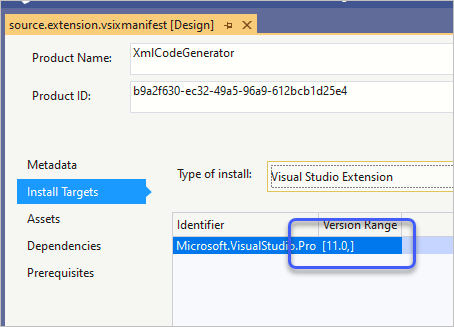
Microsoft.VisualStudio.Pro [11.0,]
따라서 이 값에 끝 버전을 지정하면 됩니다.
Microsoft.VisualStudio.Pro [11.0, 17.0)
분명히 marketplace.visualstudio.com에 대한 PAT(Personal Access Tokens)를 입력했는데도 불구하고 다음과 같이 not authorized가 발생한다면?
Run cezarypiatek/VsixPublisherAction@0.2
C:\ProgramData\Chocolatey\bin\vswhere.exe -products * -requires Microsoft.Component.MSBuild -property installationPath -latest
C:\Program Files (x86)\Microsoft Visual Studio\2019\Enterprise
"C:\Program Files (x86)\Microsoft Visual Studio\2019\Enterprise\VSSDK\VisualStudioIntegration\Tools\Bin\VsixPublisher.exe" publish -personalAccessToken *** -payload ./XmlCodeGenerator/bin/Release/XmlCodeGenerator.vsix -publishManifest ./XmlCodeGenerator/publishManifest.json
VSSDK: error VsixPub0031 : An error occurred while attempting to authenticate: VS30063: You are not authorized to access https://marketplace.visualstudio.com.
Error: The process 'C:\Program Files (x86)\Microsoft Visual Studio\2019\Enterprise\VSSDK\VisualStudioIntegration\Tools\Bin\VsixPublisher.exe' failed with exit code 31
Personal Access Tokens를 생성할 때 자세히 보면 "Organization"이 잘못 지정된 경우일 수 있습니다. 예를 들어 저같은 경우에는 다음과 같이 2개의 Marketplace (Manage) 권한을 갖는 토큰을 생성했는데,
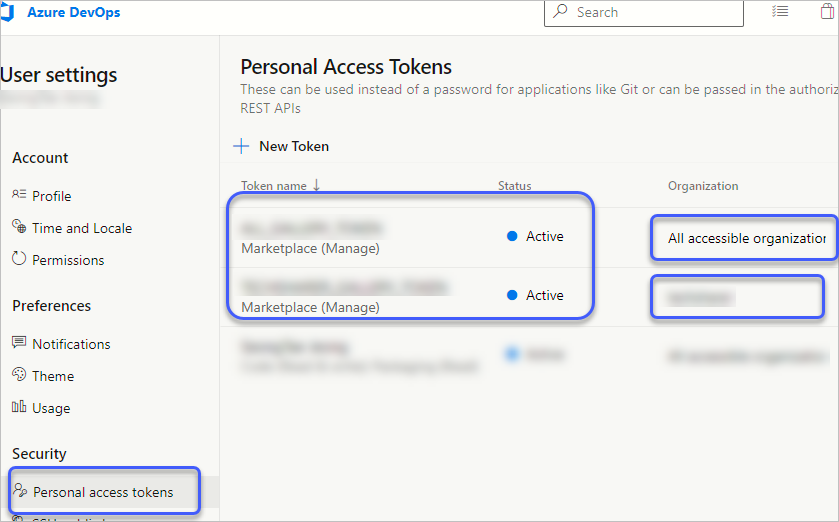
상단의 항목은 "All accessible organization"으로 지정한 반면 하단은 다른 값을 갖고 있습니다. not authorized가 발생하지 않으려면 "All accessible organization" 값으로 지정해야 하는데 사실 기본적으로 New Token으로 제공하는 화면에서 기본 값이 "All accessible organization"으로 되어 있지 않아,
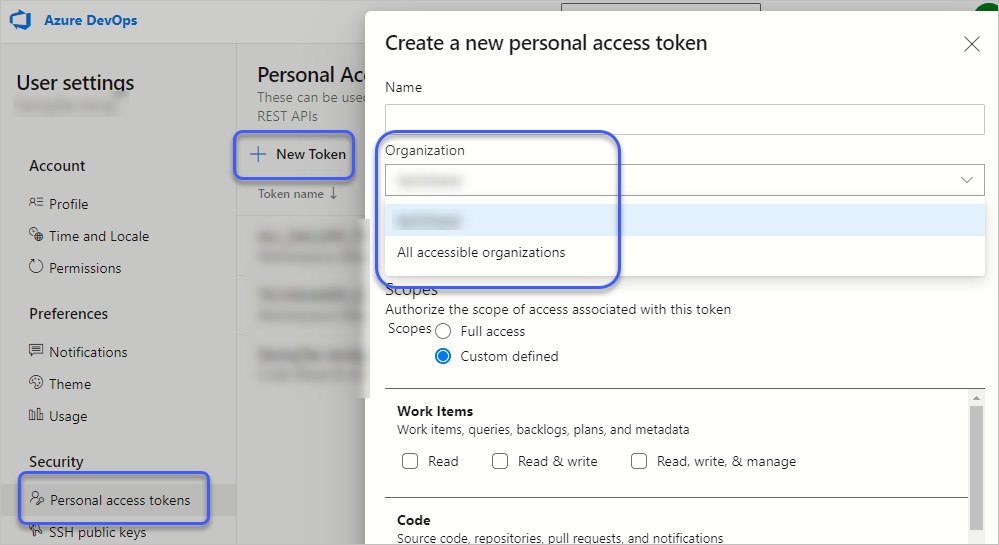
주의가 필요합니다.
[이 글에 대해서 여러분들과 의견을 공유하고 싶습니다. 틀리거나 미흡한 부분 또는 의문 사항이 있으시면 언제든 댓글 남겨주십시오.]