Windows Forms 디자이너 - The class Form1 can be designed, but is not the first class in the file.
다음과 같은 질문이 있군요,
C# Winform 작업을 하다가 처음 보는 오류를 접했습니다
; https://forum.dotnetdev.kr/t/c-winform/1219
그러니까, 갑자기 Form 디자인 화면이 다음과 같은 오류를 겪는 현상입니다.
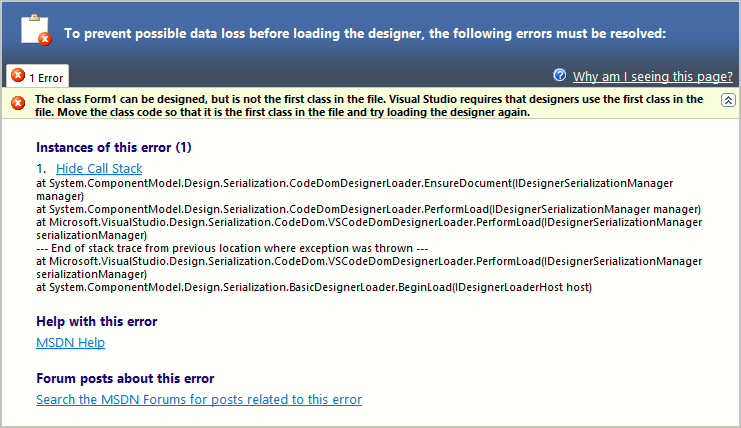
클래스 Form1은(는) 디자인 가능하지만 파일의 첫 번째 클래스가 아닙니다. Visual Studio에서 디자이너는 파일의 첫 번째 클래스를 사용해야 합니다. 파일에서 첫 번째 클래스가 되도록 해당 클래스 코드를 이동한 다음 디자이너를 다시 로드하십시오.
The class Form1 can be designed, but is not the first class in the file. Visual Studio requires that designers use the first class in the file. Move the class code so that it is the first class in the file and try loading the designer again.
at System.ComponentModel.Design.Serialization.CodeDomDesignerLoader.EnsureDocument(IDesignerSerializationManager manager)
at System.ComponentModel.Design.Serialization.CodeDomDesignerLoader.PerformLoad(IDesignerSerializationManager manager)
at Microsoft.VisualStudio.Design.Serialization.CodeDom.VSCodeDomDesignerLoader.PerformLoad(IDesignerSerializationManager serializationManager)
--- End of stack trace from previous location where exception was thrown ---
at Microsoft.VisualStudio.Design.Serialization.CodeDom.VSCodeDomDesignerLoader.PerformLoad(IDesignerSerializationManager serializationManager)
at System.ComponentModel.Design.Serialization.BasicDesignerLoader.BeginLoad(IDesignerLoaderHost host)
원인은 (사실 오류 메시지에서 잘 설명하고 있지만) 의외로 간단합니다. 비주얼 스튜디오의 Form 디자인 화면은 기본적으로 해당 cs 파일에 정의된 첫 번째 클래스를 디자인 대상으로 찾기 때문입니다. 그래서 다음과 같은 식으로 또 다른 클래스를 Form 클래스 이전에 작성하면,
using System.Windows.Forms;
namespace WindowsFormsApp1
{
public class MyType
{
public int Age;
}
public partial class Form1 : Form
{
public Form1()
{
InitializeComponent();
}
}
}
문제가 되는 것입니다. 따라서, 이것을 우회하려면 다음과 같이 위치를 옮기면 됩니다.
using System.Windows.Forms;
namespace WindowsFormsApp1
{
public partial class Form1 : Form
{
public Form1()
{
InitializeComponent();
}
}
public class MyType
{
public int Age;
}
}
[이 글에 대해서 여러분들과 의견을 공유하고 싶습니다. 틀리거나 미흡한 부분 또는 의문 사항이 있으시면 언제든 댓글 남겨주십시오.]