Azure - Spring Boot 앱을 Java SE(Embedded Web Server)로 호스팅 시 로그 파일 남기는 방법
지난 글에서,
Azure - 자바(Java)로 만드는 Web App Service - Tomcat 호스팅
; https://www.sysnet.pe.kr/2/0/12690
Tomcat 호스팅인 경우 catalina 로그가 %HOME%\LogFiles\Application 디렉터리에 남는다고 했는데요, 반면 Java SE 호스팅인 경우에는 기본적으로 로그가 남지 않습니다.
동료 자바 Guy의 말에 따르면 spring boot 응용 프로그램인 경우 해당 프로젝트 자체에서 "src/main/resources" 경로에 "application.properties" 파일을 추가하고 다음과 같은 식의 내용으로 채우면 된다고 합니다.
logging.level.root=info
logging.level.org.hibernate.SQL=warn
logging.level.io.netty=warn
logging.level.org.springframework=warn
# logging.file.path=/home/jennifer/test/logs
# logging.file.name=boot-flux2.log
logging.file.name=/home/jennifer/test/logs/boot-flux.log
# logging.file=/home/jennifer/test/logs/boot-flux.log
Azure 환경의 경우 가능한 %HOME%\LogFiles\Application 경로를 활용하도록 의미상 권장하므로 다음과 같이 바꾼 후,
logging.file.name=d:\\home\\LogFiles\\Application\\boot-flux.log
Spring Boot 예제 프로그램을 다시 배포를 하면, 이후 Azure 측에서 Web App이 구동될 때 %HOME%\LogFiles\Application 경로에 다음과 같은 식의 내용을 갖는 로그 파일이 생성됩니다.
2021-06-29 02:09:37.568 INFO 253136 --- [main] com.example.springboot.Application : Starting Application v0.0.1-SNAPSHOT using Java 1.8.0_265 on RD0004FFE31F32 with PID 253136 (C:\DWASFiles\Sites\testhello\Temp\javaFiles\8376...[생략]...1066\site\wwwroot\app.jar started by RD0004FFE31F32$ in D:\home\site\wwwroot)
2021-06-29 02:09:37.631 INFO 253136 --- [main] com.example.springboot.Application : No active profile set, falling back to default profiles: default
2021-06-29 02:09:52.975 INFO 253136 --- [main] o.apache.catalina.core.StandardService : Starting service [Tomcat]
2021-06-29 02:09:52.975 INFO 253136 --- [main] org.apache.catalina.core.StandardEngine : Starting Servlet engine: [Apache Tomcat/9.0.46]
2021-06-29 02:09:53.478 INFO 253136 --- [main] o.a.c.c.C.[Tomcat].[localhost].[/] : Initializing Spring embedded WebApplicationContext
2021-06-29 02:09:59.569 INFO 253136 --- [main] com.example.springboot.Application : Started Application in 27.522 seconds (JVM running for 30.74)
2021-06-29 02:10:00.725 INFO 253136 --- [http-nio-3169-exec-4] o.a.c.c.C.[Tomcat].[localhost].[/] : Initializing Spring DispatcherServlet 'dispatcherServlet'
그런데 저 로그 파일을 보면 Spring Boot 앱도 어차피 Tomcat에서 호스팅되고 있는데 왜 catalina 로그 파일을 굳이 (기본적으로) 생성해 주지 않는 걸까요? ^^;
참고로, Azure상에서 "App Service Logs" 메뉴의 "Application Logging" 메뉴를 켜면,
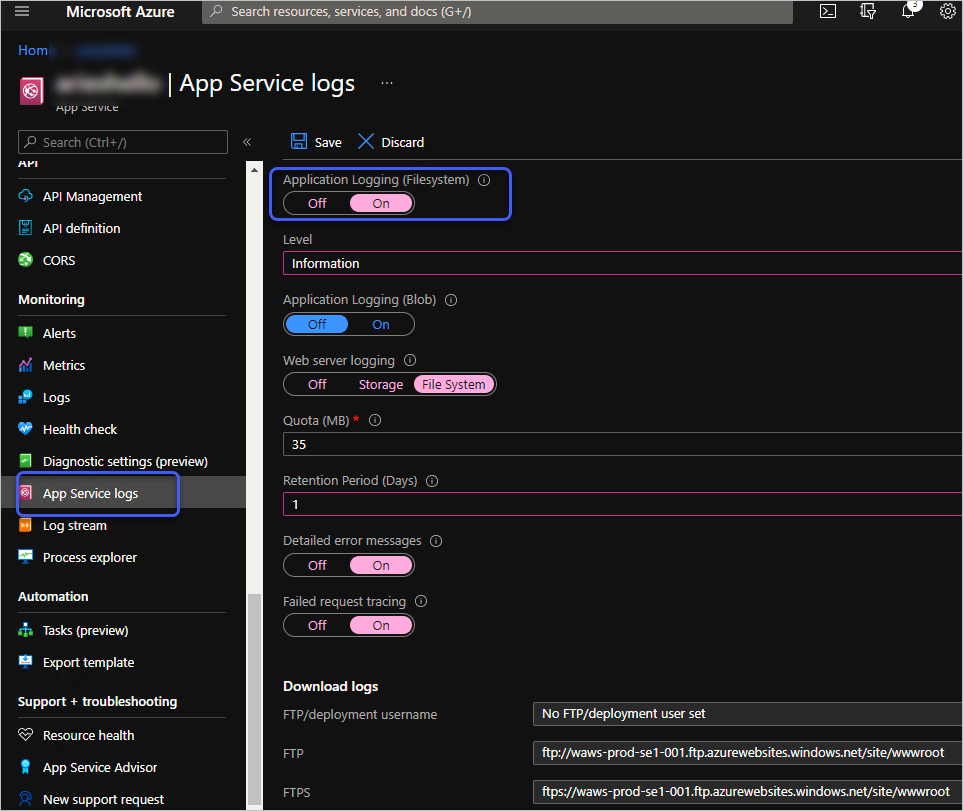
"D:\home\LogFiles\http\RawLogs" 디렉터리에 웹 액세스 로그 파일이 남습니다. 재미있는 것은, 자바 호스팅이지만 reverse proxy 서버로 IIS가 사용되기 때문에 말 그대로 IIS 접속 로그가 남습니다.
#Software: Microsoft Internet Information Services 8.0
#Fields: date time s-sitename cs-method cs-uri-stem cs-uri-query s-port cs-username c-ip cs(User-Agent) cs(Cookie) cs(Referer) cs-host sc-status sc-substatus sc-win32-status sc-bytes cs-bytes time-taken
2021-07-02 12:30:09 TESTHELLO GET / X-ARR-LOG-ID=4b48a27c-0581-41d8-a1e3-cf661edd7180 80 - 52.231.51.139 ReadyForRequest/1.0+(LocalCache) - - testhello.azurewebsites.net 200 0 0 362 752 76605
2021-07-02 12:30:09 TESTHELLO GET / X-ARR-LOG-ID=05c81e95-e810-4811-9634-aa0a5b55f3f8 80 - ::1 AlwaysOn ARRAffinity=9af8e22f5e9968f02761240f41642699ab0162b805b2e390d95123469db85db3 - testhello.azurewebsites.net 200 0 0 560 712 76809
2021-07-02 12:30:09 TESTHELLO GET / X-ARR-LOG-ID=697f57f9-3d04-4a62-bfd5-c1f5c2bd45c1 80 - ::1 AlwaysOn ARRAffinity=9af8e22f5e9968f02761240f41642699ab0162b805b2e390d95123469db85db3 - testhello.azurewebsites.net 200 0 0 570 685 60841
2021-07-02 12:30:09 TESTHELLO GET / X-ARR-LOG-ID=da5fb883-e985-4808-83c8-6fbf25e0b7c7 80 - ::1 AlwaysOn ARRAffinity=9af8e22f5e9968f02761240f41642699ab0162b805b2e390d95123469db85db3 - testhello.azurewebsites.net 200 0 0 569 687 67217
2021-07-02 12:30:09 TESTHELLO GET / X-ARR-LOG-ID=4b48a27c-0581-41d8-a1e3-cf661edd7180 80 - 52.231.51.139 ReadyForRequest/1.0+(AppInit) ARRAffinity=9af8e22f5e9968f02761240f41642699ab0162b805b2e390d95123469db85db3 - testhello.azurewebsites.net 200 0 0 369 793 156
2021-07-02 12:30:09 TESTHELLO GET / X-ARR-LOG-ID=7166b759-411b-4fc5-b4da-3c39821ff8e8 80 - ::1 AlwaysOn ARRAffinity=9af8e22f5e9968f02761240f41642699ab0162b805b2e390d95123469db85db3 - testhello.azurewebsites.net 200 0 0 570 685 71315
2021-07-02 12:30:12 ~1TESTHELLO GET / - 80 - 100.72.8.160 AlwaysOn - - testhello.azurewebsites.net 200 0 0 8215 451 57
...[생략]...
logging.file.name 옵션이 말 그대로 "file.name"이지만 전체 경로를 설정하려는 경우 환경 변수를 쓰면 안 됩니다. 가령 다음과 같이 설정하면,
logging.file.name=%HOME%\LogFiles\Application\boot-flux.log
실제 파일은 이런 식으로 생성됩니다.
d:\home\site\wwwroot\%HOME%LogFilesApplicationboot-flux.log
또한, 역슬래시('\') 문자가 escape로 쓰이기 때문에 이렇게 설정해도,
logging.file.name=d:\home\LogFiles\Application\boot-flux.log
의도치 않은 방식으로 로그 파일이 생성됩니다.
d:\home\site\wwwroot\homeLogFilesApplicationboot-flux.log
[이 글에 대해서 여러분들과 의견을 공유하고 싶습니다. 틀리거나 미흡한 부분 또는 의문 사항이 있으시면 언제든 댓글 남겨주십시오.]