ODP.NET 오류 - The provider is not compatible with the version of Oracle client
낯설은 것도 있겠지만, 오라클 쪽은 유독 오류 원인을 찾기가 더 힘든 것 같은 느낌입니다.
이번에도 테스트 환경을 복원하는 중에 발생한 오류인데, ODP.NET의 연결 개체를 사용하는 과정에 다음과 같은 예외가 발생했습니다.
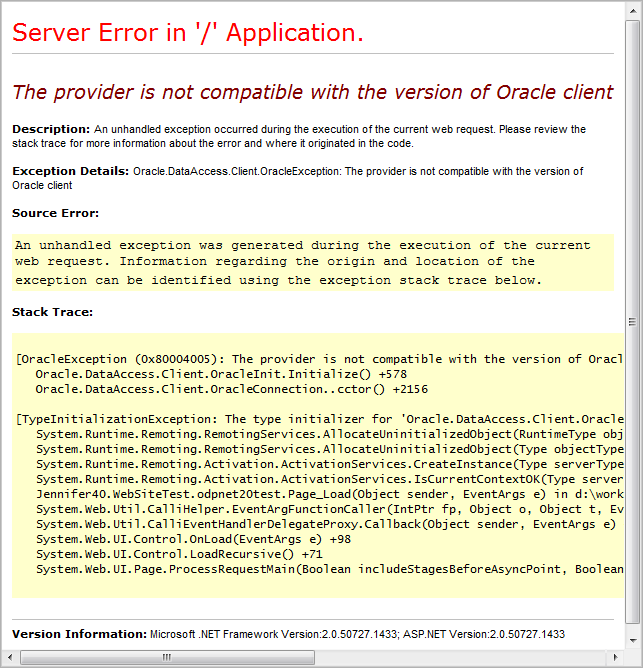
The provider is not compatible with the version of Oracle client
Description: An unhandled exception occurred during the execution of the current web request. Please review the stack trace for more information about the error and where it originated in the code.
Exception Details: Oracle.DataAccess.Client.OracleException: The provider is not compatible with the version of Oracle client
Source Error:
An unhandled exception was generated during the execution of the current web request. Information regarding the origin and location of the exception can be identified using the exception stack trace below.
Stack Trace:
[OracleException (0x80004005): The provider is not compatible with the version of Oracle client]
Oracle.DataAccess.Client.OracleInit.Initialize() +578
Oracle.DataAccess.Client.OracleConnection..cctor() +2156
[TypeInitializationException: The type initializer for 'Oracle.DataAccess.Client.OracleConnection' threw an exception.]
System.Runtime.Remoting.RemotingServices.AllocateUninitializedObject(RuntimeType objectType) +0
System.Runtime.Remoting.RemotingServices.AllocateUninitializedObject(Type objectType) +47
System.Runtime.Remoting.Activation.ActivationServices.CreateInstance(Type serverType) +59
System.Runtime.Remoting.Activation.ActivationServices.IsCurrentContextOK(Type serverType, Object[] props, Boolean bNewObj) +56
WebSiteTest.odpnet20test.Page_Load(Object sender, EventArgs e) in d:\...\WebSiteTest\odpnet20test.aspx.cs:304
System.Web.Util.CalliHelper.EventArgFunctionCaller(IntPtr fp, Object o, Object t, EventArgs e) +13
System.Web.Util.CalliEventHandlerDelegateProxy.Callback(Object sender, EventArgs e) +43
System.Web.UI.Control.OnLoad(EventArgs e) +98
System.Web.UI.Control.LoadRecursive() +71
System.Web.UI.Page.ProcessRequestMain(Boolean includeStagesBeforeAsyncPoint, Boolean includeStagesAfterAsyncPoint) +4297
오류 원인을 찾는 것이 만만치 않았는데요. 다행히 다음의 글에서 도움을 받을 수 있었습니다.
ODP.NET: The provider is not compatible with the version of Oracle client
; http://oradim.blogspot.com/2009/09/odpnet-provider-is-not-compatible-with.html
위의 글에서 제시된 "Cause 1"이 사실상 주된 원인일 텐데, 제 경우에는 "Cause 2: OraOpsXX.dll is missing"이 원인이었습니다.
사연은 대충 이렀습니다. 예전에 제가 ODP.NET을 설치하지 않고도 사용할 수 있는 방법을 설명드렸었는데요.
ODP.NET 설치 없이 .NET 클라이언트 프로그램 배포하는 방법
; https://www.sysnet.pe.kr/2/0/822
.NET 응용 프로그램에서 64비트 Oracle Data Access Components 사용
; https://www.sysnet.pe.kr/2/0/825
당시에 32비트 쪽은 위와 같이 xcopy 배포 버전을 사용해서 해결했고, 64비트 쪽은 약간의 부가 작업을 거쳤는데 그것을 해주지 않았기 때문에 발생한 문제였습니다. (위의 환경을 구성했던 때에는 64비트 ODP.NET은 xcopy 배포 버전이 없었습니다.)
그런데, 최근 ODP.NET 배포 사이트를 가보니 64비트 역시 Xcopy 버전을 배포해 주고 있었는데요.
64-bit ODAC 11.2 Release 4 (11.2.0.3.0) Xcopy for Windows x64
; http://www.oracle.com/technetwork/database/windows/downloads/index-090165.html
그래서 위의 버전을 다운로드해 이참에 테스트 코드도 업데이트하는 것으로 해결했습니다. (테스트 환경 망가진 이후로... 여러 가지로 시행착오를 겪는군요. ^^)
[이 글에 대해서 여러분들과 의견을 공유하고 싶습니다. 틀리거나 미흡한 부분 또는 의문 사항이 있으시면 언제든 댓글 남겨주십시오.]