SharePoint - Alternate access mappings have not been configured 경고
이벤트 로그에 다음과 같은 경고가 남는다면?
로그 이름: Application
원본: Microsoft-SharePoint Products-SharePoint Foundation
날짜: 2021-07-18 오후 4:23:04
이벤트 ID: 8059
작업 범주: Configuration
수준: 경고
키워드:
사용자: TESTAD\TESTUSR
컴퓨터: testpc.testad.com
설명:
Alternate access mappings have not been configured. Users or services are accessing the site http://testpc with the URL http://127.0.0.1. This may cause incorrect links to be stored or returned to users. If this is expected, add the URL http://127.0.0.1 as an AAM response URL. For more information, see: http://go.microsoft.com/fwlink/?LinkId=114854"/>
어쨌든 Clean 설치 후에 발생한 로그라서 딱히 이상한 접근은 없었을 것 같으니, 아마도 127.0.0.1로 접근하는 서비스가 있다는 것인데요, 따라서 그냥 제시한 링크의 문서에 따라,
Plan alternate access mappings for SharePoint Server
; https://docs.microsoft.com/en-us/SharePoint/administration/plan-alternate-access-mappings
"
"Application Management" / "Web Applications" 범주의 "Configure alternate access mappings"를 선택해 나오는 화면에서,
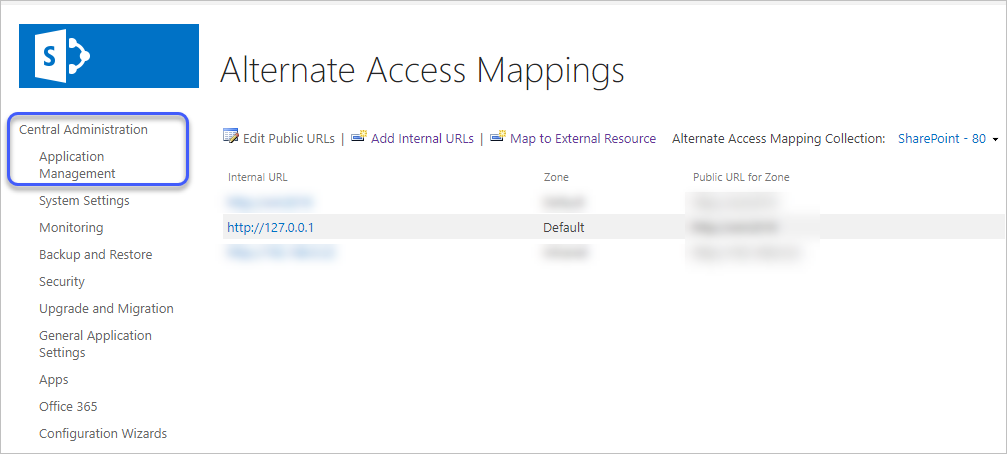
위와 같이 127.0.0.1 접근 항목을 추가해 주면 됩니다.
[이 글에 대해서 여러분들과 의견을 공유하고 싶습니다. 틀리거나 미흡한 부분 또는 의문 사항이 있으시면 언제든 댓글 남겨주십시오.]