Could not load type 'System.ServiceModel.Activation.HttpModule' from assembly 'System.ServiceModel, ...'.
아마도 운영 중에 발생할 만한 상황은 없을 것 같고... 새롭게 환경 구성을 하는 중에는 한 번쯤 겪어볼 수 있는 문제인데요.
다음과 같은 오류 화면을 볼 경우가 있습니다.
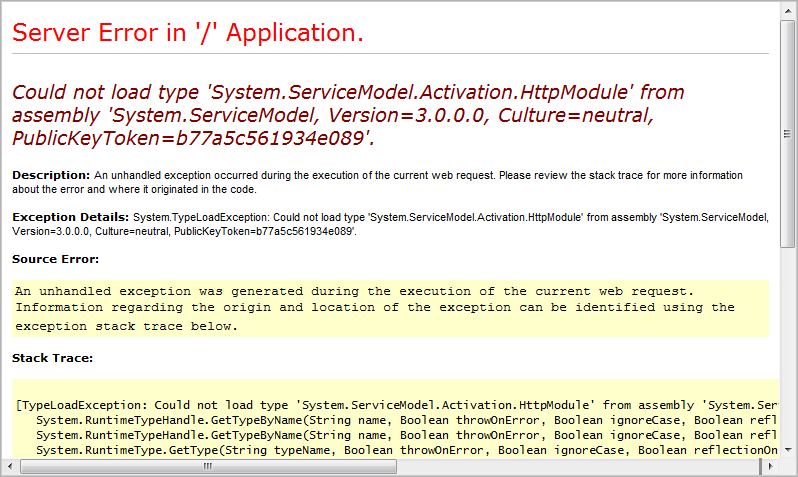
Server Error in '/' Application.
--------------------------------------------------------------------------------
Could not load type 'System.ServiceModel.Activation.HttpModule' from assembly 'System.ServiceModel, Version=3.0.0.0, Culture=neutral, PublicKeyToken=b77a5c561934e089'.
Description: An unhandled exception occurred during the execution of the current web request. Please review the stack trace for more information about the error and where it originated in the code.
Exception Details: System.TypeLoadException: Could not load type 'System.ServiceModel.Activation.HttpModule' from assembly 'System.ServiceModel, Version=3.0.0.0, Culture=neutral, PublicKeyToken=b77a5c561934e089'.
Source Error:
An unhandled exception was generated during the execution of the current web request. Information regarding the origin and location of the exception can be identified using the exception stack trace below.
Stack Trace:
[TypeLoadException: Could not load type 'System.ServiceModel.Activation.HttpModule' from assembly 'System.ServiceModel, Version=3.0.0.0, Culture=neutral, PublicKeyToken=b77a5c561934e089'.]
System.RuntimeTypeHandle.GetTypeByName(String name, Boolean throwOnError, Boolean ignoreCase, Boolean reflectionOnly, StackCrawlMarkHandle stackMark, Boolean loadTypeFromPartialName, ObjectHandleOnStack type) +0
System.RuntimeTypeHandle.GetTypeByName(String name, Boolean throwOnError, Boolean ignoreCase, Boolean reflectionOnly, StackCrawlMark& stackMark, Boolean loadTypeFromPartialName) +103
System.RuntimeType.GetType(String typeName, Boolean throwOnError, Boolean ignoreCase, Boolean reflectionOnly, StackCrawlMark& stackMark) +34
System.Type.GetType(String typeName, Boolean throwOnError, Boolean ignoreCase) +63
System.Web.Compilation.BuildManager.GetType(String typeName, Boolean throwOnError, Boolean ignoreCase) +62
System.Web.Configuration.ConfigUtil.GetType(String typeName, String propertyName, ConfigurationElement configElement, XmlNode node, Boolean checkAptcaBit, Boolean ignoreCase) +45
[ConfigurationErrorsException: Could not load type 'System.ServiceModel.Activation.HttpModule' from assembly 'System.ServiceModel, Version=3.0.0.0, Culture=neutral, PublicKeyToken=b77a5c561934e089'.]
System.Web.Configuration.ConfigUtil.GetType(String typeName, String propertyName, ConfigurationElement configElement, XmlNode node, Boolean checkAptcaBit, Boolean ignoreCase) +353
System.Web.Configuration.ConfigUtil.GetType(String typeName, String propertyName, ConfigurationElement configElement, Boolean checkAptcaBit) +20
System.Web.Configuration.Common.ModulesEntry.SecureGetType(String typeName, String propertyName, ConfigurationElement configElement) +40
System.Web.Configuration.Common.ModulesEntry..ctor(String name, String typeName, String propertyName, ConfigurationElement configElement) +62
System.Web.HttpApplication.BuildIntegratedModuleCollection(List`1 moduleList) +167
System.Web.HttpApplication.GetModuleCollection(IntPtr appContext) +1366
System.Web.HttpApplication.RegisterEventSubscriptionsWithIIS(IntPtr appContext, HttpContext context, MethodInfo[] handlers) +97
System.Web.HttpApplication.InitSpecial(HttpApplicationState state, MethodInfo[] handlers, IntPtr appContext, HttpContext context) +198
System.Web.HttpApplicationFactory.GetSpecialApplicationInstance(IntPtr appContext, HttpContext context) +356
System.Web.Hosting.PipelineRuntime.InitializeApplication(IntPtr appContext) +262
[HttpException (0x80004005): Could not load type 'System.ServiceModel.Activation.HttpModule' from assembly 'System.ServiceModel, Version=3.0.0.0, Culture=neutral, PublicKeyToken=b77a5c561934e089'.]
System.Web.HttpRuntime.FirstRequestInit(HttpContext context) +641
System.Web.HttpRuntime.EnsureFirstRequestInit(HttpContext context) +90
System.Web.HttpRuntime.ProcessRequestNotificationPrivate(IIS7WorkerRequest wr, HttpContext context) +191
--------------------------------------------------------------------------------
Version Information: Microsoft .NET Framework Version:4.0.30319; ASP.NET Version:4.0.30319.272
검색해 보니 다행히 다음과 같은 사례가 나오는데요.
Sudden Error: Could not load type System.ServiceModel.Activation.HttpModule - Urgent Help Please
; http://social.msdn.microsoft.com/Forums/en-US/wcf/thread/39571e42-aca7-469d-8c68-aa59c2da4fcc
그러니 당황하지 마시고, ^^ ASP.NET을 재등록 해주시면 해결됩니다.
C:\Windows\Microsoft.NET\Framework\v4.0.30319>aspnet_regiis.exe -iru
Start installing ASP.NET (4.0.30319).
......
Finished installing ASP.NET (4.0.30319).
[이 글에 대해서 여러분들과 의견을 공유하고 싶습니다. 틀리거나 미흡한 부분 또는 의문 사항이 있으시면 언제든 댓글 남겨주십시오.]