C# - ffmpeg(FFmpeg.AutoGen)를 이용한 비디오 인코딩 예제(encode_video.c)
제가 ffmpeg 라이브러리는 처음이라, 아직은 뭘 만들지는 못하고 ^^ 그저 만들어진 소스 코드가 있으면 따라 하는 수준으로 가능합니다.
그런데, ffmpeg 라이브러리의 하위 호환성이... 정말 좋지 않습니다. 실제로 웹에 퍼진 블로그의 자료들을 참고하는 경우 현재 FFmpeg.AutoGen이 지원하는 4.4.1 버전으로는 빌드되는 사례가 거의 없습니다. (그렇게 보면, 제가 지금 쓰는 글 역시 나중에는 deprecated 함수의 사용 예에 불과할 수 있다는 점!)
따라서, 블로그 등에서 ffmpeg 사용법을 찾기보다는 공식 사이트에서 제공하는 예제를 보는 것이 더 좋습니다.
FFmpeg - Examples
; https://ffmpeg.org/doxygen/trunk/examples.html
물론 ^^ 저 모든 예제를 포팅하진 못하고 그중에서 encode_video.c 파일만,
decoding_encoding.c
; https://ffmpeg.org/doxygen/trunk/encode_video_8c-example.html
다음과 같이 C#으로 변환했습니다.
using FFmpeg.AutoGen;
using FFmpeg.AutoGen.Example;
using System;
using System.IO;
namespace FFmpegApp1
{
internal class Program
{
static void Main(string[] args)
{
FFmpegBinariesHelper.RegisterFFmpegBinaries();
#if DEBUG
Console.WriteLine("Current directory: " + Environment.CurrentDirectory);
Console.WriteLine("Running in {0}-bit mode.", Environment.Is64BitProcess ? "64" : "32");
Console.WriteLine($"FFmpeg version info: {ffmpeg.av_version_info()}");
#endif
Console.WriteLine();
video_encode_example("C:\\temp\\test.h264", AVCodecID.AV_CODEC_ID_H264);
}
static unsafe void encode(AVCodecContext* enc_ctx, AVFrame* frame, AVPacket* pkt, BinaryWriter output)
{
int ret;
/* send the frame to the encoder */
if (frame != null)
{
Console.WriteLine($"Send frame {frame->pts}");
}
ret = ffmpeg.avcodec_send_frame(enc_ctx, frame);
if (ret < 0)
{
Console.WriteLine("Error sending a frame for encoding");
return;
}
while (ret >= 0)
{
ret = ffmpeg.avcodec_receive_packet(enc_ctx, pkt);
if (ret == ffmpeg.AVERROR(ffmpeg.EAGAIN) || ret == ffmpeg.AVERROR_EOF)
{
return;
}
else if (ret < 0)
{
Console.WriteLine("Error during encoding");
return;
}
Console.WriteLine($"Write packet {pkt->pts} (size={pkt->size})");
output.Write(new ReadOnlySpan<byte>(pkt->data, pkt->size));
ffmpeg.av_packet_unref(pkt);
}
}
static unsafe void video_encode_example(string filename, AVCodecID codec_id)
{
AVCodec* _pCodec = null;
AVCodecContext* _pCodecContext = null;
AVFrame* frame = null;
AVPacket* pkt = null;
byte[] end_code = new byte[] { 0, 0, 1, 0xb7 };
using BinaryWriter output = new BinaryWriter(new FileStream(filename, FileMode.Create));
do
{
Console.WriteLine($"Encode video file {filename}");
_pCodec = ffmpeg.avcodec_find_encoder(codec_id);
if (_pCodec == null)
{
Console.WriteLine($"Codec not found: {codec_id}");
break;
}
_pCodecContext = ffmpeg.avcodec_alloc_context3(_pCodec);
if (_pCodecContext == null)
{
Console.WriteLine($"Could not allocate video codec context: {codec_id}");
break;
}
pkt = ffmpeg.av_packet_alloc();
if (pkt == null)
{
break;
}
_pCodecContext->bit_rate = 400000;
_pCodecContext->width = 352;
_pCodecContext->height = 288;
/* frames per second */
_pCodecContext->time_base = new AVRational { num = 1, den = 25 };
_pCodecContext->framerate = new AVRational { num = 25, den = 1 };
_pCodecContext->gop_size = 10; /* emit one intra frame every ten frames */
_pCodecContext->max_b_frames = 1;
_pCodecContext->pix_fmt = AVPixelFormat.AV_PIX_FMT_YUV420P;
if (codec_id == AVCodecID.AV_CODEC_ID_H264)
{
ffmpeg.av_opt_set(_pCodecContext->priv_data, "preset", "slow", 0);
}
/* open it */
if (ffmpeg.avcodec_open2(_pCodecContext, _pCodec, null) < 0)
{
Console.WriteLine("Could not open codec");
break;
}
frame = ffmpeg.av_frame_alloc();
if (frame == null)
{
Console.WriteLine("Could not allocate video frame");
break;
}
frame->format = (int)_pCodecContext->pix_fmt;
frame->width = _pCodecContext->width;
frame->height = _pCodecContext->height;
int ret = ffmpeg.av_frame_get_buffer(frame, 0);
if (ret < 0)
{
Console.WriteLine("Could not allocate raw picture buffer");
break;
}
int x = 0;
int y = 0;
for (int i = 0; i < 25 * 10; i++)
{
ret = ffmpeg.av_frame_make_writable(frame);
if (ret < 0)
{
break;
}
for (y = 0; y < _pCodecContext->height; y++)
{
for (x = 0; x < _pCodecContext->width; x++)
{
frame->data[0][y * frame->linesize[0] + x] = (byte)(x + y + i * 3);
}
}
/* Cb and Cr */
for (y = 0; y < _pCodecContext->height / 2; y++)
{
for (x = 0; x < _pCodecContext->width / 2; x++)
{
frame->data[1][y * frame->linesize[1] + x] = (byte)(128 + y + i * 2);
frame->data[2][y * frame->linesize[2] + x] = (byte)(64 + x + i * 5);
}
}
frame->pts = i;
encode(_pCodecContext, frame, pkt, output);
}
// flush the encoder
encode(_pCodecContext, null, pkt, output);
} while (false);
if (_pCodec->id == AVCodecID.AV_CODEC_ID_MPEG1VIDEO || _pCodec->id == AVCodecID.AV_CODEC_ID_MPEG2VIDEO)
{
output.Write(end_code, 0, end_code.Length);
}
if (frame != null)
{
ffmpeg.av_frame_free(&frame);
}
if (pkt != null)
{
ffmpeg.av_packet_free(&pkt);
}
if (_pCodecContext != null)
{
ffmpeg.avcodec_free_context(&_pCodecContext);
}
}
}
}
video_encode_example 메서드의 중간에 나오는 for 루프는 25fps * 10초만큼의 비디오 영상을 YUV420P 포맷으로 직접 생성해, encode 메서드에서 AV_CODEC_ID_H264 코덱으로 파일에 쓰고 있습니다.
마지막으로 위의 코드로 생성된 "C:\\temp\\test.h264" 파일을 재생하면 다음과 같은 식의 영상이 출력되는 것을 확인할 수 있습니다.
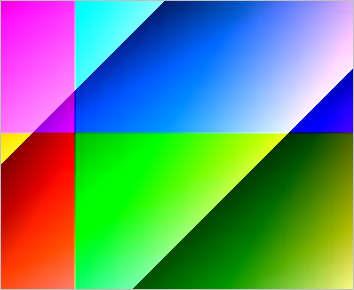
(
첨부 파일은 이 글의 예제 코드를 포함합니다. 단지, 압축 파일 크기를 줄이기 위해 ./FFmpeg/bin/x64 하위의 DLL은 제거했습니다.)
(
이 글의 소스 코드는 github에 올려져 있습니다.)
[이 글에 대해서 여러분들과 의견을 공유하고 싶습니다. 틀리거나 미흡한 부분 또는 의문 사항이 있으시면 언제든 댓글 남겨주십시오.]